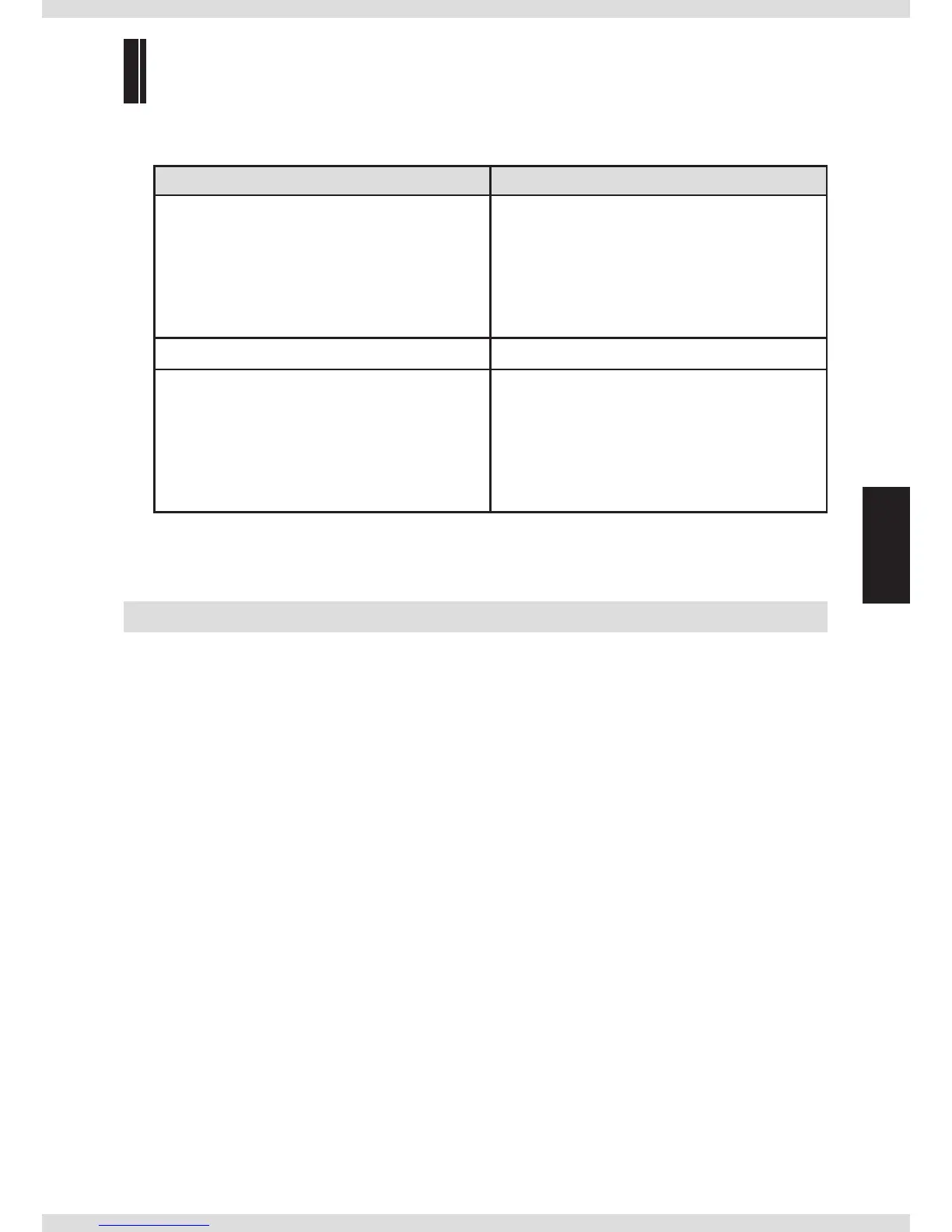17
Information
Troubleshooting
Common problems and solutions are listed below.
Problem Solutions
There is no sound.
• Conrm that the product is connected properly
(page 9).
• Conrm that the input source is selected
properly.
(page 11)
• Conrm that the output source is selected
properly.
(page 11)
Cannot be recognized from a Windows PC. • Download the driver from our site and install.
Cannot playback the SD card. • The les may not be played back if the
transfer rate is insucient. Use a Class 6 or
higher SDHC card.
• We do not guarantee the operation of all
cards. Try a dierent card. In addition, this
product does not support SDXC cards.
Resetting the product
You can reset the product back to the factory settings. Reset the product when it is not
working properly.
1 Select "RESET" on the "SYSTEM INFO" setting in menu screen.
All settings are set to the default settings.