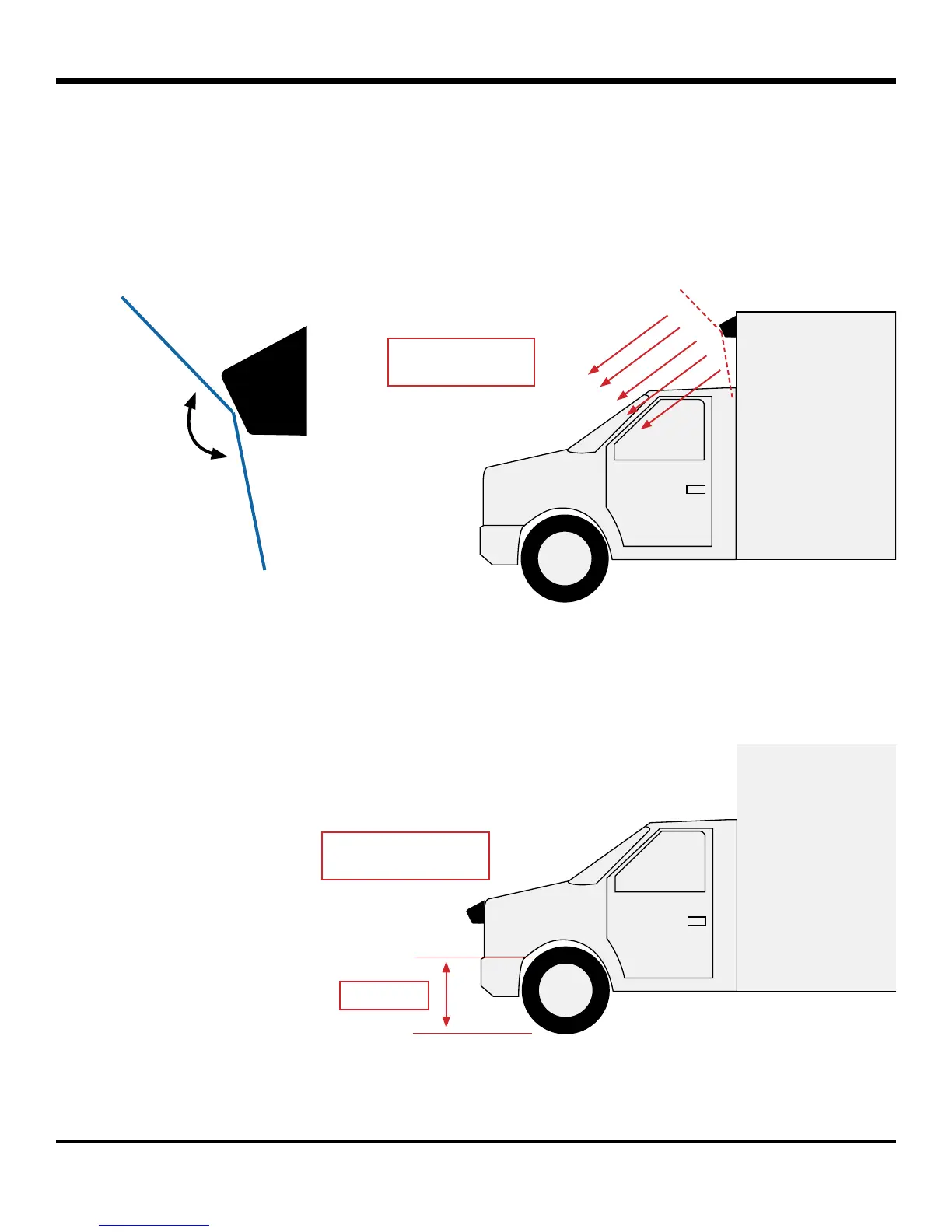© Safe Fleet | September 2018 | All rights reserved
Document #: XE-SNB1-Install-PM-R0A
p. 17
inView 360 Fusion Installation Guide
Installing Video Components
Determining Camera Locations
When installing the cameras, a general rule of thumb is to have the cameras mounted in a position that is above 1/3
of the vehicle height, and as close to the centers (of each side) as possible, without any obstructions� Ideally, it is
recommended to mount the cameras as high as possible. However, this does not work for every vehicle.
To help illustrate this, it’s important to understand that the cameras have a 148° vertical eld of view.
Notice that in the above diagram, the camera is placed at the top of the vehicle� While it is optimal to place the camera
as high as possible, this position would not work because the top and the hood of the vehicle are obstructing the
camera� In this scenario, it would be better to mount the camera on the front grill or in a similar position that is above
1/3 of the vehicle’s height�
Mount camera as high as
possible without obstruction
1/3 of height
Camera is obstructed by
top and hood of vehicle