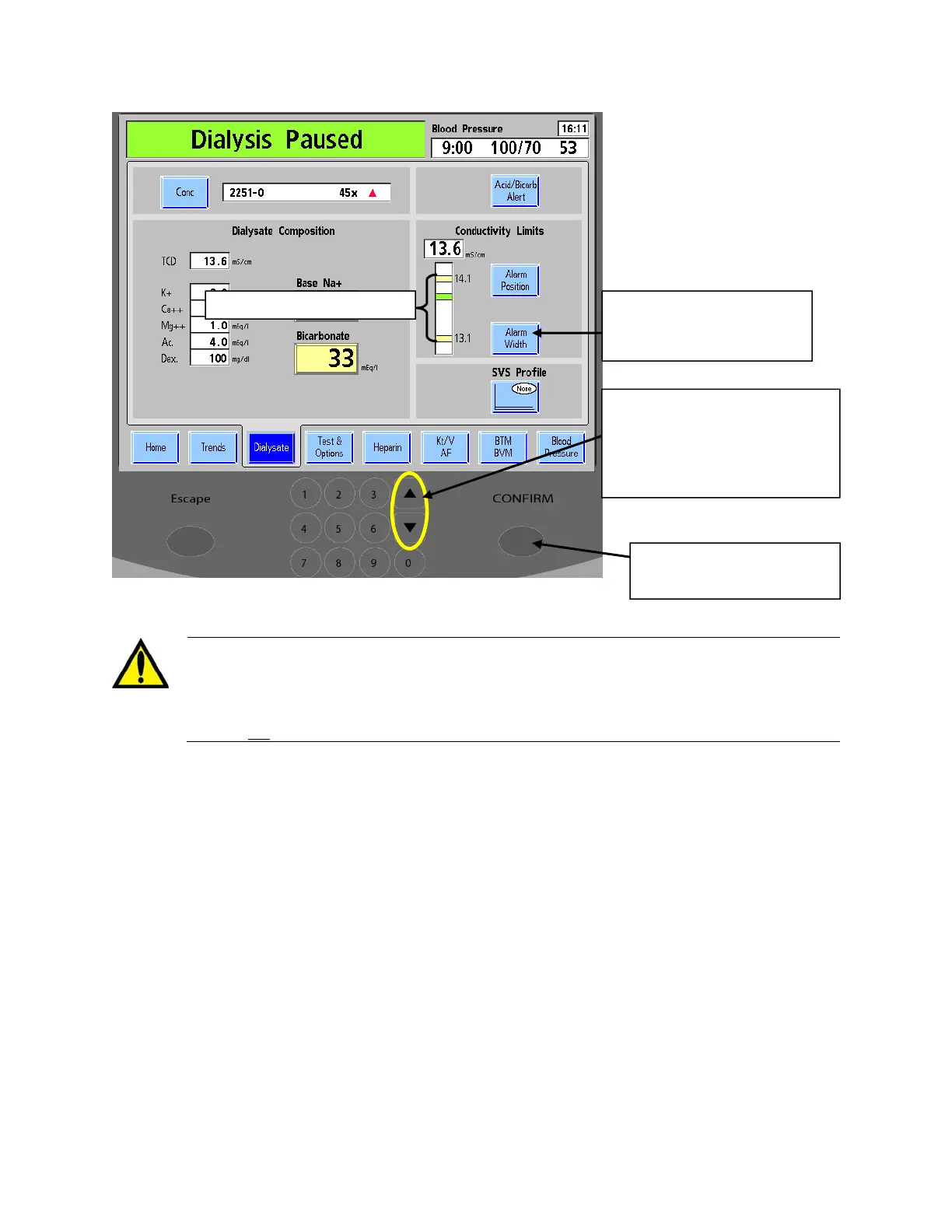Chapter 3—Setting Treatment Parameters
70 2008K Hemodialysis Machine Operator’s Manual Rev P
Figure 33 – Changing Conductivity Limit Width
Warning! Always verify the conductivity and approximate pH of the dialysate solution
through independent means (e.g. using a conductivity meter or pH paper or meter, as
applicable) before initiating each dialysis treatment. Verify that the pH is between 6.9 and
7.6 and that the conductivity is reasonably close to the theoretical value (TCD). If they are
not, do not initiate dialysis.
Conductivit
larm Window 1) To access the
conductivity alarm window,
touch Alarm Width.
3) Press CONFIRM to save
the new alarm settings.
2) Press the (Up) arrow key
to increase the distance
between the upper and lower
alarm limits. Press the
(Down) arrow key to decrease it.
