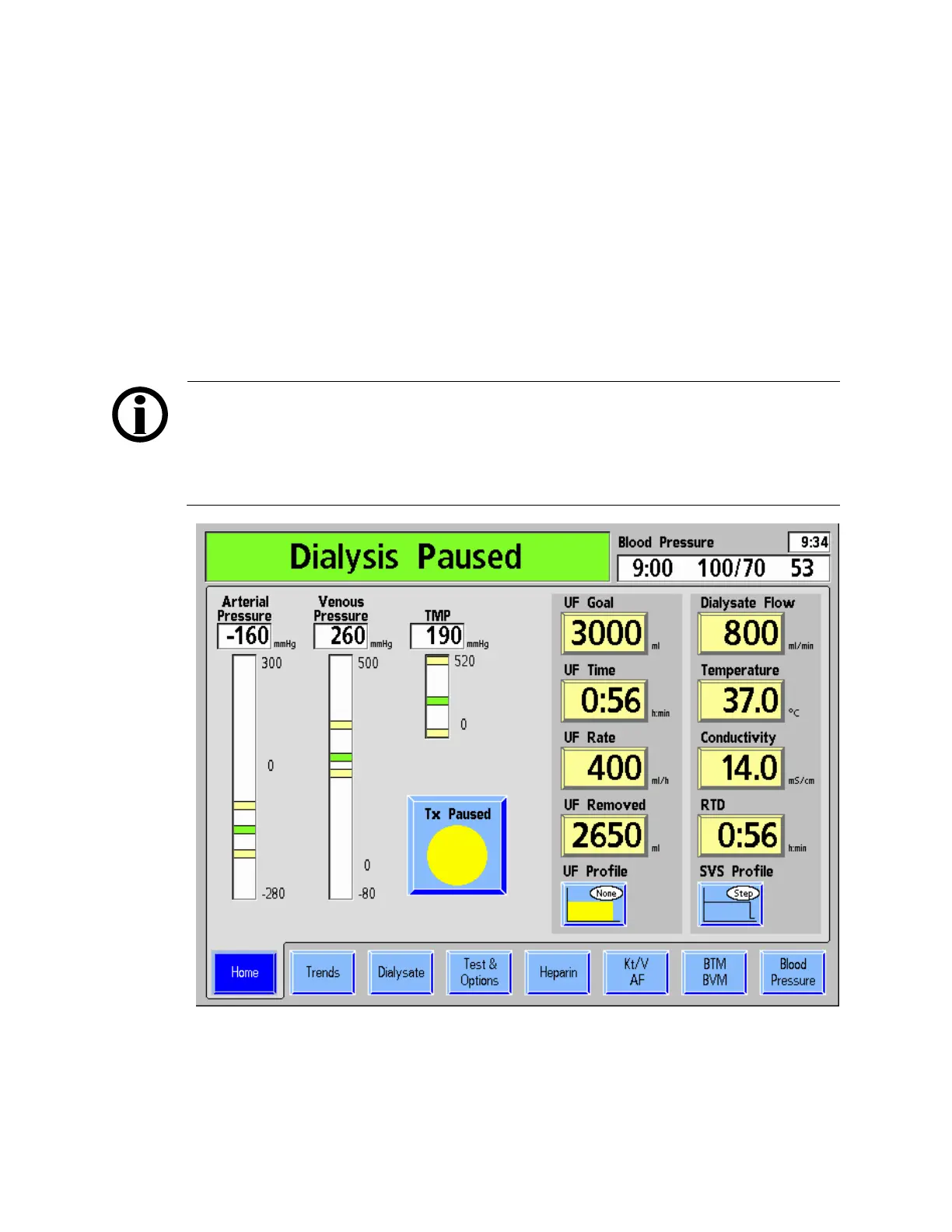Chapter 3—Setting Treatment Parameters
2008K Hemodialysis Machine Operator’s Manual Rev P 71
Home Screen Settings
After entering the data in the “Dialysate” screen, treatment parameters regarding treatment
length, ultrafiltration, and the administration of sodium can be entered in the “Home” screen.
The “Home” screen can also provide a view of the status of the treatment once it has begun
(see “Home Screen Monitoring” on page 96). Unless otherwise described, enter or change a
dialysate-related value by following the procedure described in “Entering a Parameter” on
page 59.
Note: The 2008K hemodialysis machine is equipped with both visual cues and audible
alarms to alert the operator to potential problems. In every alarm condition, assess the
patient for any changes in his/her physiologic state. Ensure that the patient’s access is
exposed and all connections in the extracorporeal circuit are secure and visible during the
entire procedure. It is the responsibility of the dialysis personnel to provide safe and
effective dialysis treatment. Document all unusual events.
Figure 34 – The Home Screen
