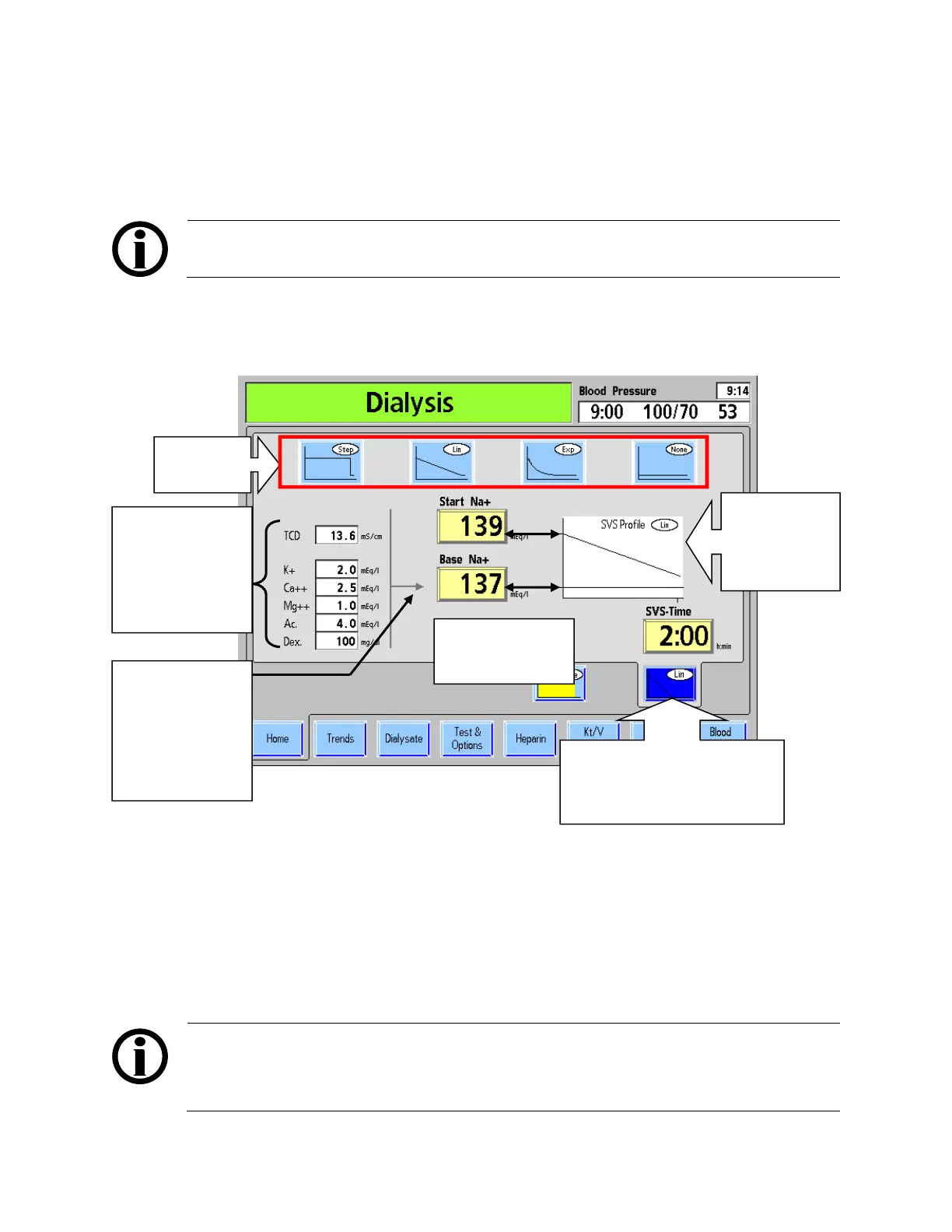Chapter 3—Setting Treatment Parameters
80 2008K Hemodialysis Machine Operator’s Manual Rev P
Sodium Variation System
Note: If the SVS option is set to ‘No’ in Service Mode, the Sodium Variation System is not
available.
Physicians may prescribe additional sodium in the dialysate to assist in the prevention of
hypotension, cramping, and disequilibrium syndrome. The Sodium Variation System (SVS)
option provides the operator with an automated method of changing the concentration of
dialysate sodium in accordance with the physician’s prescription.
Figure 38 – The SVS Profile Screen
The Sodium Variation System (SVS) allows the standard dialysis treatment to be modified so
that the acid/acetate concentrate, which contains most of the sodium in the dialysate, is varied
according to a specific profile. There are three basic profiles available: Step, Linear, and
Exponential, or the operator may select None. In each profile, a higher level of sodium (Start
Na
+
) is set initially. By the end of SVS operation, the sodium level is back to the Base level.
Selecting None maintains the sodium at the Base level through the course of the treatment.
The default profile is None.
The following table describes the buttons on the “SVS” subscreen that facilitates the
implementation of the SVS.
Note: The constituents concentration is recalculated each time the
or (up or down)
arrow key is pressed. If the Na or Bicarbonate level is entered with a numeric key, they are
only recalculated after the CONFIRM key is pressed or a parameter button is selected for a
different parameter.
Electrolyte
Constituents
Values are based
on the
concentrate type
and Na+ level.
Values do not
correspond to
marks on the graph
The selected profile is
displayed here and in the SVS
Profile button in the “Home”
screen when confirmed.
Constituent
Arrow
Points to the Na+
value to which the
electrolyte
constituent
corresponds
SVS Profile
Graph
View of
selected SVS
Profile
Profile
Options
