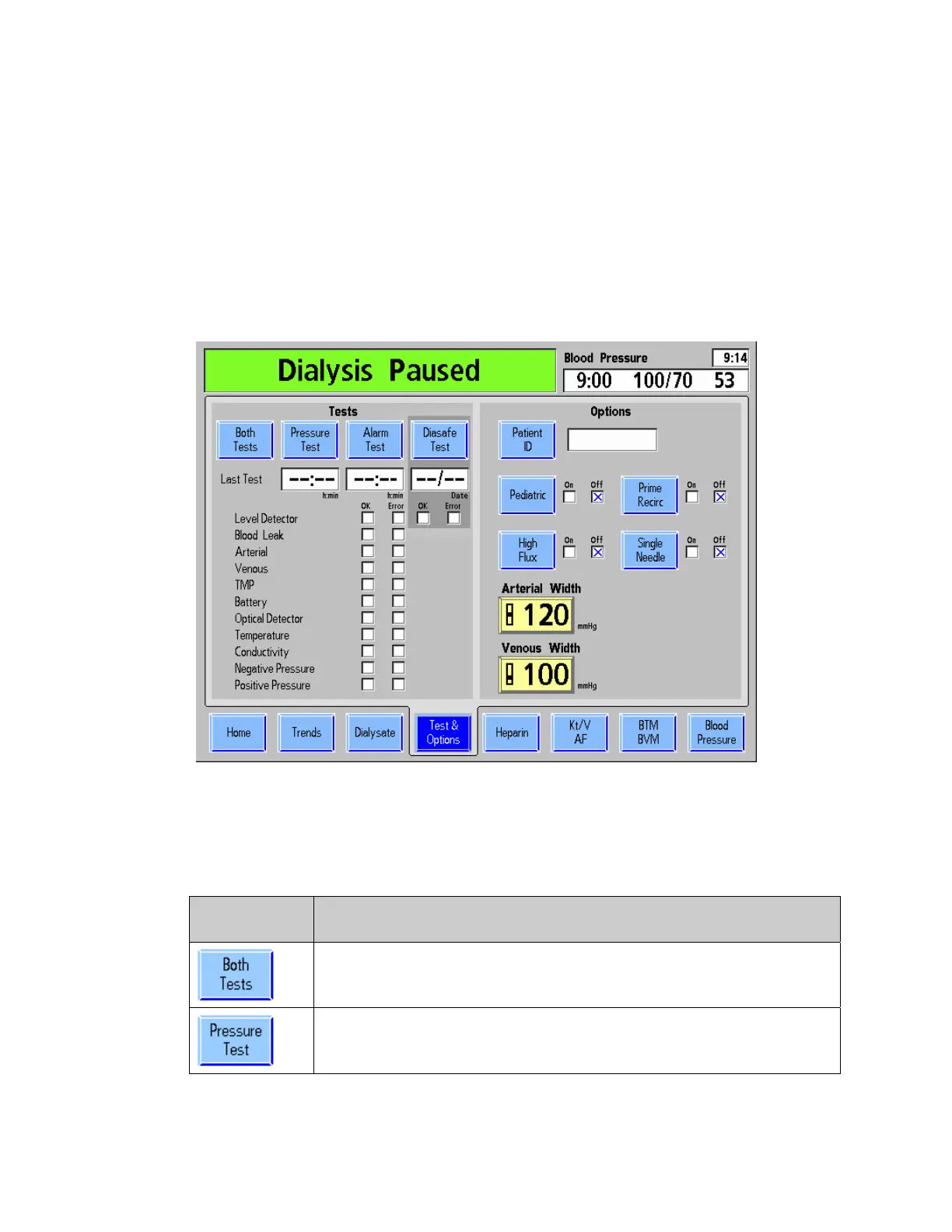Chapter 3—Setting Treatment Parameters
2008K Hemodialysis Machine Operator’s Manual Rev P 89
Test & Options Screen Settings
The “Test & Options” screen is divided into two distinct sections. The left side of the screen
is used to initiate the self test and show the results (see Chapter 2, “Testing the 2008K
hemodialysis machine”). The right side of the screen is available to set the machine for
various treatment options. Refer to the table below for descriptions of the purpose and
functions of each button.
Figure 43 – The Test & Options Screen
The following table describes the operator-programmable features in the “Test & Options”
screen.
Table 20 – Test & Options Screen Buttons
Button Function
This test will initiate both the pressure holding tests (PHT) and the alarm
test functions.
The user can choose to do a Pressure Holding Test with this button.
