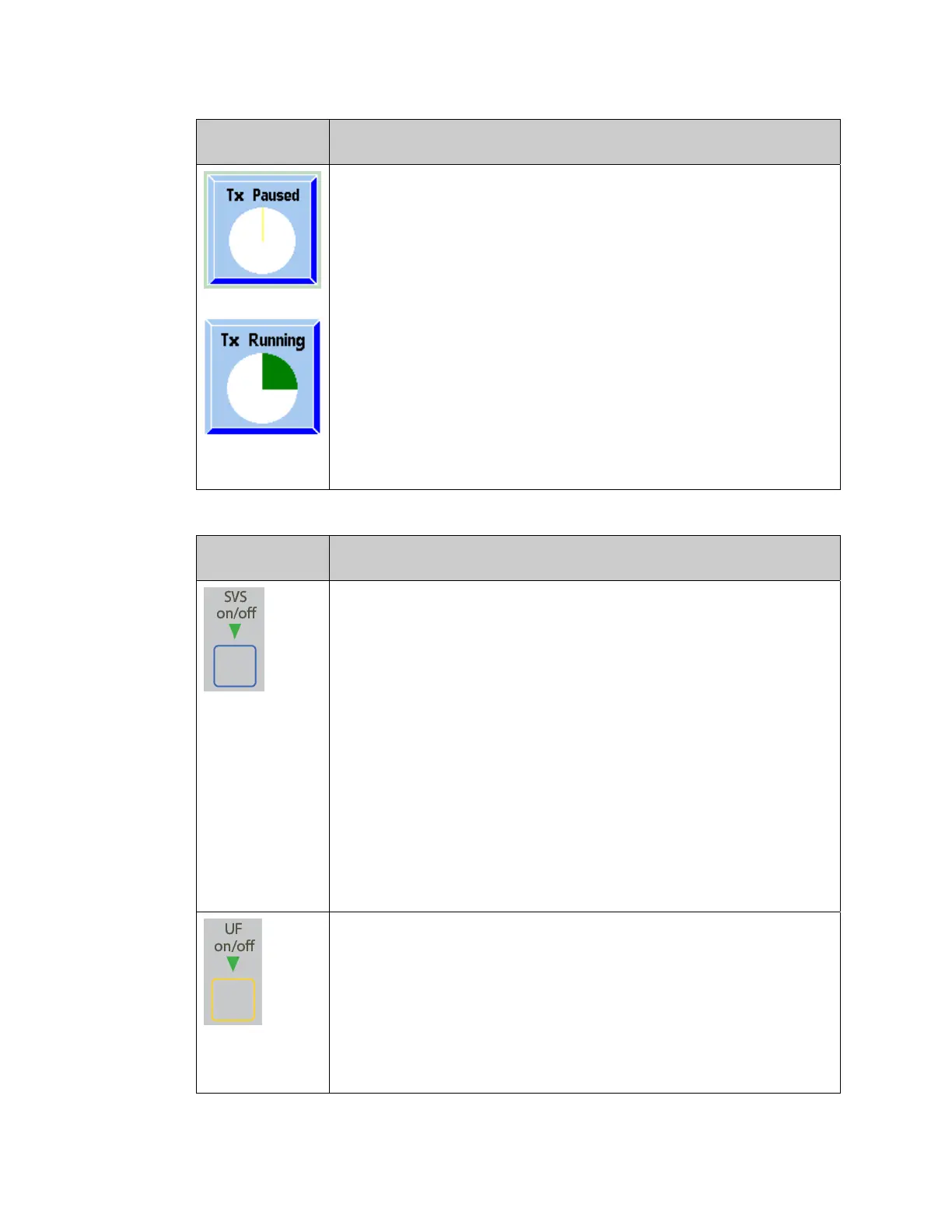Chapter 3—Setting Treatment Parameters
74 2008K Hemodialysis Machine Operator’s Manual Rev P
Button Function
The Treatment Clock button is touched and confirmed to start or
pause the treatment. The green segment of the pie chart represents
the amount of treatment completed. The green segment grows as the
treatment progresses. The circle will be completely green when RTD is
equal to zero. During treatment, this button displays the message, “Tx
Running.”
Pressing and confirming this button will pause the treatment clock and
the button will display the message, “Tx Paused.” When the treatment
is paused, the RTD, heparin infusion time, and UF time each stop
counting down, the UF and heparin pumps stop, and the SVS time is
paused. The appropriate LED indicators will flash. Turning the
Treatment Clock back on will restore operation of these parameters
unless turned off with the respective front panel on/off key.
The first time the Treatment Clock is turned on, the UF Removed is
reset to 0 and the UF, Heparin pumps and SVS & UF programs are
turned on and a blood pressure reading is taken, if applicable.
Table 15 – SVS and UF Control Keys
Key Function
The SVS on/off key activates the Sodium Variation System (SVS)
program. It is located on the right side of the control panel, above the
UF on/off key. When the SVS is on, the green light is illuminated.
This light will flash when SVS program is interrupted. When
interrupted, the Na will remain at its current level without change. The
program will resume when the Treatment Clock is turned back on.
If the SVS on/off key is pressed to turn off the SVS program during
dialysis, the Na will return to its base value and the program will not
resume with the Treatment Clock button.
If OLC is enabled, the machine looks for a stable conductivity. If SVS is
turned on during this time, the LED will turn on but the program will not
begin until stable conductivity is achieved. During this time, the SVS
program cannot be turned off.
If the SVS option is set to ‘No’ in Service Mode, the Sodium Variation
System is not available.
The UF on/off key turns the ultrafiltration pump on or off. It is located
on the lower, right side of the control panel. During ultrafiltration, the
green light is illuminated.
This light flashes when ultrafiltration is interrupted, and the UF Time
countdown stops. Operation will resume when the Treatment Clock is
turned on or the UF on/off key is pressed.
If the UF on/off key is pressed during dialysis to turn off the UF pump,
it will not resume with the Treatment Clock button.
