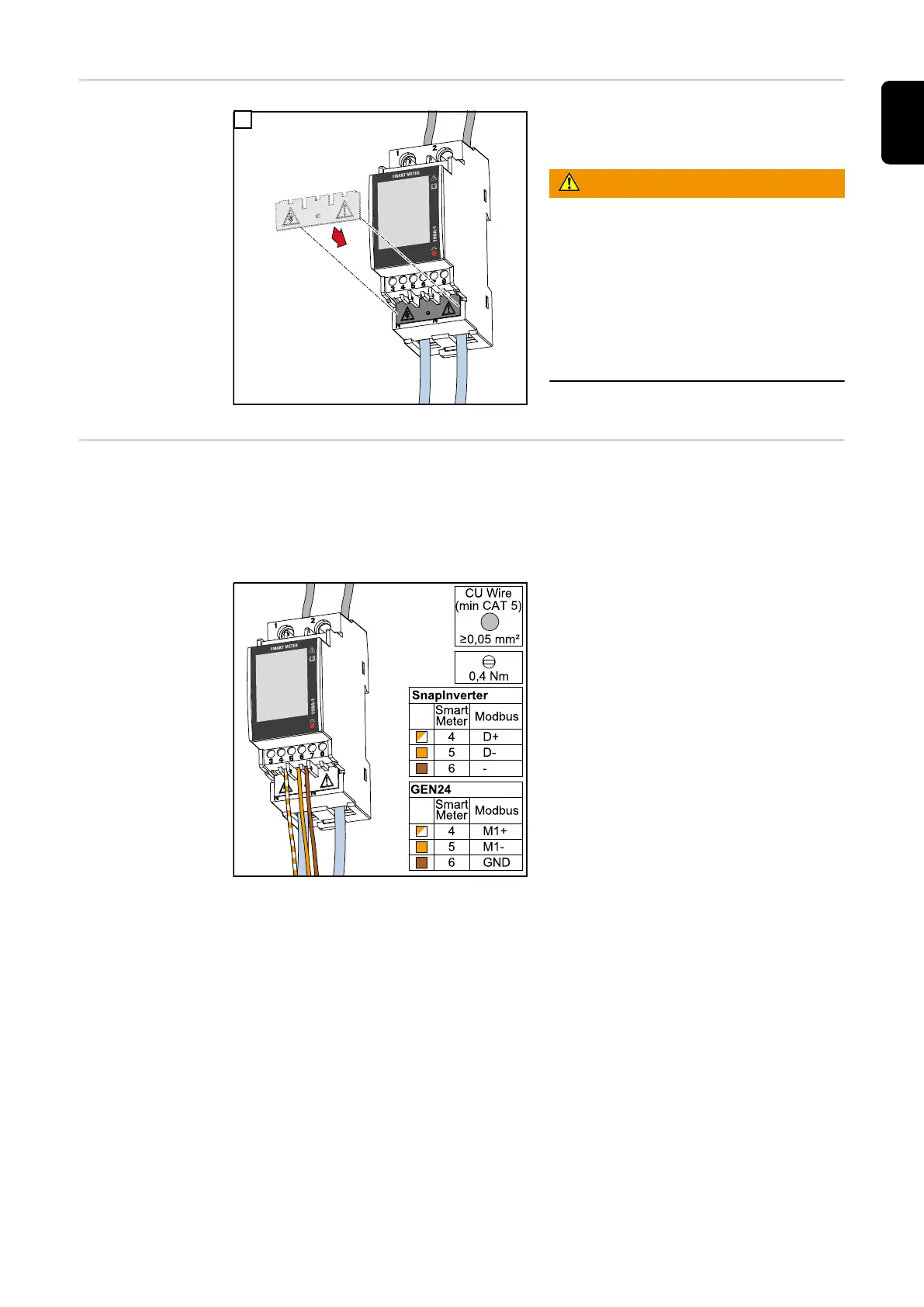Fitting the pro-
tective cover for
the terminals
1
Insert the protective cover into the guide
and press firmly.
WARNING!
Danger due to electrical voltage from
missing or improperly fitted protective
cover.
An electric shock can be fatal and/or
cause serious damage to property.
▶
Fit the protective cover immediately
after installing the live cables.
▶
Fit the protective cover properly and
check that it is secure.
Connecting the
data communica-
tion cable to the
inverter
Connect the data communication connections of the Fronius Smart Meter TS to the Mod-
bus interface of the Fronius inverter using a network cable (type CAT5 or higher).
Several Smart Meters can be installed in the system, see chapter Multi-meter system
on page 25.
To avoid interference, the terminating res-
istor must be used (see chapter Connect-
ing the terminating resistor on page
22).
21
EN
