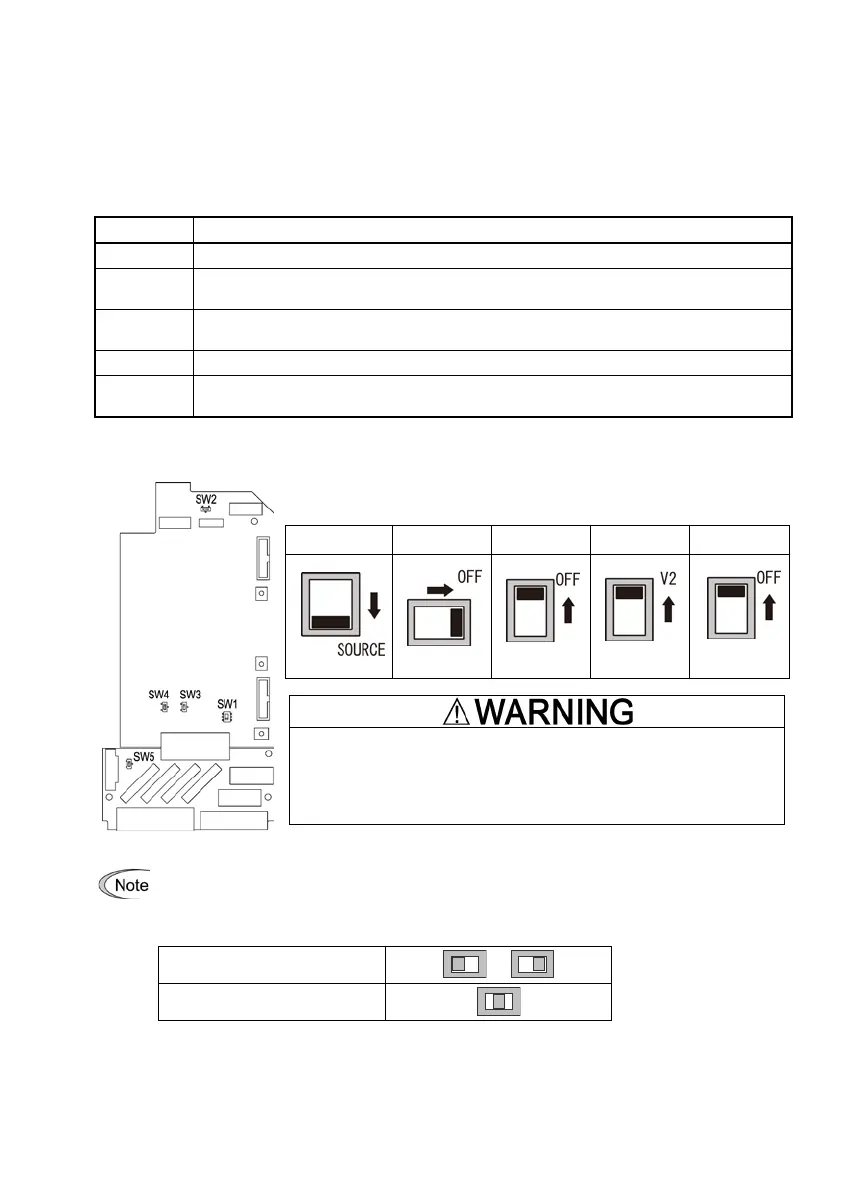2-14
Setting the slide switches on the control PCB
Switching the slide switches located on the control PCB (see Figure 2.4) allows you to customize the operation
mode of the analog output terminals, digital I/O terminals, and communications ports.
To access the slide switches, remove the front cover so that you can see the control PCB.
For details on how to remove the front cover, refer to Section 2.2.1.
Table 2.6 lists function of each slide switch.
Table 2.6 Function of Slide Switches
Switch Function
SW1 Switches the service mode of the digital input terminals between SINK and SOURCE.
SW2
Switches the terminating resistor of RS-485 communications port 1 on the inverter ON and OFF.
(RS-485 communications port 1 for connecting the keypad)
SW3
Switches the terminating resistor of RS-485 communications port 2 on the inverter ON and OFF.
(RS-485 communications. port 2 on the terminal block)
SW4 Switches the function of terminal [V2/C1] between V2 and C1.
SW5
Switches the terminating resistor of CANopen communications port on the inverter ON and OFF
(CANopen communications port on the terminal block).
Figure 2.4 shows the location of slide switches on the control PCB.
witches configuration and factory default
• Before changing the switches, confirm the power supply tuned OFF.
An electric shock may result if this warning is not heeded as
there may be some residual electric charge in the DC bus
capacitor even after the power has been turned OFF.
SW1 SW2 SW3 SW4 SW5
Figure 2.4 Location of the Slide Switches on the Control PCB
To change the setting of a slide switch, use a tool with a narrow tip (e.g., a tip of tweezers). Be
careful not to touch other electronic parts, etc. If the slide
switch is in an intermediate position, it
the circuit is turned ON or OFF, and the
digital input remains in an undefined state.
Be sure to place the slide
switch so that it contacts either side of the switch.
Slide switch in the correct position
Slide switch in an ambiguous
position
2.2.7 Mounting and connecting the keypad to the panel
You can remove the keypad cover from the inverter unit and to mount keypad (option) on the panel or install it
ata remote site. (e.g., for operation on hand).
For detailed instructions on how to mount the keypad on the panel, refer to the TP-A1-LM2 installation
manual.
