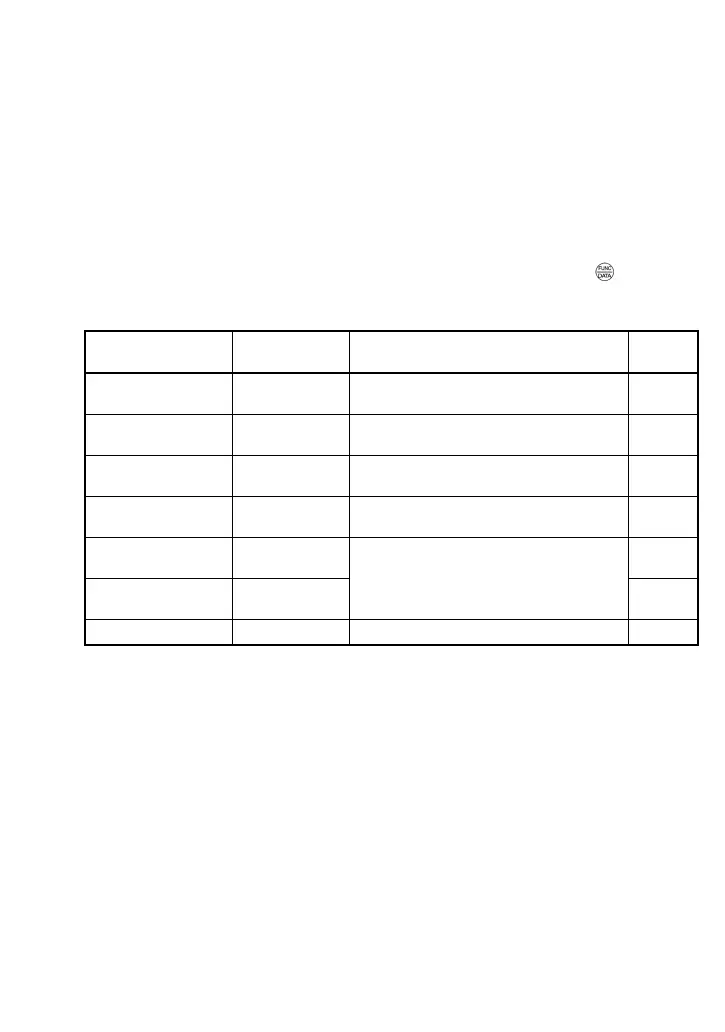3-4
3.2.1 Running mode
When the inverter is turned on, it automatically enters Running mode. In Running mode, you can:
(1) Monitor the running status (e.g., output frequency, output current);
(2) Set up the set frequency and others;
(3) Run/stop the motor; and
(4) Jog (inch) the motor.
[ 1 ] Monitoring the Running Status
In Running mode, the seven items listed below can be monitored. Immediately after the inverter is
turned on, the monitor item specified by function code E43 is displayed. Press the
key to switch
between monitor items.
Table 3.3 Monitor Items
Monitor Items
Display Sample on
the LED monitor
Meaning of Displayed Value
Function
Code E43
Speed monitor
(Hz, rpm, m/min, min)
50.00 Refer to Table 3.4. 0
Output current (A) 1.90A
Detected output current.
A: alternative expression for A (ampere)
3
Output voltage (V) 200U
Specified output voltage.
U: alternative expression for V (voltage)
4
Input power (kW) 0.40P
Electric power input to the inverter.
P: alternative expression for kW (kilo watt)
9
PID process command
(Note 1)
10.00.
(Note 2)
10
PID feedback amount
(Note 1)
9.00.
(Note 3)
(PID process command or PID feedback
amount) × (PID display coefficient A – B) + B
PID display coefficients A and B: Refer to
function codes E40 and E41
12
Timer (s) (Note 1) 6 (Note 4) Remaining effective timer count 13
(Note 1) The PID process command and PID feedback amount are displayed only under the PID control
using a process command (J01 = 1 or 2). Further, the timer (for timer operation) is only displayed
when the timer is enabled (C21 = 1).
“– – – –“ will be displayed when the respective mode (PID control, timer) is not in effect.
(Note 2) The dot in the lowest digit will blink.
(Note 3) The dot in the lowest digit will light.
(Note 4) A positive integer is displayed.
