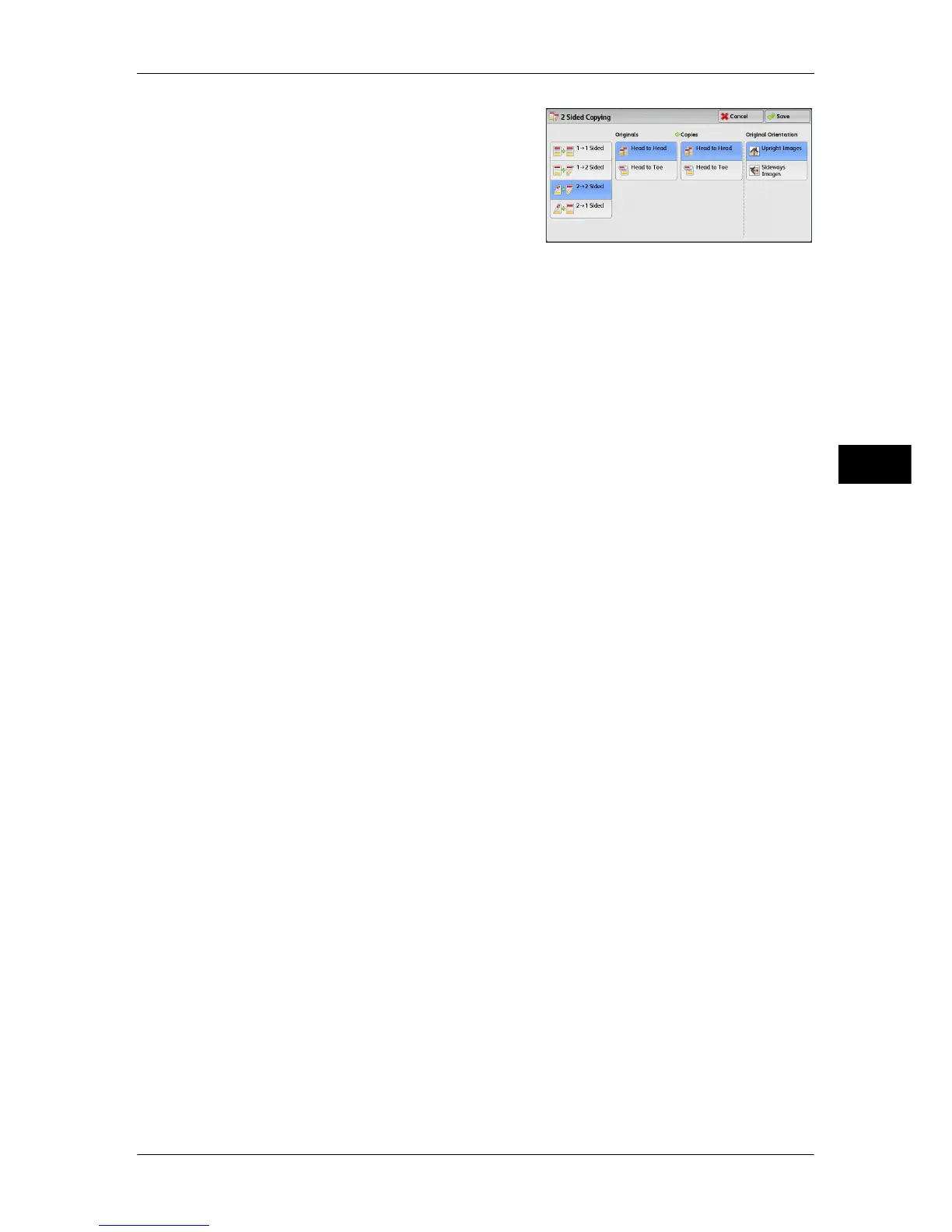Layout Adjustment
107
Copy
3
2 Select any option.
1 J 1 Sided
Makes a copy of a 1-sided document on one side of paper.
1 J 2 Sided
Makes a copy of a 1-sided document on both sides of paper.
Select this option when you copy 1-sided documents on both sides of paper.
2 J 2 Sided
Makes a copy of a 2-sided document on both sides of paper.
2 J 1 Sided
Makes a copy of a 2-sided document on one side of paper.
Originals
This option is displayed when you select [2 J 2 Sided] or [2 J 1 Sided].
z
Head to Head
Select this option when the front and back sides of the document are in the same
orientation.
z
Head to Toe
Select this option when the front and back sides of the document are in opposite
orientations.
Copies
This option is displayed when you select [1 J 2 Sided] or [2 J 2 Sided].
z
Head to Head
Select this option when you want the orientation of the front and back sides of the
copy to be the same as that of the document.
z
Head to Toe
Select this option when you want the orientation of the front and back sides of the
copy to be the opposite of that of the document.
Original Orientation
Allows you to specify the orientation of the document so that the machine can identify
the top of the document.
Note • If the [Original Orientation] setting differs from the actual document orientation, the machine
may not detect the top of the document correctly.
z
Upright Images
Select this option when placing the top edge of the document against the top side of
the document glass or document feeder.
