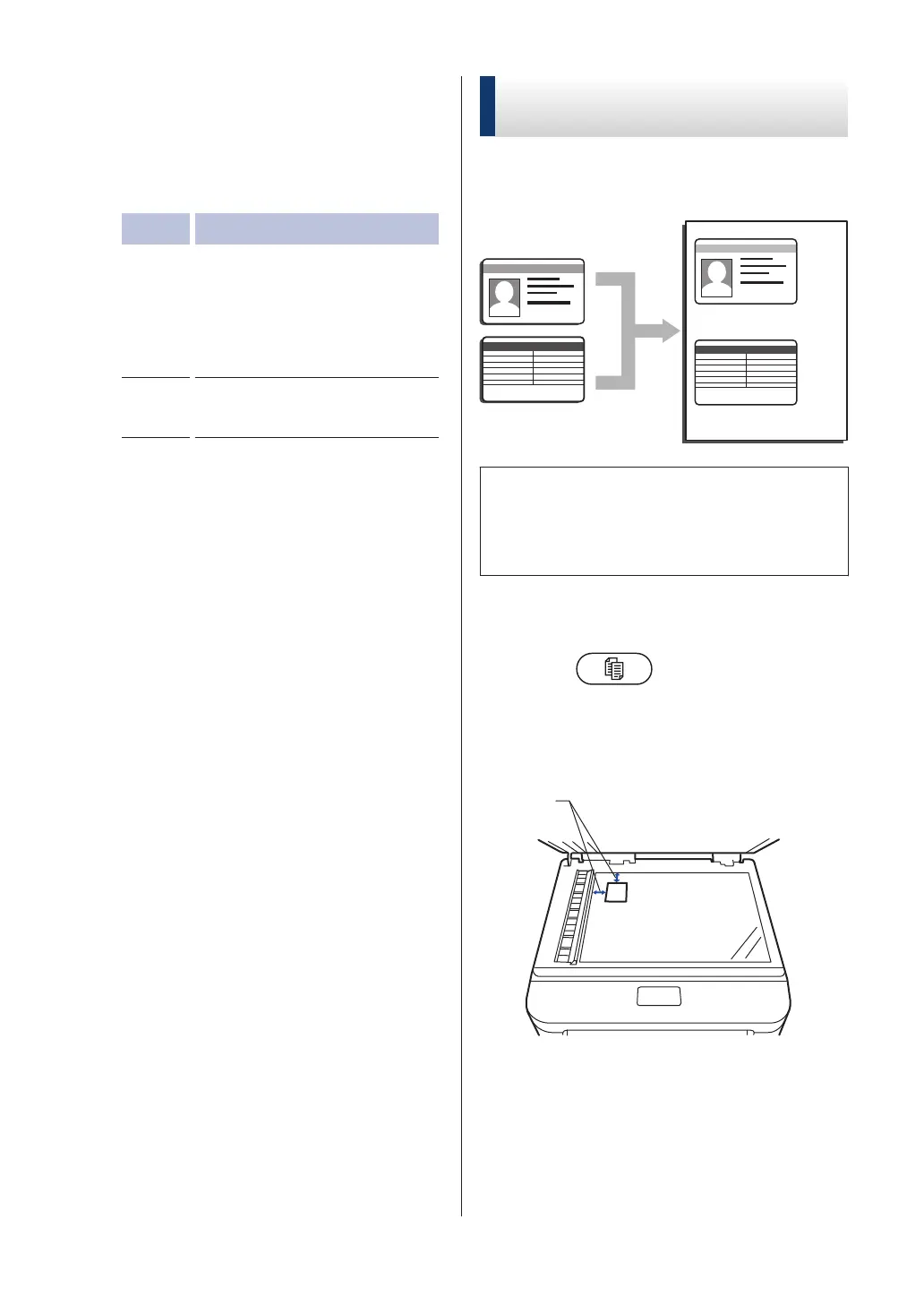7
Press Start to scan the page.
8
After the machine scans the page,
select the Yes
or No option.
Option Description
Yes
Press 1 or a to scan the next
page.
Place the next page on the
scanner glass, and then
press OK.
No
Press 2 or b when you have
scanned all the pages.
Copy Both Sides of an ID
Card onto One Page
Use the 2in1 (ID) Copy feature to copy both
sides of an identification card onto one page,
keeping the original card size.
• Copy an identification card only to the
extent permitted under applicable laws.
For more information
, see the Safety
Guide.
1
(For DocuPrint M225 z)
Press (Copy).
2
Place an identification card face down
near the upper left corner of the scanner
glass.
1 4.0 mm or greater (top, left)
3
Press 2 in 1 (ID) Copy.
4
Do one of the following:
•
For DocuPrint M225 z
24
