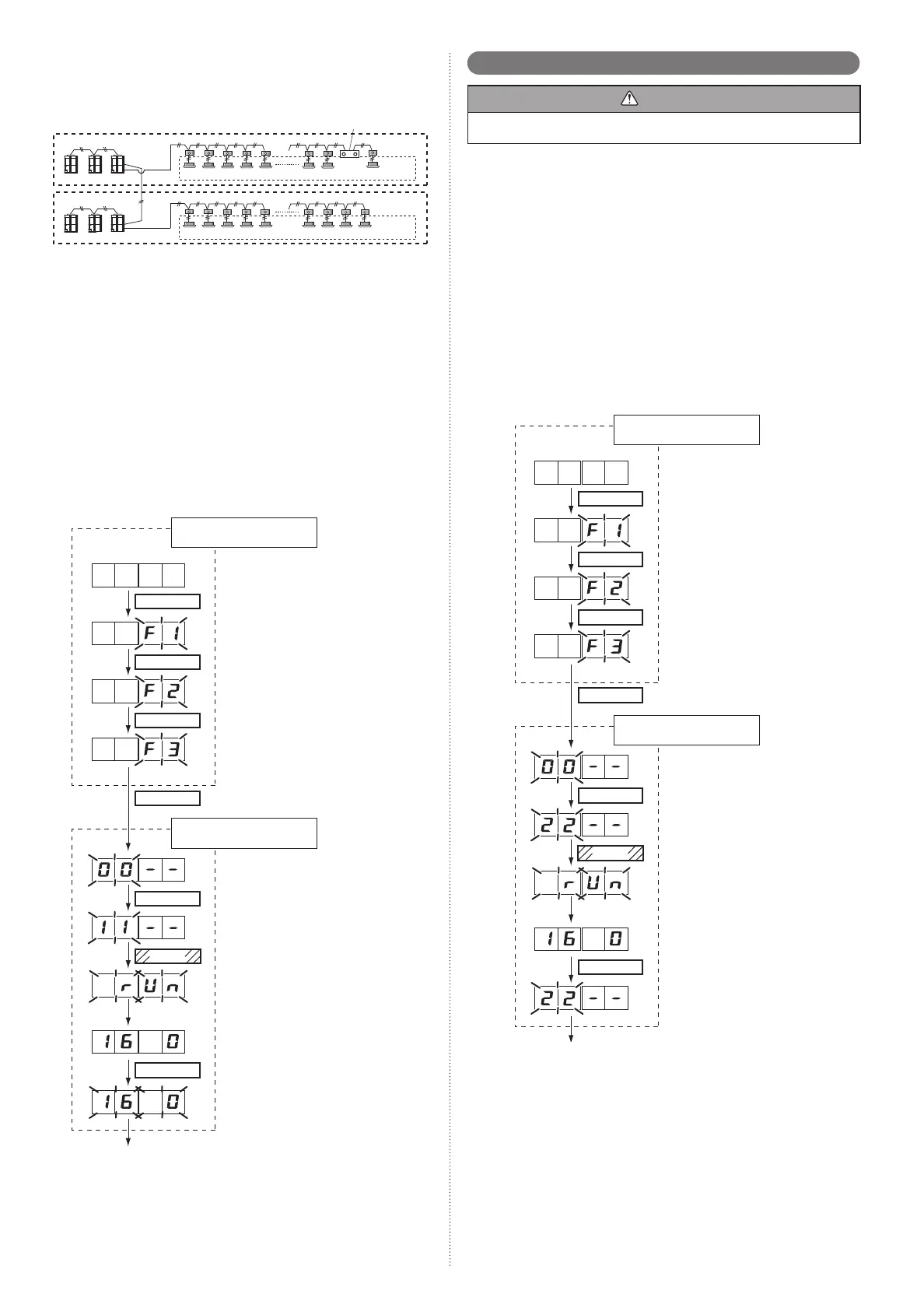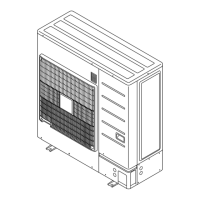En-21
Wiring example for automatic address settingFig.
(1) Signal amplifi er wiring example
(2)(3) Indoor unit wiring example
(Connect the indoor and outdoor units of the same refrigerant system as shown
below.)
2128214
126
3
314256 8171128
(2)
(3)
Refrigerant system1
Refrigerant system2
Master unit
Master unit
(1) Signal amplifi er
NOTE)
The automatic address function can be used for a maximum of 64 indoor units •
installed to the same refrigerant system. When network is connected to other
refrigerant systems, the automatic address function cannot be used.
The addresses of indoor units that have been confi gured automatically cannot be •
assigned in the order when they are installed. (Refer to the indoor unit installation
manual for the procedures to check the addresses.)
Procedures to enable automatic address setting 7. 6. 2.
on indoor units
Check that the rotary switch IU AD on the indoor unit PC board is set to “00”.If it is not
set to “00”, it means the address of that device is not set. (Factory default is “00”).
Turn on the power of the indoor and outdoor units.
When the system is normal, nothing will be displayed on the 7 segment LED indi-
cator.
When ERROR is displayed, inspect the units.
Use the “MODE/EXIT”, “SELECT”, and “ENTER” buttons on the outdoor unit PC
board to confi gure settings according to the procedures below.
1: FUNCTION Setting
(The indicator when the
main power is turned on)
(When [F4] to [F9] are displayed,
continue to press the “SELECT”
button until [F3] is displayed.)
Press the SELECT button until
“11” is displayed.
Press the “ENTER” button
for more than 3 seconds.
End
The number of indoor units with normal set-
tings will be displayed at the fi rst 2 digits of
the 7 segment LED indicator. The number
of indoor units with error will be displayed
at the last 2 digits.
NOTE) After the “ENTER” button is
pressed, the end processing will occur for
about 30 seconds. During this period, the
7 segment will blink.
Automatic address setting
for indoor units
First 2 digits
Last 2 digits
MODE/EXIT
SELECT
ENTER
ENTER
SELECT
ENTER
SELECT
RB unit address setting7. 7.
CAUTION
After the address confi guration is complete for the indoor and outdoor units as well
as for the signal amplifi er, confi gure the RB unit address settings.
RB unit address setting7. 7. 1.
Address must be set for the RB unit.
Check the wiring. (Refer to 6.5 Transmission Line)
Manual setting → • When setting with the switch inside the RB unit, refer to the
RB unit installation manual.
Automatic setting → • Operate using the master outdoor unit of each refrigerant
system.
Procedures to enable automatic address setting 7. 7. 2.
on RB units
Check that the rotary switch REF AD and RB AD on the RB unit PC board is set to “00”.
If it is not set to “00”, it means the address of that device is not set. (Factory default is
“00”).
Turn on the power of the RB units, indoor and outdoor units.
When the system is normal, nothing will be displayed on the 7 segment LED indi-
cator.
When ERROR is displayed, inspect the units.
Use the “MODE/EXIT”, “SELECT”, and “ENTER” buttons on the outdoor unit PC
board to confi gure settings according to the procedures below.
1: FUNCTION Setting
(The indicator when the
main power is turned on)
(When [F4] to [F9] are displayed,
continue to press the “SELECT”
button until [F3] is displayed.)
Press the SELECT button
until “22” is displayed.
Press the “ENTER” button
for more than 3 seconds.
End
The number of RB units for which
automatic address setting was
successful will be shown in the
fi rst two digits. The number of RB
units for which it was unsuccessful
will be shown in the last two digits.
Note: Incorrect confi guration of
the rotary switch "RB_AD" or
"REF AD" on the RB unit PC
board or incorrect wiring may
lead to automatic address setting
failure.
Automatic address setting
for RB units
First 2 digits
Last 2 digits
MODE/EXIT
SELECT
ENTER
ENTER
SELECT
ENTER
SELECT
9378945111_IM.indb Sec1:219378945111_IM.indb Sec1:21 2012/11/14 09:49:072012/11/14 09:49:07
