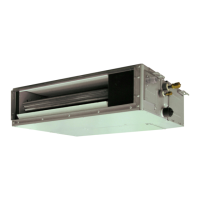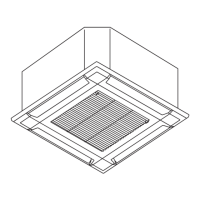Check point 3-1. Turn on the power again of air conditioner.
If check point 1 to 2 do not improve the symptom, turn on the power of the air conditioner again and
wait for 60 seconds.
-> When the flashing pattern of the LED 2 (orange) is on, go to "Check point 3-2".
-> When the flashing pattern of the LED 2 (orange) is flashing fast, go to "Check point 4".
↓
Check point 3-2. Check the connection.
• Check any loose or removed connection of between the wireless LAN adapter PCB and con-
troller PCB.
-> If there is abnormal condition, correct it.
• Check the connection condition on the controller PCB.
-> If there is loose connector, open cable or mis-wiring, correct it.
↓
Check point 4. Replace wireless LAN adapter.
If check point 2 to 3 do not improve the symptom, replace the wireless LAN adapter and cancel the
registration of air conditioner on the mobile app.
After replacing the adapter, perform the pairing on the mobile app.
For the method of the mobile app, refer to "Mobile app setting method" on page 03-73.
↓
Check point 5. Replace controller PCB
If check point 4 do not improve the symptom, replace the controller PCB.
↓
End
4-4. E: 18. Communication error - (03-71) - 4. Troubleshooting with error code (For wireless LAN adapter)
TROUBLESHOOTING
TROUBLESHOOTING

