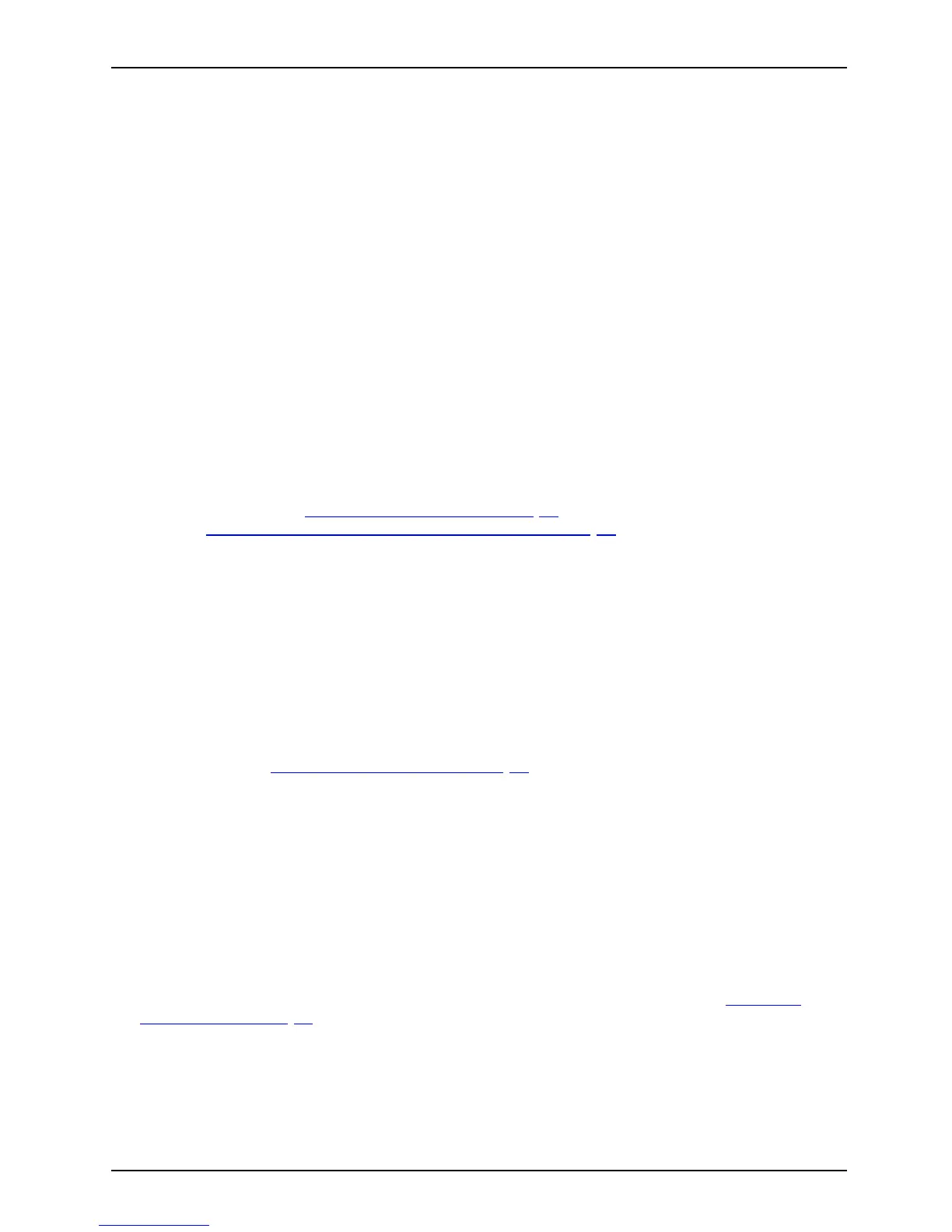Important notes
Important notes
ImportantnotesNotes
In this chapter you will find information regarding safety which it is essential to
take note of when working with your device .
Safety instructions
This device complies wit
h the relevant safety regulations for data processing equipment,
including electronic of
fice machines for use in an office environ m ent. If you have
any que stions about whe
ther the device can be used in the intended environment,
please conta ct your sa l
es office o r our Service Desk.
• The d isplay surface of
the device is sensitive to pressure and scratches. You should therefore
be careful with the dis
play surface in order to avoid lasting damage (scratches).
• If the device is brought into the installation site from a co ld environme nt, condensation
can form. Before operating the device, wait until it is absolutely dry and has reached
approximately the same temperature as the installation site.
• When installing an
d operating the device, please o bserve the notes on environmental
conditions in Chap
ter "
Technical specificati on", Page 33 as well as the instructions in
Chapter "
Setting
up an ergonomic vide o workstation", Page 12.
• To ensu re sufficient ventilation, th e air inlet and outlet openings of the device must be kept clear.
• The device autom
atically sets itself to the c orrect voltage within the rang e from 1 0 0 V to 240 V.
Make sure that t
he local mains voltage is neither higher nor lower than this range.
• Ensure that the power socket o n the device and the mains outlet are freely acce ssible.
• The ON/OFF swi
tch does not disconnect the monitor f rom the mains voltage. To disconnect
fully from the
mains supply, disconnect th e power plug f rom the socket.
• The device is equipped with a power cable that complies with safety standards.
• Use the suppl
ied power cable only.
• Lay the cables in such a way that they do not create a hazard (dan ger of tripping)
and cannot be damaged. When connecting the device, observe the relevant
notes in chap ter "
Connecting the device", Page 17.
• No data tra
nsfer cables should b e connected or disconnected during a thunderstorm.
• Make sure that no objects (e.g. jewe llery chains, paper clips, etc.) or liquids get
inside the device (danger of electric shock, short circuit).
• The devic
e is not waterproof! Never immerse the device in water and protect
it from s
pray water ( rain, sea water).
• In an emergency (e.g. d amaged casing, operation controls or cables, pen etration
of liquids or foreign matter), switch off the device, disconnect the power plug
and contact y our sales outlet or our Service Desk.
• Repai
rs to the device must only be performed by qua lified te chnicians. Unauthorised opening
and in
correct repair may greatly endanger the user (electric shock, fire risk).
• Only use the screen resolution settings and re fresh rates specified in Chapter "
Technical
specification", Page 33. Otherw ise you may damage the device. If you are in any
doubt, contact your sales outlet or our Service Desk.
•Usea
screen saver with moving images and activate the power management for
you
r monitor to prevent still images from "burning in".
• If you operate the device with the swivel arm or a similar accessory, it must not be turned by 180°.
Fujitsu 7