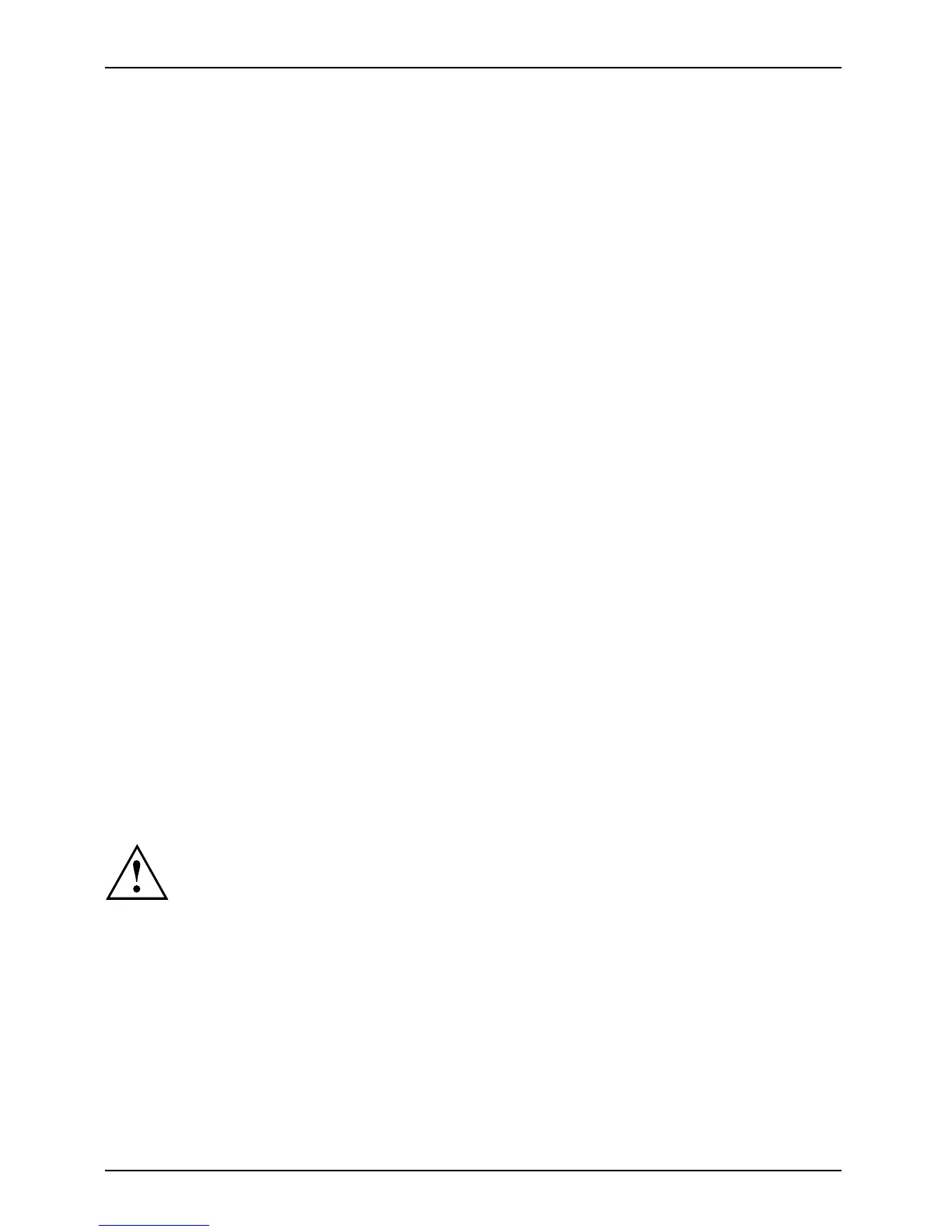Importan t notes
• The device may only be operated in w ide format (0° landscape mode) and high format
(90° portrait mode). The bu ttons of the control panel are located at the bottom in
the middle of the monitor in wide format (0° landscape mode) and at the left-hand
side of the monitor in high format (90° portrait mode).
• Store this manual close to the device. If you pass the device on to third
parties, you should pass this manual on with it.
• We recommend that you place your device on a durable, non-slip surface. In view
of the many different finishes and varnishes used on furniture, it is possible that the
feet of the device may mark the surface they stand on.
• To ensure sufficient ventilation, the air supply and a ir ou tlet op enings of
the monitor must never be blocked.
• The d evice must be connected to protective ea rth.
• To prevent possible hearing dam age, do not listen at high volume levels for long periods.
• Warning for excessive sound pressure from earphones a nd headph ones:
Excessive sound pressure from earphones and h eadphon es can cause hearing loss.
Adjustment of the equalizer to maximum increases the earphones and headphones
output voltage and the refore the sound pressure level.
Power cable
Use the supplied power cable only.
Use the following guidelines if it is nece ssary to replace the original cable set.
• The female/male receptacles of the cord set must meet I EC60320/CEE-22 requirements.
• The cable has to be HAR-certi fied or VDE-certified . The ma rk HAR or
VDE will appear on the outer sheath.
• For devices which are mounted on a de sk or table, type SVT or SJT cable sets may be
used. For devices which sit on the floor, only SJT type cable sets may be used.
• The cable set must be selected according to the rated current for your device.
• If ne cessary, replace the original power cable with a regu lar grounded 3-core mains lead.
Transporting the device
Device,Trans porta tionRetransportation
Transport all parts separately in their original packaging or in a packaging which
protects them from knocks an d jolts, to the new site.
Do not unpack them until all transportat ion manoeuvres are completed.
If the device is brought from a cold environment into the room where it will be used,
condensation may occur. Before operating the device, wait until it is absolutely dry
and has reached approximately the same temperature as the installation site.
8 Fujitsu