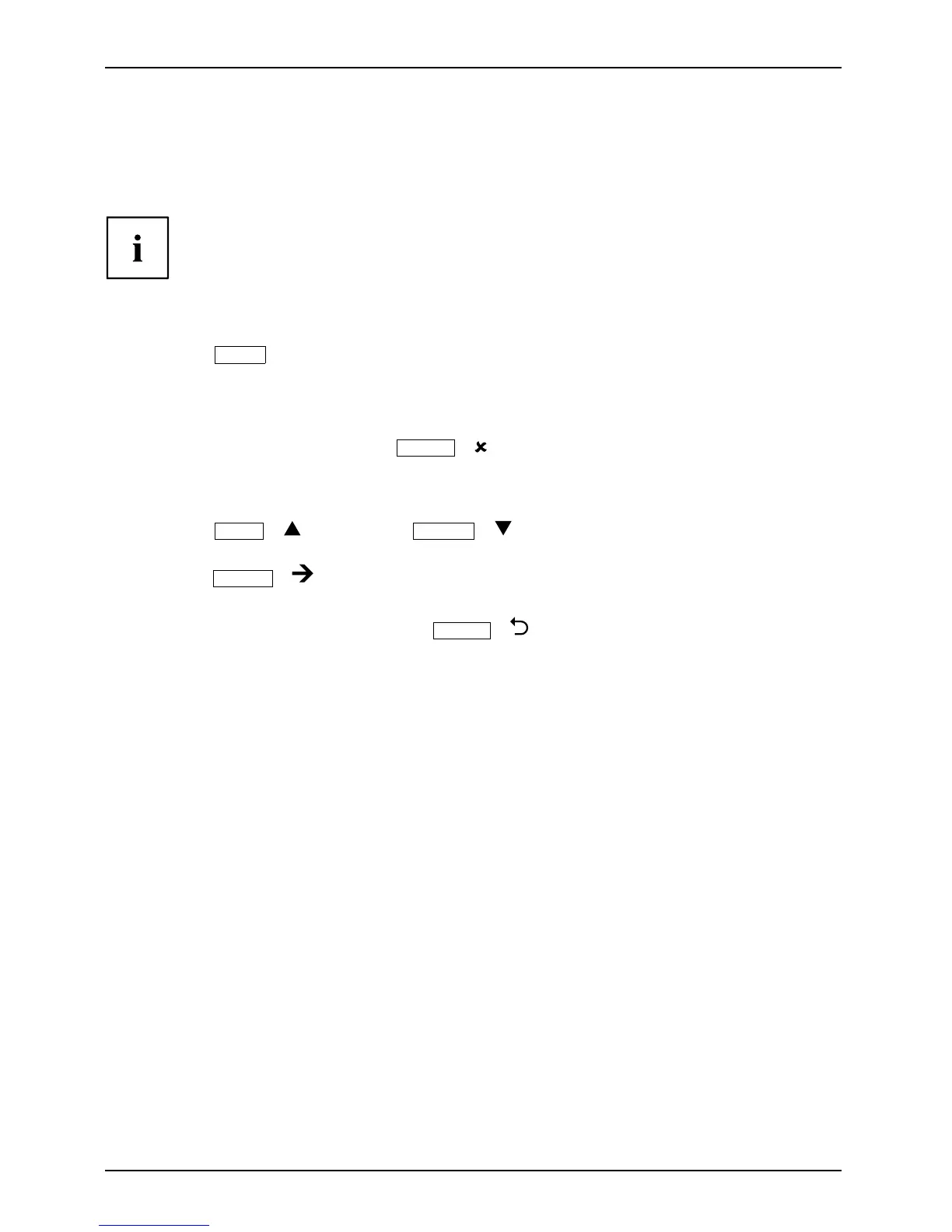 Loading...
Loading...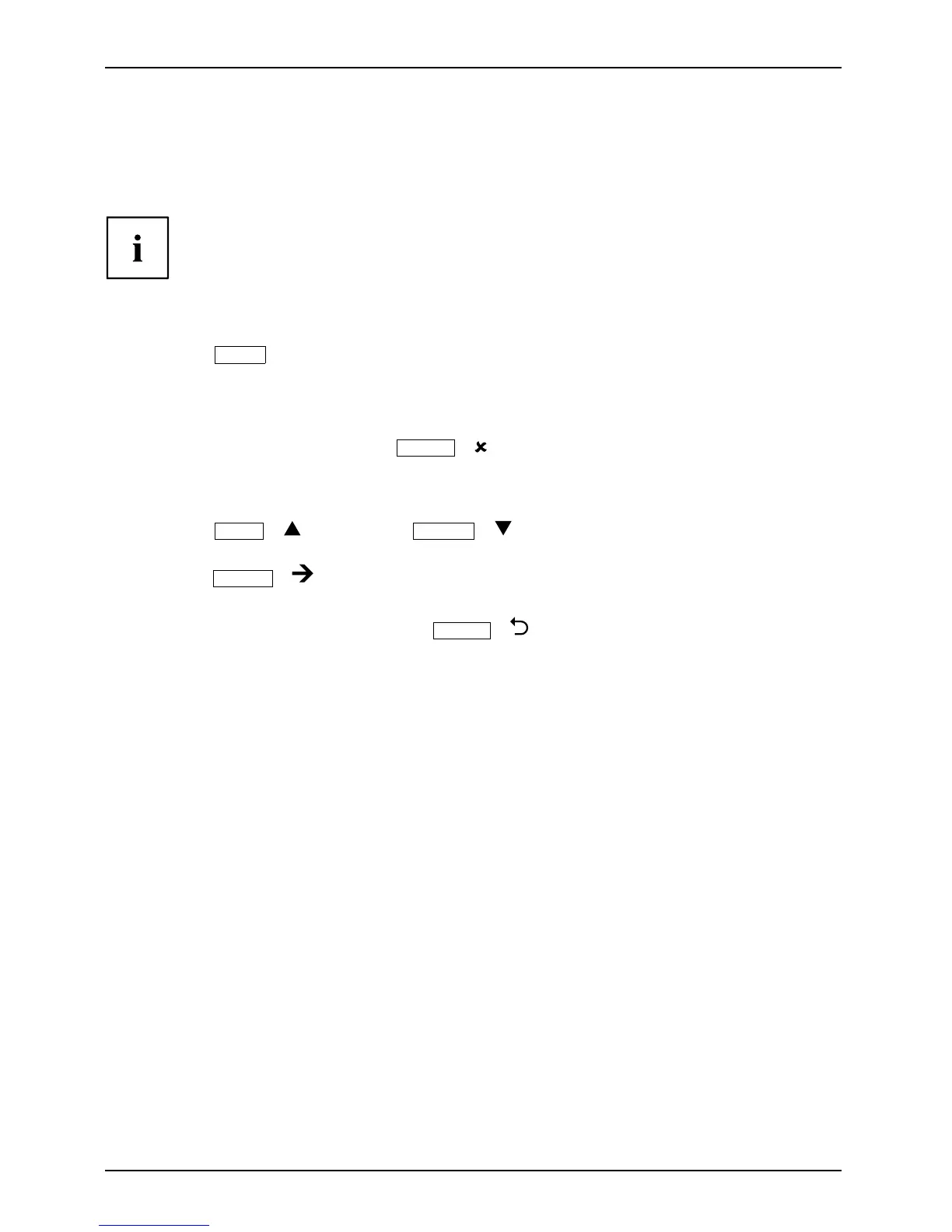
Do you have a question about the Fujitsu B19-7 LED and is the answer not in the manual?
| 3D | No |
|---|---|
| HD type | - |
| Pixel pitch | 0.293 x 0.293 mm |
| Aspect ratio | 5:4 |
| Display surface | Matt |
| Display diagonal | 19 \ |
| Display resolution | 1280 x 1024 pixels |
| Display technology | LED |
| Vertical scan range | 56 - 76 Hz |
| Horizontal scan range | 30 - 82 kHz |
| Supported video modes | 480p |
| Contrast ratio (dynamic) | 2000000:1 |
| Contrast ratio (typical) | 1000:1 |
| Display number of colors | 16.78 million colors |
| Display brightness (typical) | 250 cd/m² |
| Supported graphics resolutions | 640 x 480 (VGA), 720 x 400, 800 x 600 (SVGA), 1280 x 1024 (SXGA) |
| Rotating | Yes |
| Active display area (W x H) | 375 x 300 mm |
| Mean time between failures (MTBF) | 70000 h |
| Cables included | AC, Audio (3.5mm), DVI, VGA |
| Tilt angle range | -5 - 35 ° |
| Cable lock slot type | Kensington |
| Number of OSD languages | 19 |
| Panel mounting interface | 100 x 100 mm |
| On Screen Display (OSD) languages | ARA, CHI (SIMPL), CHI (TR), CZE, DAN, DEU, DUT, ENG, ESP, FIN, FRE, ITA, JPN, NOR, POL, POR, RUS, SWE, TUR |
| HDMI ports quantity | 0 |
| DVI-D ports quantity | 1 |
| Headphone connectivity | 3.5 mm |
| RMS rated power | 3 W |
| Number of speakers | 2 |
| Sustainability certificates | EPEAT Gold, ENERGY STAR |
| Certification | CE certification according to EC Directive 2004/108/EEC, EN 60950, RoHS, WEEE, IT-Eco- Declaration, EN 60601-1-2, TÜV GS, EAC, FCC Class B, cUL, VCCI, KC (planned), TÜV-S, S-Mark, BSMI (planned), CCC, SASO, ISO9241-307 (Pixel fault class I), TCO Displays 6.0 |
| Product color | Gray |
| AC input voltage | 100 - 240 V |
| AC input frequency | 50 - 60 Hz |
| Annual energy consumption | 22 kWh |
| Power consumption (standby) | - W |
| Power consumption (typical) | 15 W |
| Power consumption (PowerSave) | 0.23 W |
| Package weight | 7200 g |
| Windows operating systems supported | Windows 10 Education, Windows 10 Education x64, Windows 10 Enterprise, Windows 10 Enterprise x64, Windows 10 Home, Windows 10 Home x64, Windows 10 Pro, Windows 10 Pro x64 |
| Operating temperature (T-T) | 5 - 35 °C |
| Harmonized System (HS) code | 85285210 |
| Depth (with stand) | 209 mm |
|---|---|
| Height (with stand) | 370 mm |
| Weight (with stand) | 5480 g |
| Depth (without stand) | 64 mm |
| Width (without stand) | 414 mm |
| Height (without stand) | 349 mm |
| Weight (without stand) | 2850 g |











