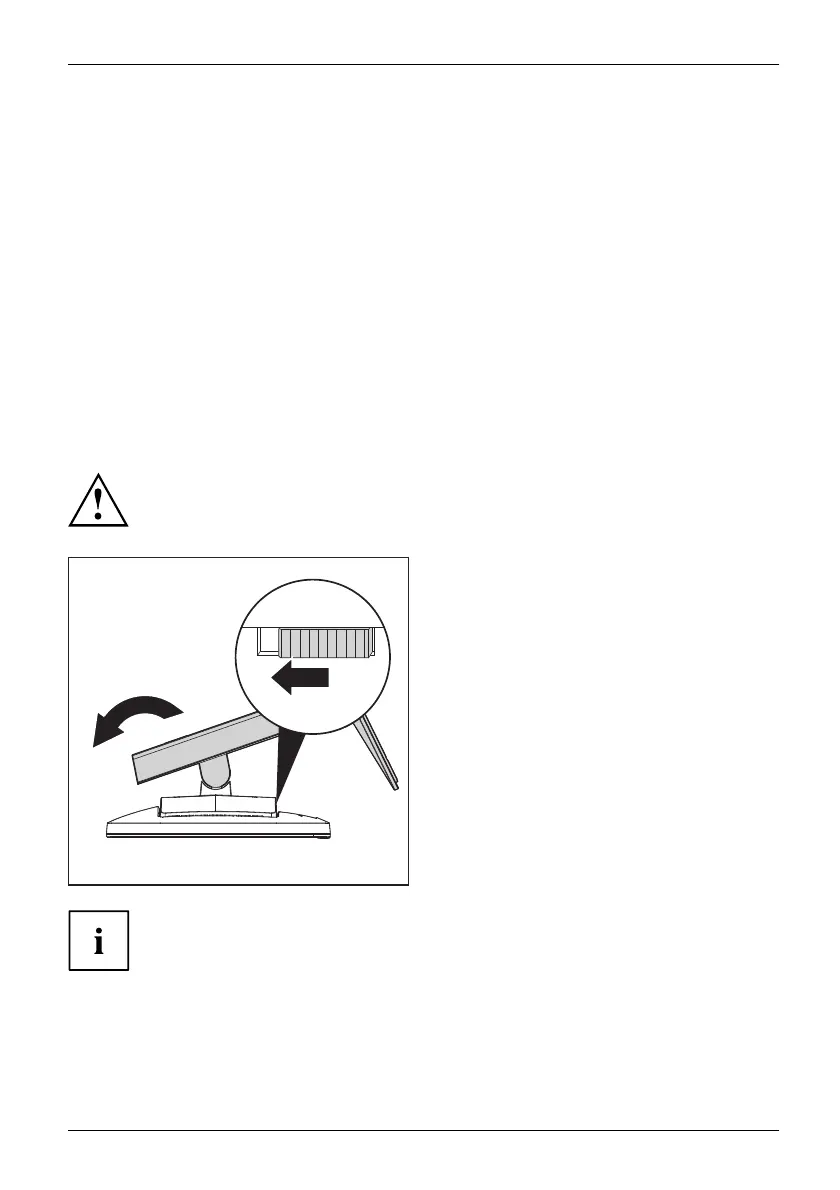Getting started
Adjusting the inclination
The inclination of the monitor can be adjusted by -3° (forwards) and +35°
(backwards) from its vertical position.
► Hold the monitor with both hands on the left and right sides of the casing
and move it to the desired angle.
Adjusting the rotation
The monitor can be rotate
d by ±170°.
► Grasp the monitor with bo
th hands on the right and left edge of the casing
and turn it to the desire
d position.
Removing monitor base
Before you can use a swivel arm or a similar accessory, you must remove the monitor base.
The display surface is suscept ible to scratching!
1
2
► Switch off the mon
itor and pull the power
plug out of the p
ower socket.
► Lay the m onitor on its face on a soft surface.
► Disconnect al
l cables.
► To release the stand, remove the four
screws that hold the stand in the VESA
mount. T hen lift the stand away upwa rds.
You can now mo
unt a swivel arm or a
similar acc
essory in accordance with VESA
FPMPMI usin
g a hole spacing of 100 mm.
For instructions on how to mount the swivel arm or a similar accessory, please
see th e documentation for the swivel arm or similar accessory.
Fujitsu 15