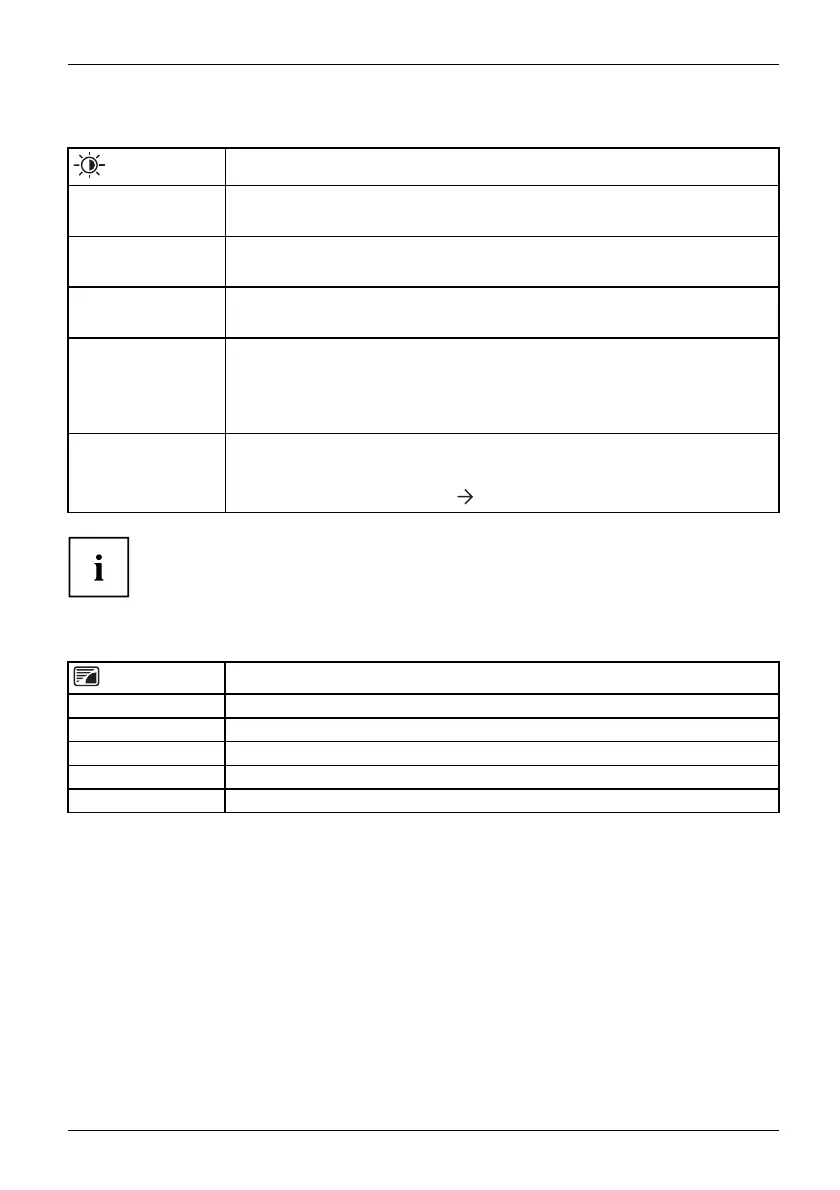Operation
Adjusting the brightness and contrast
Call up the Brightness/Contrast setting window
Brightness
Set the brightness of the display
With this function you change the brightness of th e background lighting.
Contrast
Set the contrast of the display
With this function you modify the contrast of bright colour tones.
Black level
Set the brightness of the display
With this fun ction you mod ify the contrast of dark colour tones.
ACR
Enable/disable dynamic contrast
This function improves the contrast by automatically controlling the
background lighting in relation to the image being displayed.
This setting can only be configured in Video application mode.
Auto level
Adjust the signal level
With this function you can automatically set the contrast.
The function is executed using
.
If the contrast is set too high, bright surfaces can no longer be distinguished from very
bright surfaces. If the contrast is set too low, the maximum brightness will not be achieved.
Selecting the application mode
Call up the Mode setting window
sRGB
Predefined settings for sRGB (reduced brightness)
Office
Office settings (the settings for Color and sharpness can be adjusted)
Photo
Predefined
settings for Photo (Color, Sharpness, Saturation)
Video
Predefined settings for Video (Colour, Sharpness, ACR)
Low blue light
Default setting for l ow blue light (5000 K r educed brightness)
Fujitsu 25