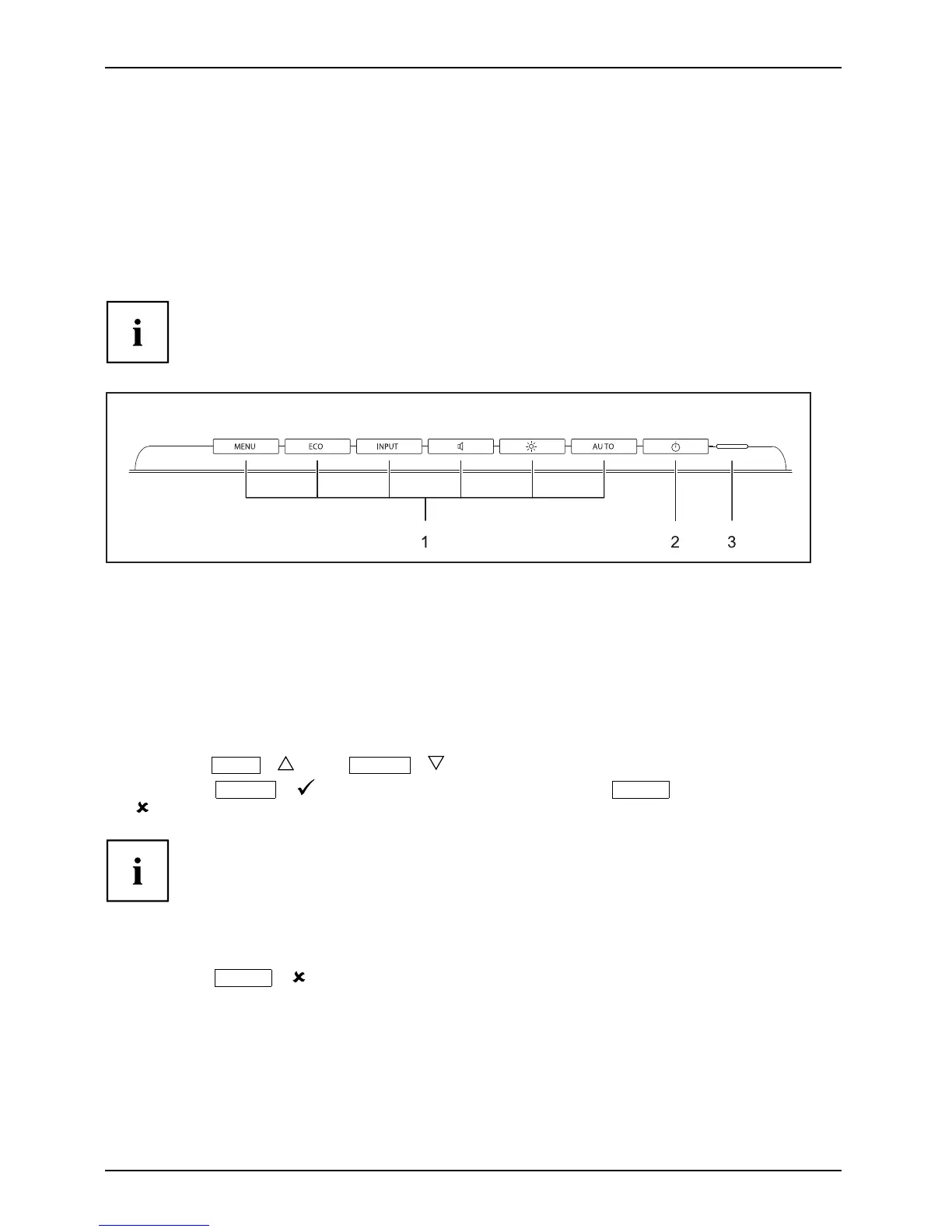Operation
Changing the monitor settings
When pu tting the monitor into operation for the first time, the screen display should
be optimally adapted to the display ada pter used.
Changing the monitor setti
ngs with the butto ns
of the control panel
The butt ons of the control panel have two functions. When the OSD menu is
active, the current m eaning o f the buttons is shown directly o ver the buttons
on th e edge of the screen (softkeys). With the OSD menu not activated,
you can make the following settings directly:
1 = Buttons for the OSD menu (On
Screen Display)
2 = ON/OFF switch
3 = Power supply indicato r
Select OSD language
If one of
the buttons is being pressed for the firsttimefortheOSDmenu,the
selecti
on screen for the language is displayed:
► Press the
ECO
/ or the
INPUT
/ button to s elect the required language.
► Press the
MENU
/ button to confirm your entries or the
AUTO
/
button to cancel the process.
After selecting the OSD language for the first time, you can change
it at any time in the OSD.
Performing auto-adjustment of the monitor
► P
ress the
AUTO
/ butto n for about 1 second.
The Auto Processing message appears
Picture quality and position a re set to optimum values for y our system.
20 Fujitsu Technology Solutions