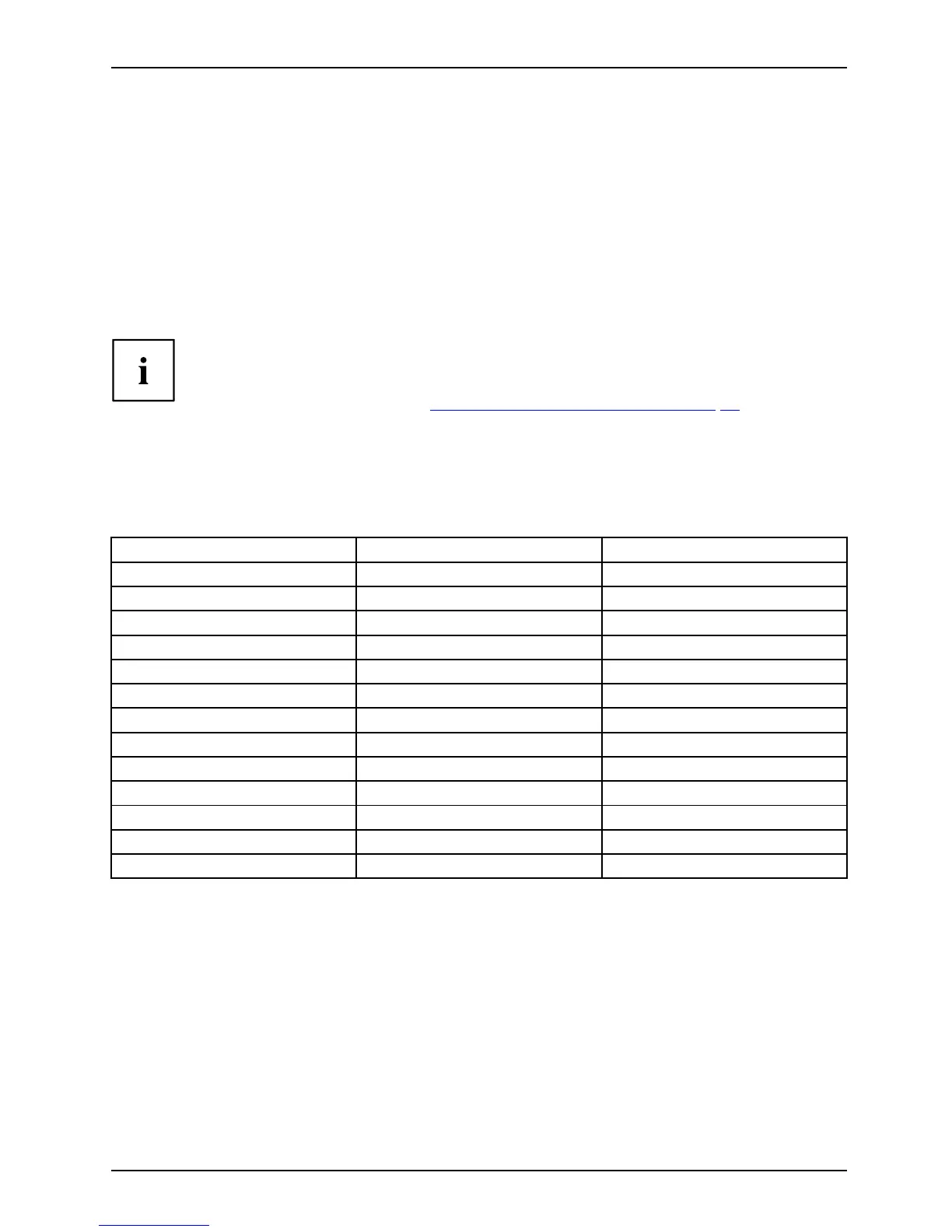Technical sp ecification
VESA-DDC-compatible V GA interface
Your monitor is equipped with a VESA-DDC-compatible VGA interface. VESA-DDC (Video
Electronics Standard Association, Display Data Channel) is used as the communications
interface between the m on itor and the computer. If the computer is equipped with a
VESA-DDC-compatible VGA interface, it can automatically read the data for ensuring
optimum operation from the monitor and select the appropriate settings.
Preset operating modes
The picture position and size have been set t o optimum values at the factory for the
operating modes listed above. Depending on the display adapter used, it ma y be
necessary to adjust the picture position and size. In this case, you can change and
save the settings (see chapter "
Changing the monitor settings " , Pa ge 20).
For ergonomic reasons, a screen resolution of 1920 x 1200 pixels is recommended.
Because of the technology used (active matrix), an LCD monitor provides a
totally flicker-free picture, even with a refresh ra te of 60 Hz.
Most frequent operating modes
Horizontal frequ
ency
Refresh r ate Screen resolutio
n
31.5 kHz 70 Hz 720 x 400
31.5 kHz 60 Hz 640 x 480
37.5 kHz 75 Hz 640 x 480
37.9 kHz 60 Hz 800 x 600
46.9 kHz 75 Hz 800 x 600
48.4 kHz 60 Hz 1024 x 768
55.4 kHz 60 Hz 1440 x 900
60.0 kHz 75 Hz 1024 x 768
64.0 kH
z
60 Hz 1280 x 1
024
65.0 kH
z
60 Hz 1680 x 1
050
67.6 k
Hz
60 Hz 1920 x
1080
74.0
kHz
60 Hz 1920
x 1200
80.
0kHz
75 H
z
128
0 x 1024
Fujitsu Technology Solutions 33