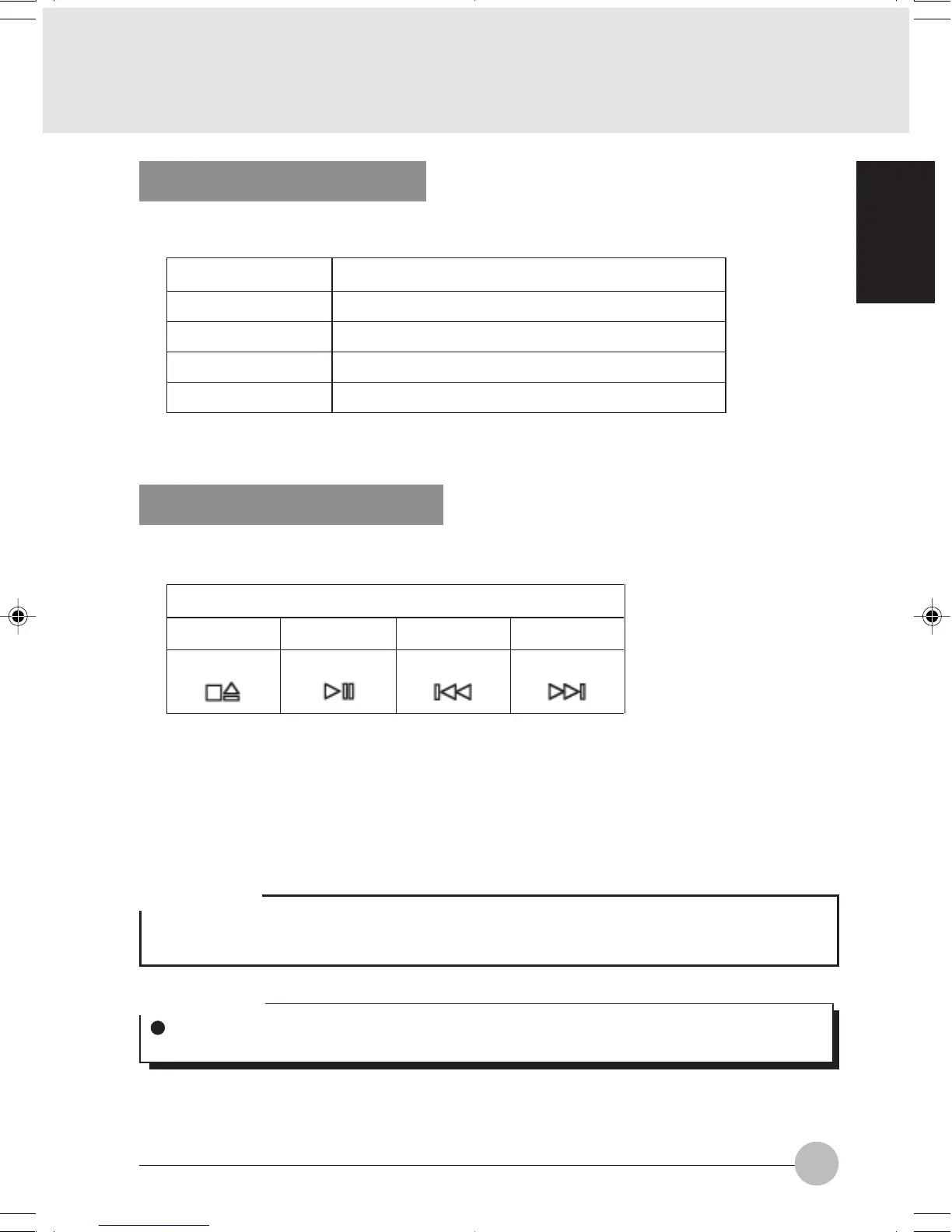15
SECTION 1
Starting an Application
When the mode selector is in the Application position (Up), you can start one of the applications
below, simply by pressing the one-touch button assigned to it.
*1 : If you are subscribe to your local Internet service provider(ISP)
*2 : You need to set up @Mail before using this button.
Buttons Application Started (Factory default setting)
(1) A-button Notepad
(2) B-button Calculator
(3) Internet button *1 Internet Explorer
(4) E-mail button *2 Mail Outlook Express
Controlling Music Player
When the mode selector is in the Player position, you can use the one-touch buttons to control
Music Player.
*1 : By default, the Eject button is set so as not to operate when Windows is running.
*2 : By pressing the Previous Track or Next Track button, you can skip to the previous or next
track when you are using Music Player.
When you insert an audio CD into the CD/DVD device while Windows is running, Music
Player will automatically start playing the audio CD. To control the playback of the CD you
can use the one-touch buttons, Music Player.
Buttons
(1) (2) (3) (4)
Stop/Eject *1 Play/Pause Previous Track *2 Next Track *2
IMPORTANT
• Do not use the one-touch buttons for any type of disc other than audio CDs. Otherwise, the
operation of your computer may become unstable.
Critical Point
For some copy-protected audio CDs, the one-touch buttons may not operate correctly.
LB01_Brie (14-15) 17/10/02, 5:13 PM15