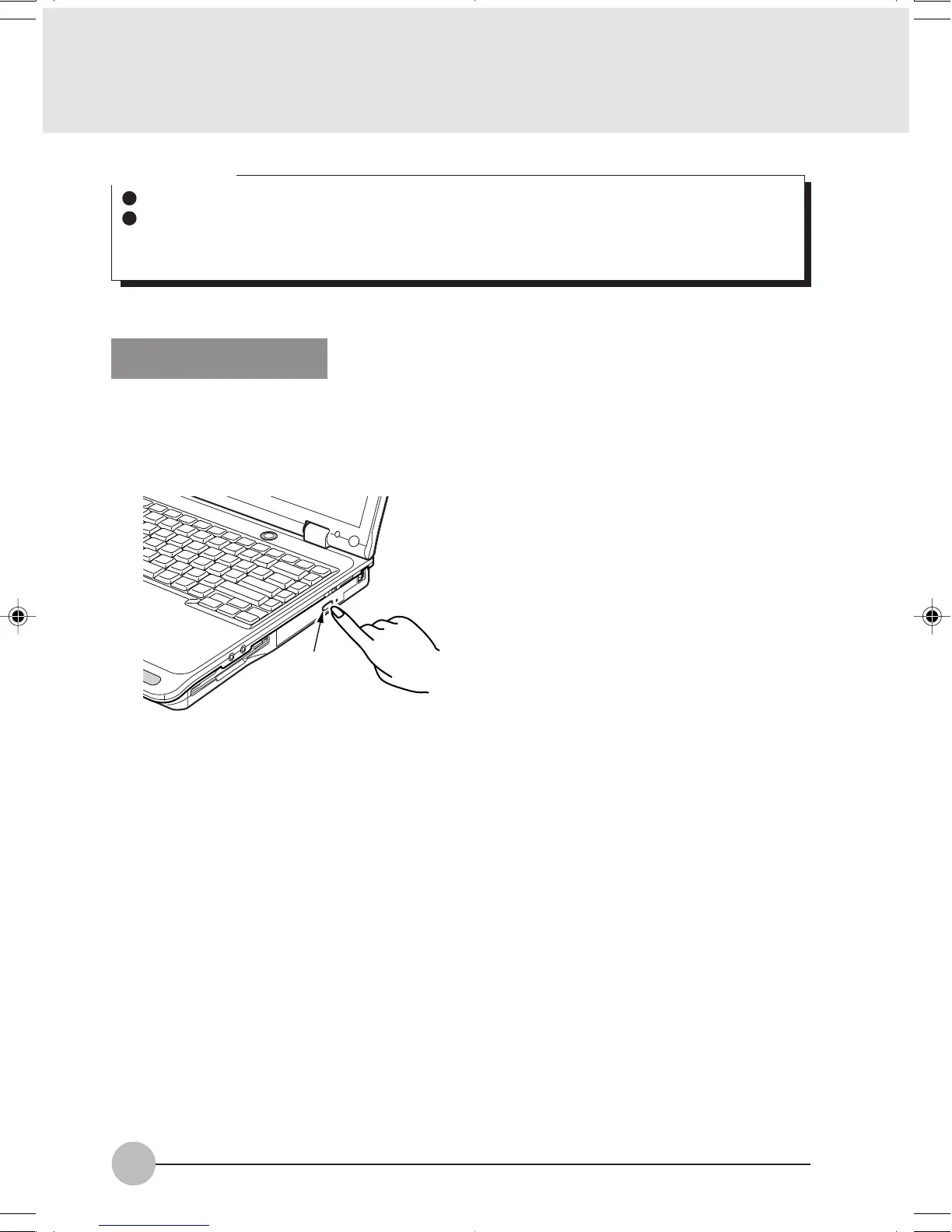42
Critical Point
Multi-session discs may take a little longer to start than other types of discs.
When you insert an audio CD while Windows is running, Windows Media Player may auto-
matically start and play the CD. You can use either Media Player or the one-touch buttons to
control the playback of the CD.
Removing a Disc
1. Exit all programs started from the disc, if any.
2. Press the CD eject button.
The tray springs out a little.
(Your computer or situation may not look exactly like this illustration.)
CD eject
button
LB01_Brie (37-44) 17/10/02, 5:29 PM42