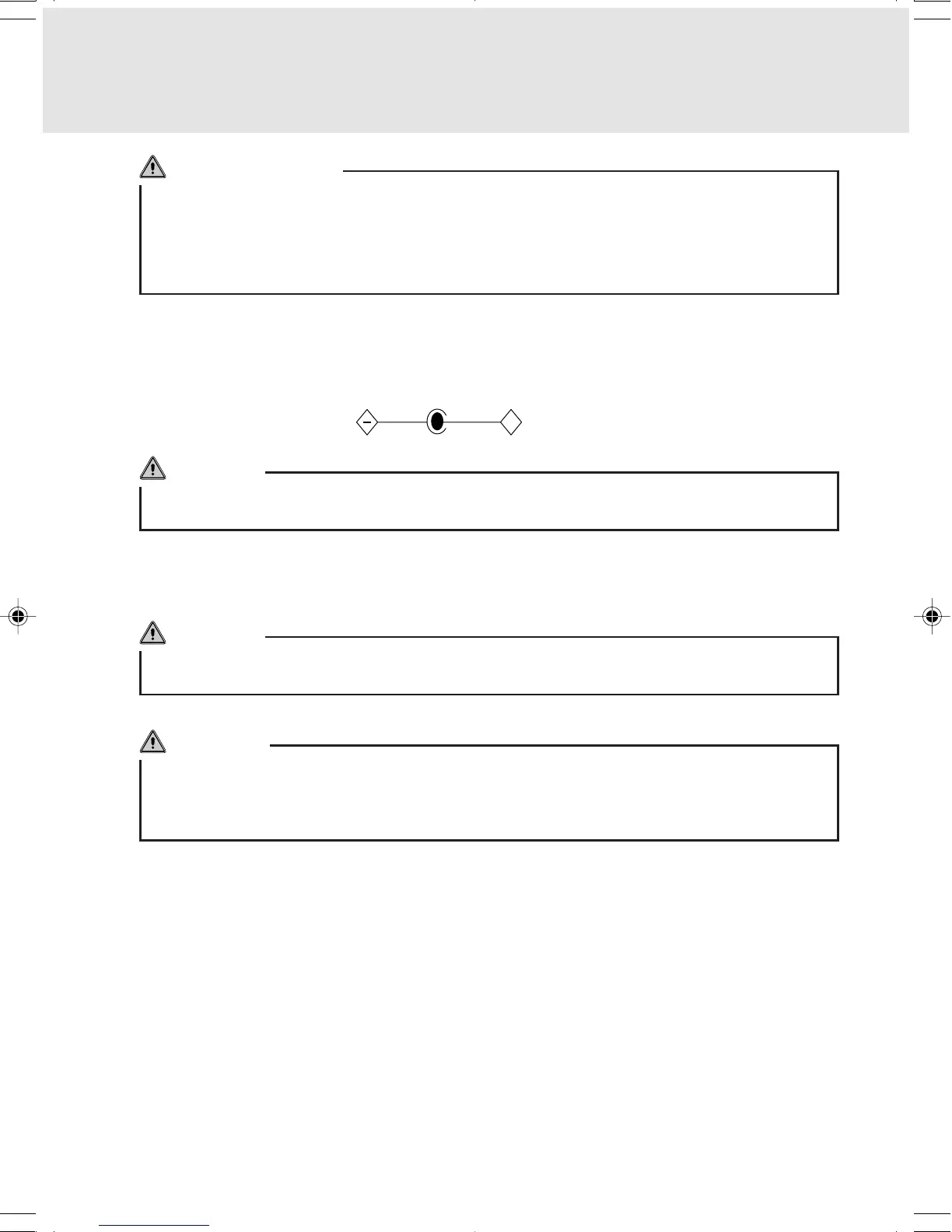v
AVERTISSEMENT
Pour assurer la sécurité, les utilisateurs doivent vérifier que la prise de terre du service d’é lectricité,
les lignes télphoniques et les conduites d’eau métalliques sont connectées ensemble. Les utilisateurs
ne doivent pas tenter d’é tablir ces connexions eux-mêmes, mais doivent contacter les services
d’inspection d’installations électriques appropriés ou un électricien. Ceci peut être
particulièrement important en régions rurales.
CAUTION
To reduce the risk of fire, use only #26 AWG or larger telecommunications line cord.
UL Notice
This unit requires an AC adapter to operate. Use only UL Listed Class 2 adapter, output rating 19V
DC, 4.22A. Refer to the illustration below for the correct AC Adapter output polarity:
CAUTION
For continued protection against risk of fire, replace only with the same type and rating fuse.
WARNING
Danger of explosion if Lithium (CMOS) battery is incorrectly replaced. Replace only with the same or
equivalent type recommended by the manufacturer. Dispose of used batteries according to the manufac-
turer’s instruction.
For Authorized Repair Technicians Only
+
LB00_Brie (Intro) 17/10/02, 5:09 PM5