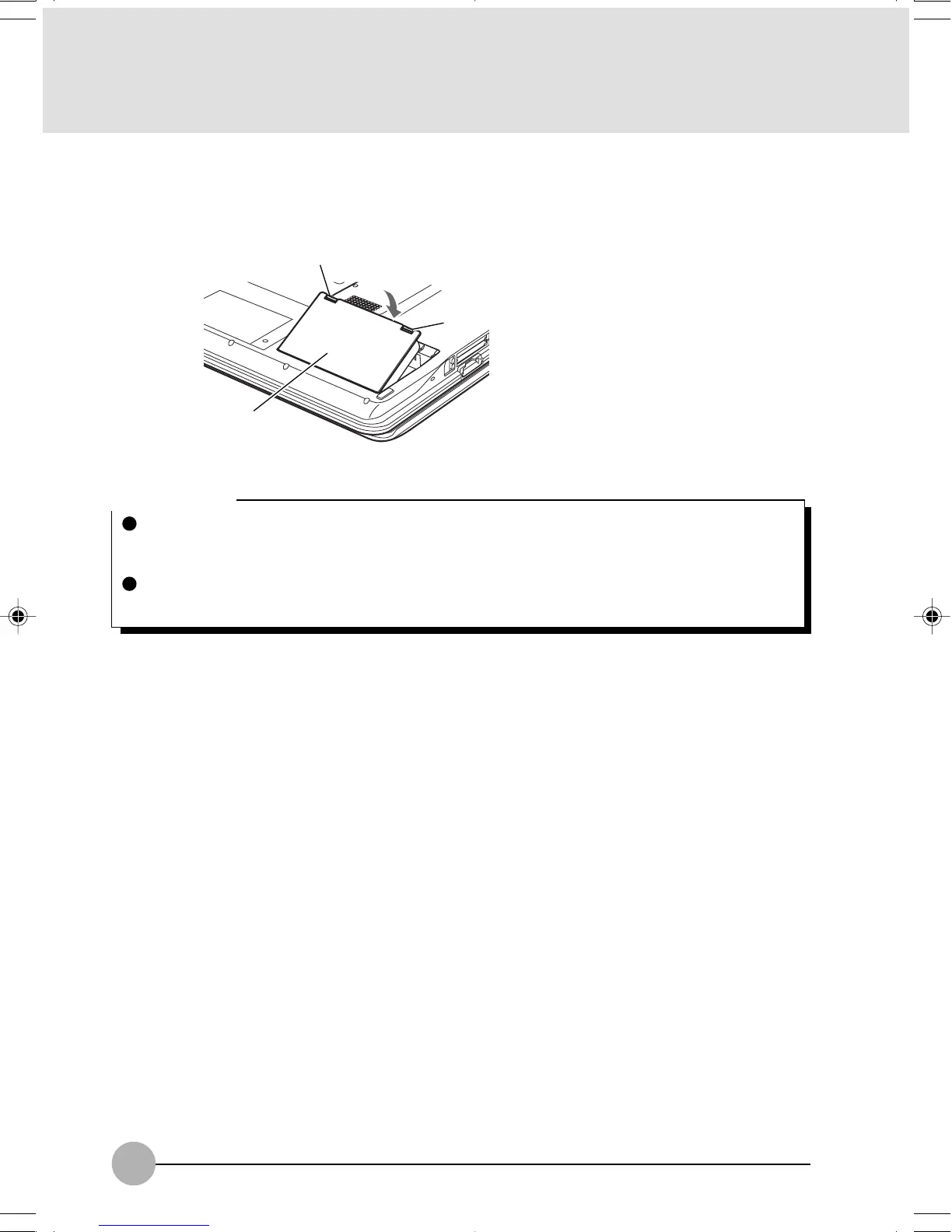36
4. Install a new battery pack.
With the slits in the battery pack aligned with the projections on the computer, place the battery
pack in the battery bay and push it down until it clicks into place.
Internal battery pack
Lug
Critical Point
After removing the internal battery pack, take measures to prevent it from shorting, for example,
sealing its connector with an insulating tape. After removing the battery pack, do not mix it
with other batteries.
The internal battery pack (lithium-ion battery) contains precious resources. Therefore, you
should dispose of the disused battery pack as a recyclable material whenever possible.
Lug
LB01_Brie (31-36) 9/12/12, 3:05 AM36
