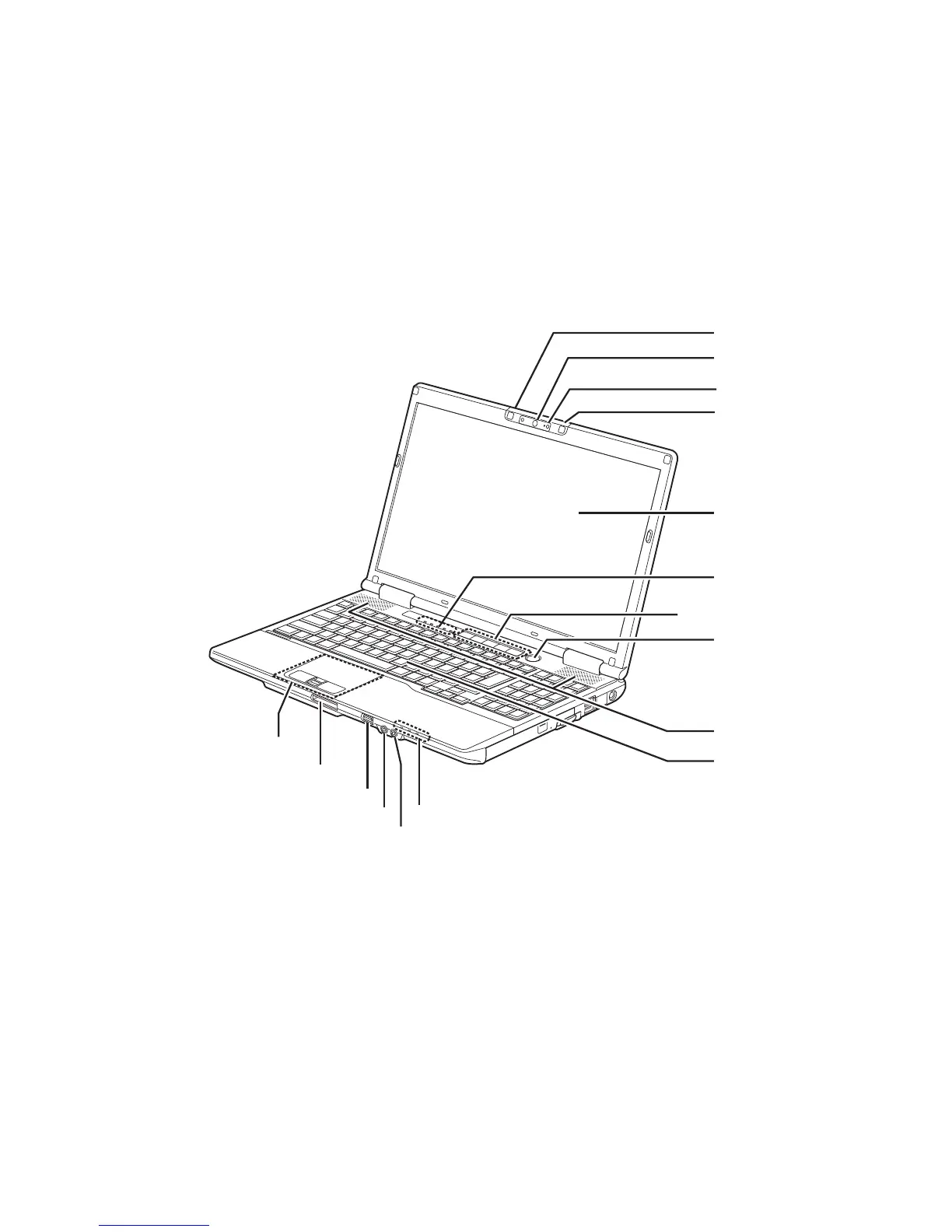Écran
Tableau de voyants d’état
Clavier*
Pavé tactile Touchpad
Bouton d’alimentation/
Tableau de sécurité
veille/reprise
Fente pour carte Memory Stick Duo/SD
Haut-parleurs stéréo
Prise de micro
Caméra web en option
Microphone numérique
DEL de la caméra Web
Tableau de voyants d’état
Prise d’écouteurs
Commutateur de dispositif sans fil
Microphone numérique
* Affiché avec un clavier numérique 10 touches disponible en option.
et d’applications LIFEBOOK