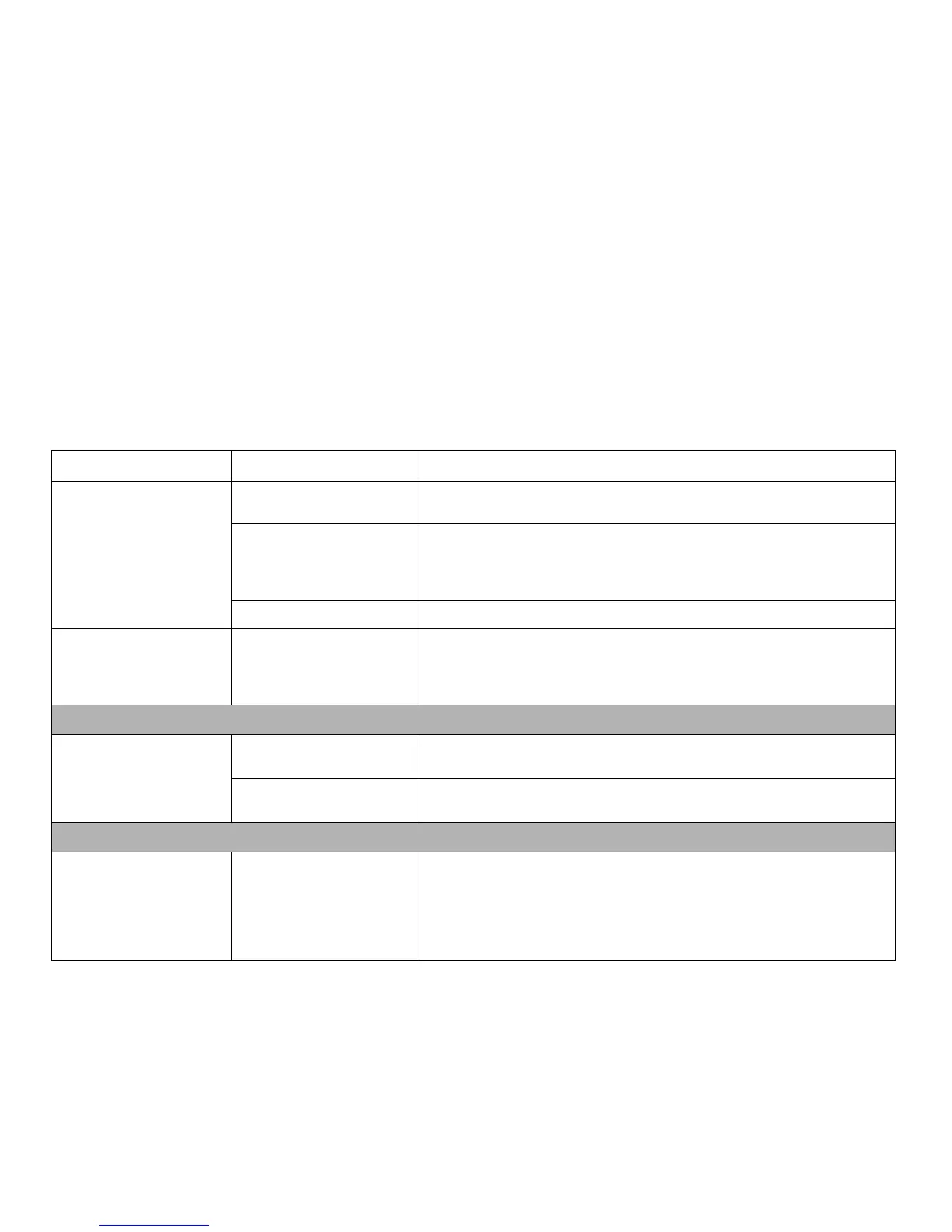91
- Troubleshooting
You have installed an exter-
nal keyboard or mouse, and
it does not seem to work.
Your external device is not
properly installed.
Re-install your device. See “Device Ports” on page 78.
Your operating system soft-
ware is not set up with cor-
rect software driver for that
device.
Check your device and operating system documentation and activate the
proper driver.
Your system crashed. Try to restart your notebook. I
You have connected an
external keyboard or a
mouse and it seems to be
locking up the system.
Your operating system soft-
ware is not setup with correct
software driver for that
device.
Check your device and operating system documentation and activate the
proper driver.
Memory Problems
Your Power On screen does
not show the correct amount
of installed memory.
Memory upgrade module
improperly installed.
Remove and re-install your memory upgrade module. See “Memory Upgrade
Module” on page 75.
You have a memory
failure.
Check for Power On Self Test (POST) messages. See “Power On Self Test
Messages” on page 97.
Serial and USB Problems
You have installed a serial,
or USB device. Your LIFE-
BOOK notebook does not
recognize the device, or the
device does not seem to
work properly.
The device is not properly
installed.
Remove and re-install the device. See “Device Ports” on page 78.
Problem Possible Cause Possible Solutions