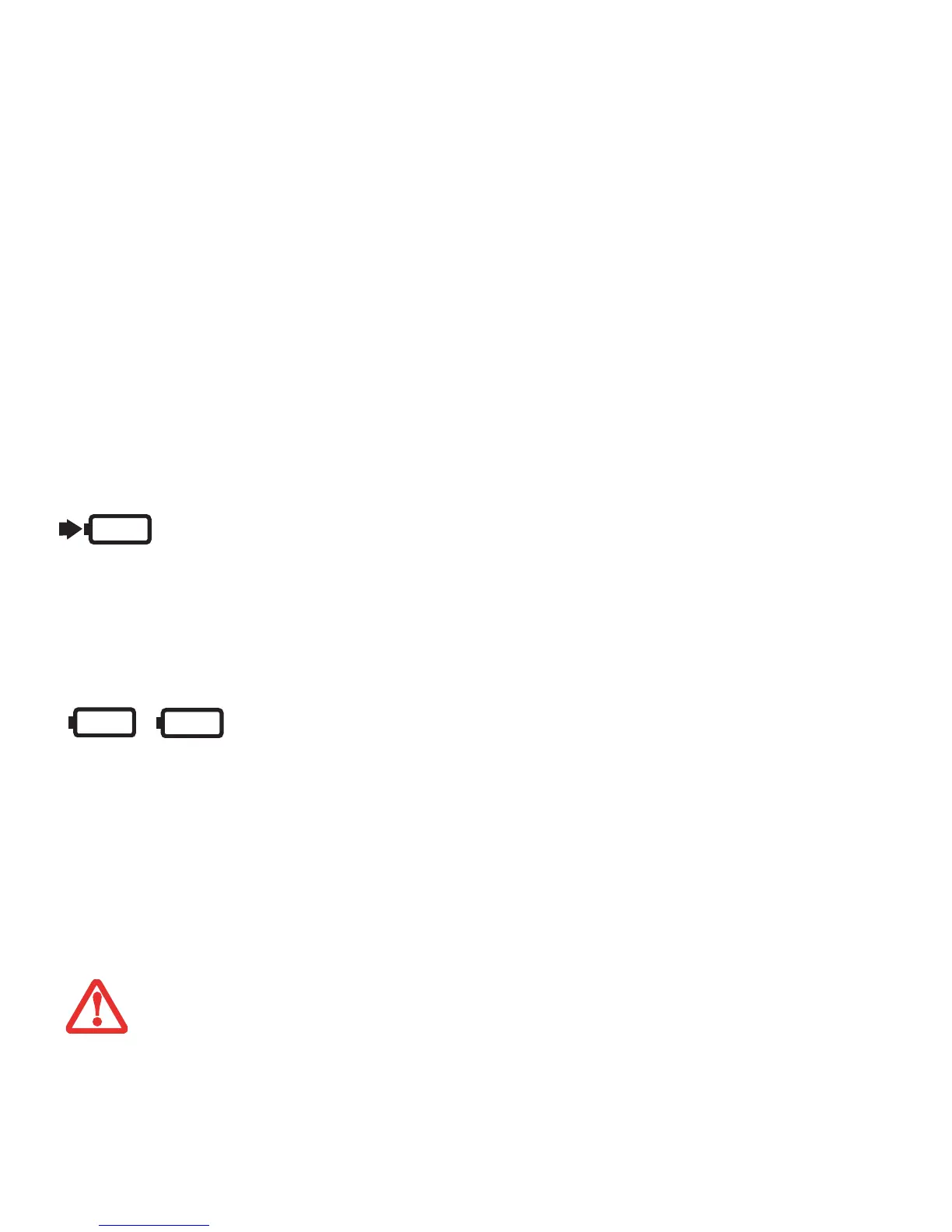23
- Status Indicator Panel
• Flashing: This means that your notebook is in Standby mode.
• Steady Off: This means that your system is either in Save-to-Disk mode, or that it has been turned off.
Battery Charge Indicator
The battery charge indicator shows the charging status of the battery(s).
• Orange, solid: System battery is charging.
• Green, solid: System battery is fully charged.
• Orange, blinking: System is waiting to charge battery (battery is out of thermal range).
• Off: AC adapter is not plugged in.
Battery Level Indicators
Note that there are indicators for the primary battery (Battery 1) and an optional second battery (Battery 2.)
The Battery Level indicators display the charge level of the indicated battery pack, as follows:
• Green, solid: Battery is between 50% and 100% charged.
• Orange, solid: Battery is between 13% and 49% charged.
• Red, solid: Battery is 12% or less charged.
• Orange, blinking: Blinks during battery status measurement (Four seconds after the battery is installed).
• Red, blinking: There is a problem with the battery.
• Off: There is no battery installed.
• Batteries subjected to shocks, vibration or extreme temperatures can be permanently damaged.
• A shorted battery is damaged and must be replaced.
2