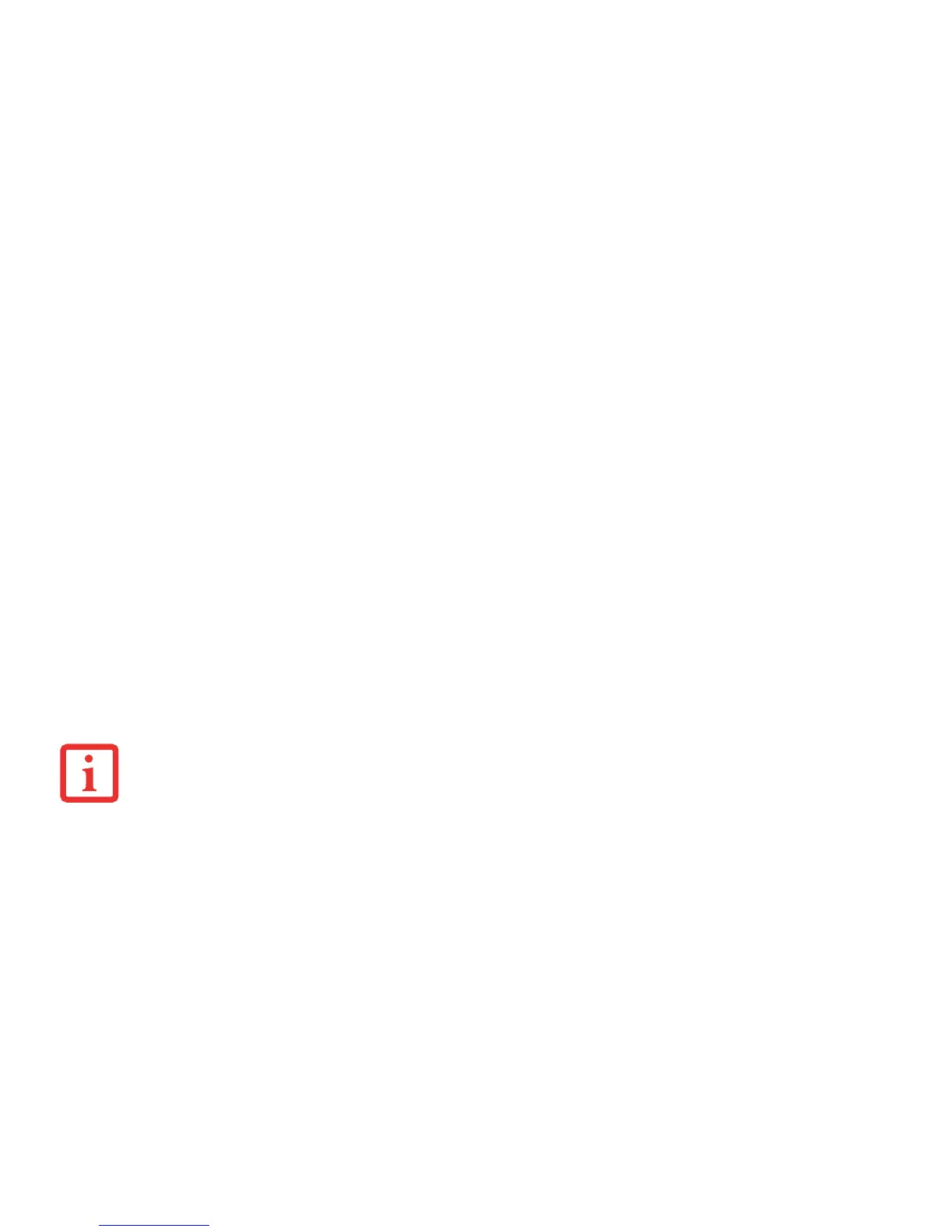37
- LIFEBOOK Security/Application Panel
• Pushing [4] by itself
• Pushing [2] and [3] at the same time
• Pushing [1], [2], and [4] at the same time
• Pushing [1], [2], [3], and [4] at the same time
The following are valid passwords. The numbers within braces ({ }) are button strokes using more than one button.
• {[2]+[3]}, [1], [enter]
• [4], [enter]
• {[1]+[3]}, {[2]+[3]+[4]}, [1], [4], [2], [enter]
Setting Passwords
When shipped from the factory, no passwords are set. You have a choice of having no password or setting supervisor
and user passwords. You must set the supervisor password before the user password.
Setting Supervisor Password
You must have set a supervisor password before setting any user passwords. The supervisor password can bypass the
user password. Depending upon your operating system, use the appropriate procedure below.
1 Go to the Start menu.
2 Select All Programs.
3 Select Accessories, then select Run.
4 Type in: C:\Program Files\Fujitsu\Security Panel
Application\Supervisor\FJSECS.EXE, then press [Enter]
5 Follow the on-screen instructions to set the Supervisor password.
THE PURPOSE OF SUPERVISOR PASSWORD IS TO BE ABLE TO BYPASS THE USER PASSWORD IN CASE THE USER PASSWORD IS FORGOTTEN. THE
SUPERVISOR PASSWORD ALONE WILL NOT LOCK THE SYSTEM. YOU MUST SET BOTH THE SUPERVISOR AND USER PASSWORDS FOR THE SECURITY PANEL
TO WORK.
