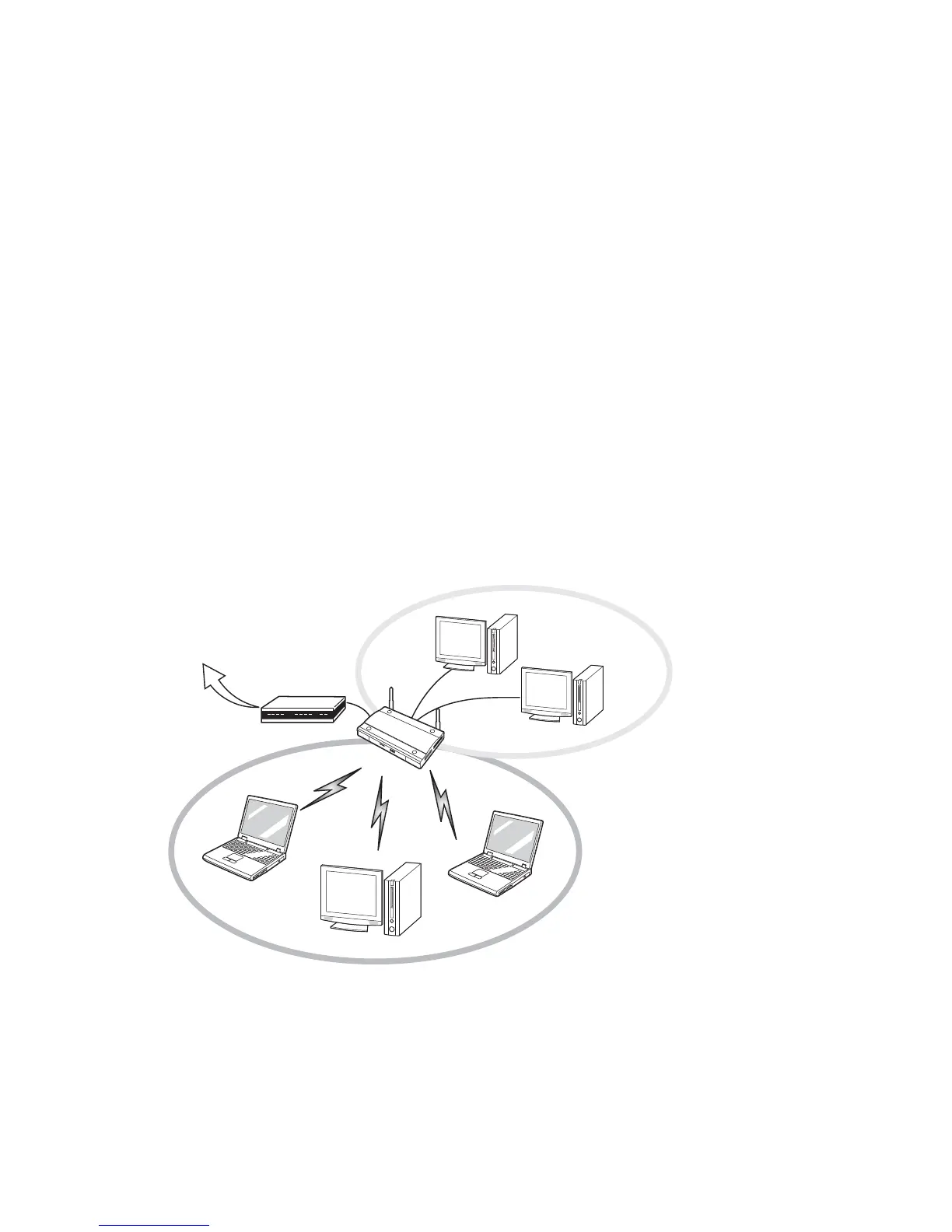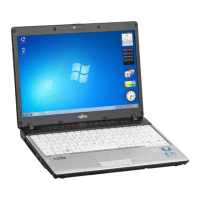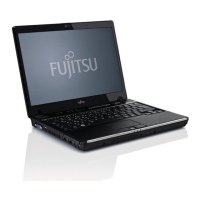133
- Before Using the Optional Wireless LAN
Access Point (Infrastructure) Mode
Infrastructure mode refers to a wireless network architecture in which devices communicate with wireless or wired
network devices by communicating through an Access Point. In infrastructure mode, wireless devices can
communicate with each other or with a wired network. Corporate wireless networks operate in infrastructure mode
because they require access to the WLAN in order to access services, devices, and computers (e.g., file servers,
printers, databases).
How to Handle This Device
The WLAN device is an optional device that may come pre-installed in your mobile computer. Under normal
circumstances, it should not be necessary for you to remove or re-install it. The Operating System that your mobile
computer comes with has been pre-configured to support the WLAN device.
*An optional hub for a wired
LAN may be required depending
upon the type of access point used.
