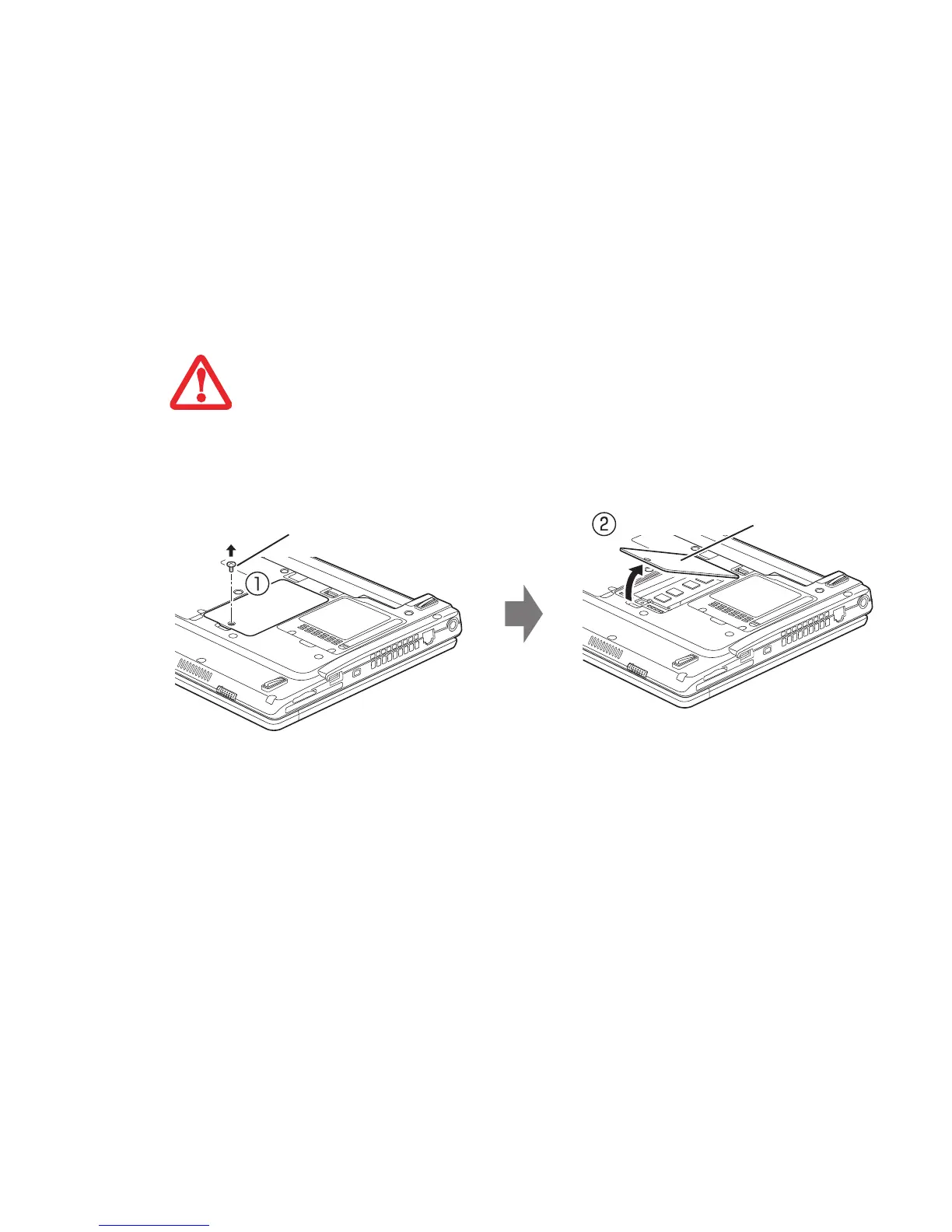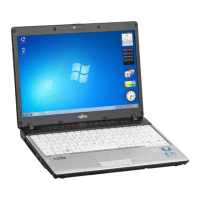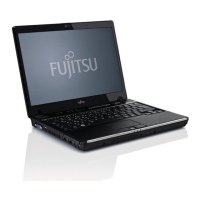70
- Module de mémoire additionnelle
Accéder au compartiment de mémoire
Pour accéder au compartiment de mise à niveau de mémoire, procédez comme suit :
1 Coupez le courant de votre ordinateur LIFEBOOK, puis débranchez l'adaptateur d'alimentation, le
cas échéant (adaptateur secteur ou adaptateur auto/avion) et le bloc batterie.
2 Déposez l'ordinateur LIFEBOOK sur une surface propre, avec le dessous tourné vers le haut.
Figure 23. Retrait du couvercle du compartiment de mémoire
IL EST IMPORTANT DE METTRE LE SYSTÈME HORS TENSION AVANT D'INSTALLER UN MODULE DE MÉMOIRE.