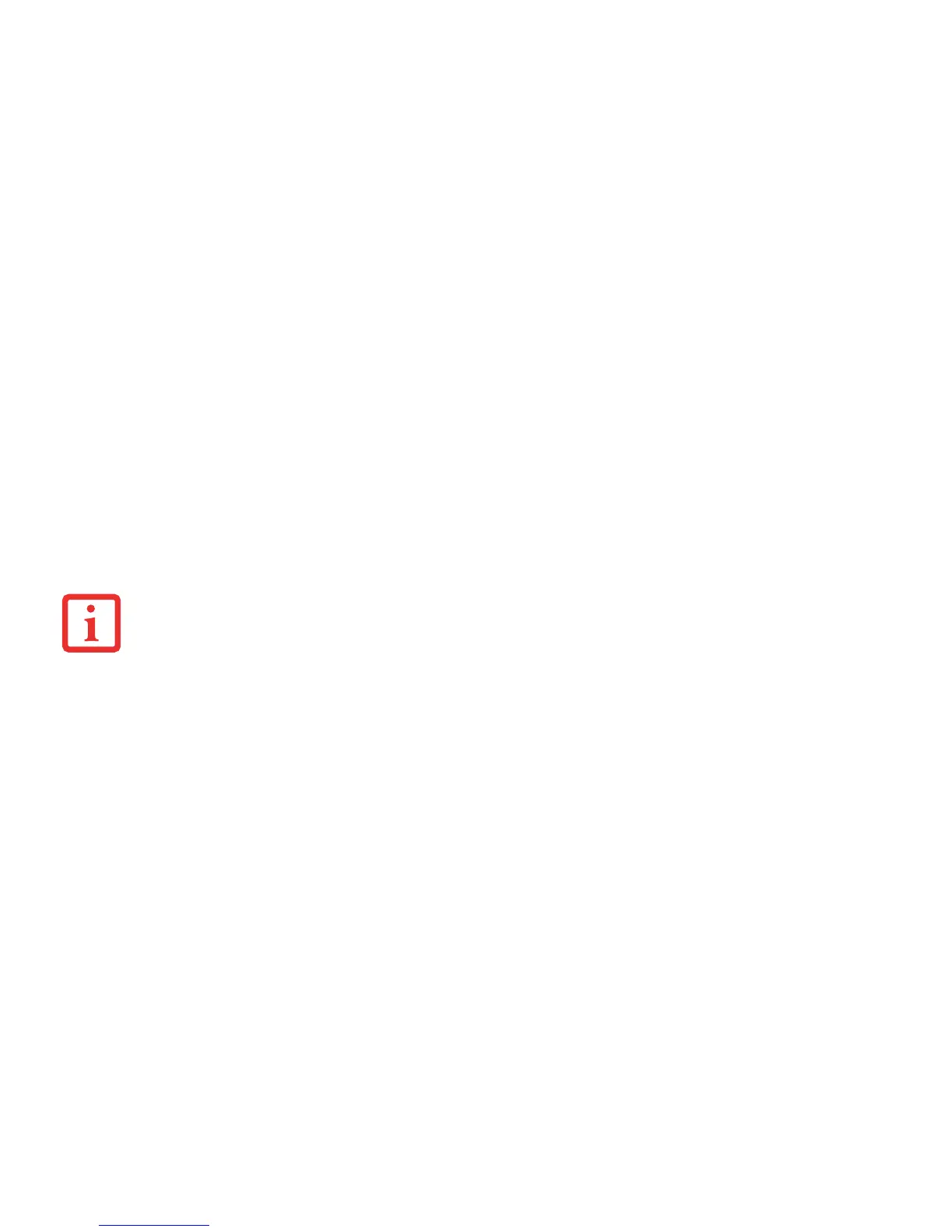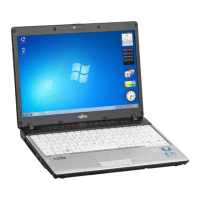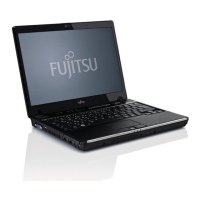64
- Memory Upgrade Module
Checking the Memory Capacity
Once you have changed the system memory capacity by replacing the installed module with a larger one, be sure to
check that your notebook has recognized the change.
Check the memory capacity by clicking [Start] -> Settings -> Control Panel, then clicking the System icon. Check the
amount of memory next to “Installed memory (RAM):”.
IF THE TOTAL MEMORY DISPLAYED IS INCORRECT, CHECK THAT YOUR MEMORY UPGRADE MODULE IS PROPERLY INSTALLED. (IF THE MODULE IS
PROPERLY INSTALLED AND THE CAPACITY IS STILL NOT CORRECTLY RECOGNIZED, SEE TROUBLESHOOTING ON page 78
.
