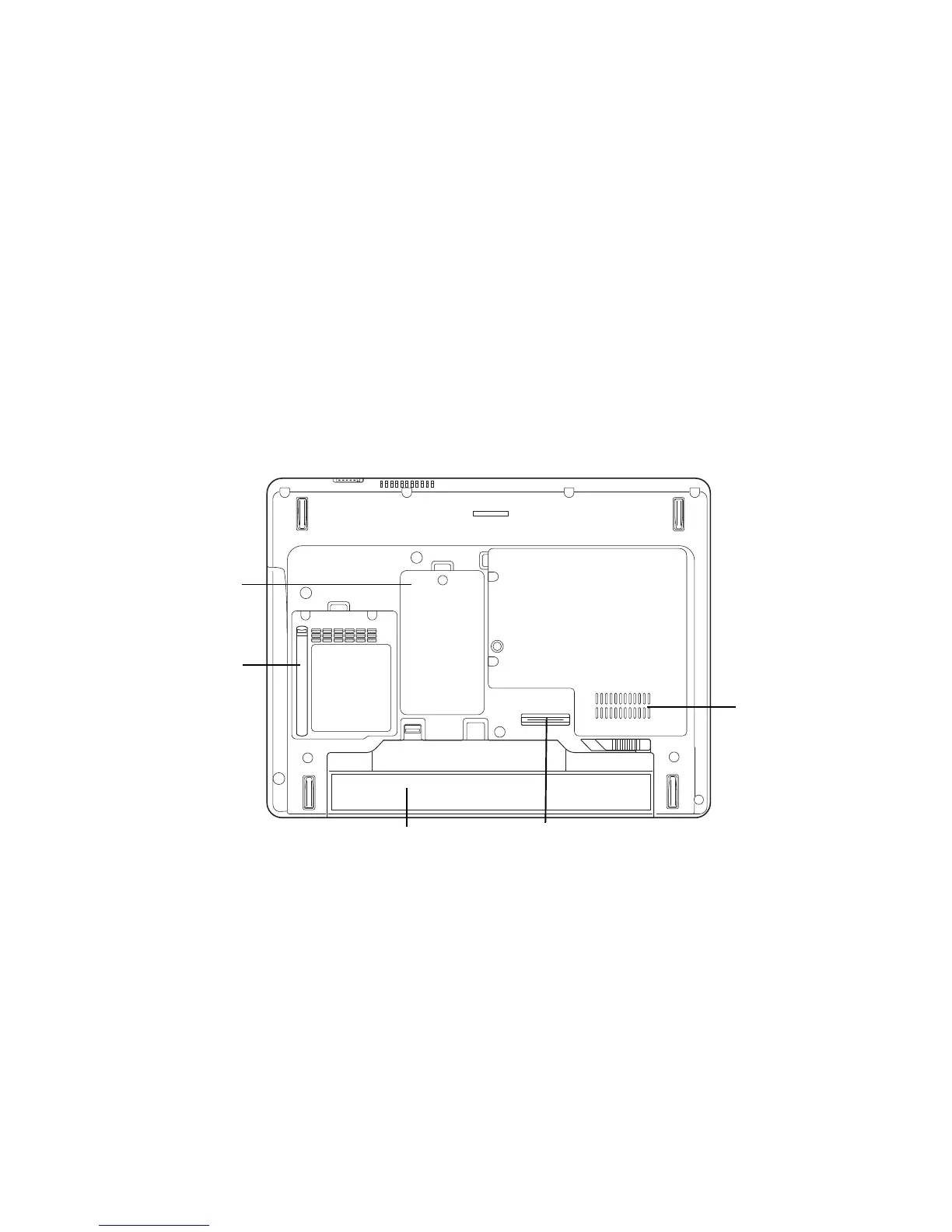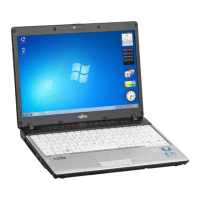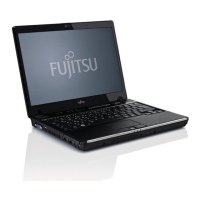24
- Locating the Controls and Connectors
Figure 5. LIFEBOOK notebook bottom panel
Bottom Components
The following is a brief description of your LIFEBOOK notebook’s bottom panel components.
Memory Upgrade Compartment
Your notebook comes with high speed Double Data Rate 3 Synchronous Dynamic RAM (DDR3 SDRAM). The memory
upgrade compartment allows you to expand the system memory capacity of your notebook, thus improving overall
performance.
See “Memory Upgrade Module” on page 61.
Under normal circumstances, it should not be necessary to
open this compartment.
