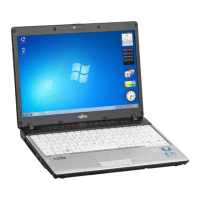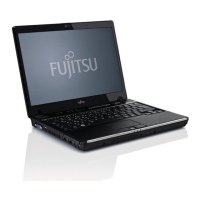50
- Starting Your LIFEBOOK Notebook
Note that in some cases (depending upon which application was selected for installation) after installation
completes, the system will prompt you to reboot. There are also cases in which if multiple applications are selected
to install but one of them needs a reboot, the system will reboot and continue installing the rest of the selected
applications.
Registering your LIFEBOOK with Fujitsu
You can register your notebook by going to our website at: https://store.shopfujitsu.com/fpc/Ecommerce/Service.jsp.
You will need to be set up with an Internet Service Provider (ISP) to register online.

