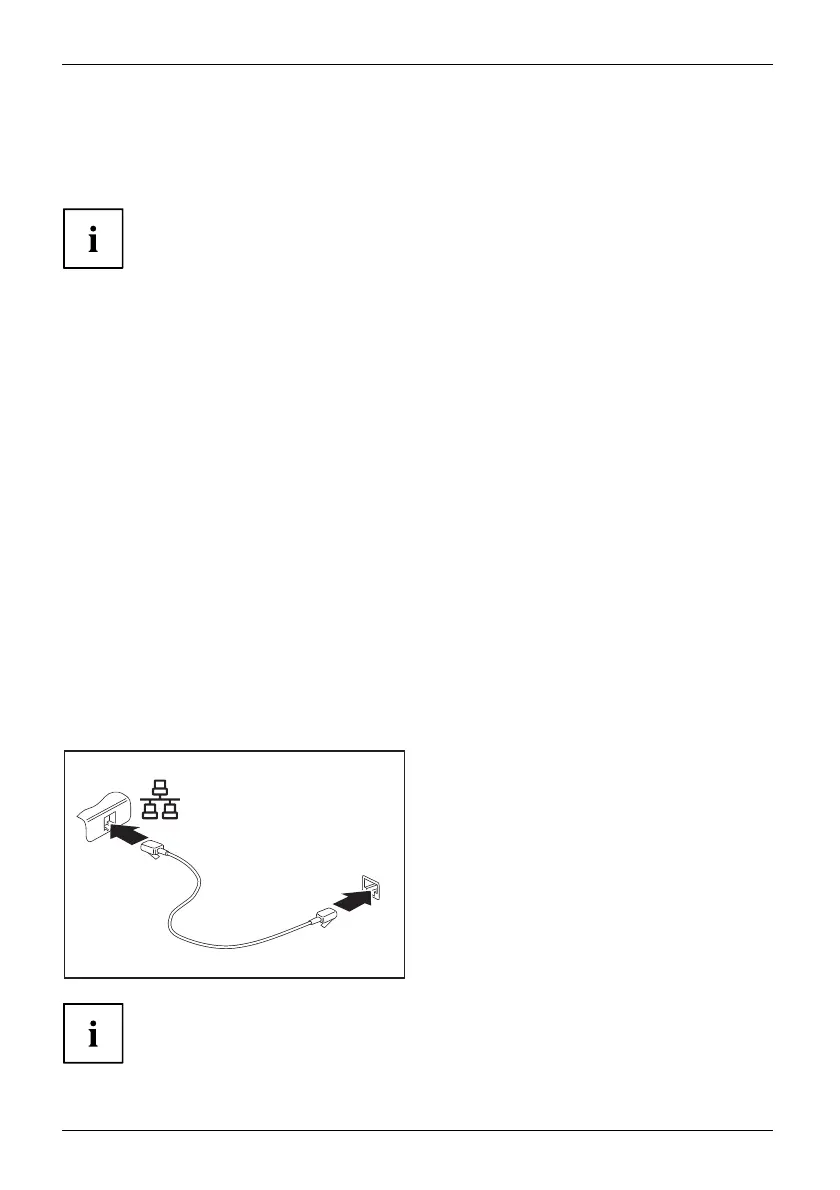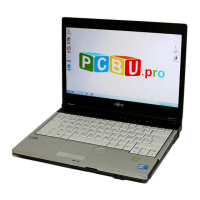Working with the noteboo k
Setting up WLAN access
• Requirement: A WLAN must be available and you must have the
corresponding access informa tion.
Information on configuring the WLAN access can be found in the
documentation for your op erating system.
Access via UMTS
If you have ordered an integrated UMTS module with your system, you ca n en joy the
best reception and maximum energy efficiency, without any disruptive cables or ae rials.
The optional UMTS module is ready for use immediately.
If you have not ordered a UMTS module, you can purchase the accessories for UMTS reception
from specialised dealers or from your Fujitsu Technology Solutions dealer.
You will find information on establishing the connection with the UMTS network
in the documentation for the hardware used.
Your device can connect with the Internet via U MTS. To do this, use one of
the following types of con nect ion:
• an integrated UMTS module (depending on your model variant)
• a USB dongle (a USB stick with your mobile phone provider’s SIM card)
• a UMTS ExpressCard (to be inserted in the ExpressCard slot of your device)
• a mobile end-device (e.g. mobile phone with Bluetooth or cable connection)
Ethernet and LAN
EthernetLAN
The internal network module of your notebook supports Ethernet LAN. You can use it to
establish a connection to a local network (LAN = Local Area Network).
2
1
► Connect the network cable to the LAN
port of the notebook (1).
► Connect the ne twork cable to your
network connection (2).
Your n
etwork administrator can help you to configure and use the LAN connection s.
The n
etwork cable is not included in the delivery scope. This type of
cabl
e can be obtained from a specialist dealer.
48 Fujitsu Technology Solutions