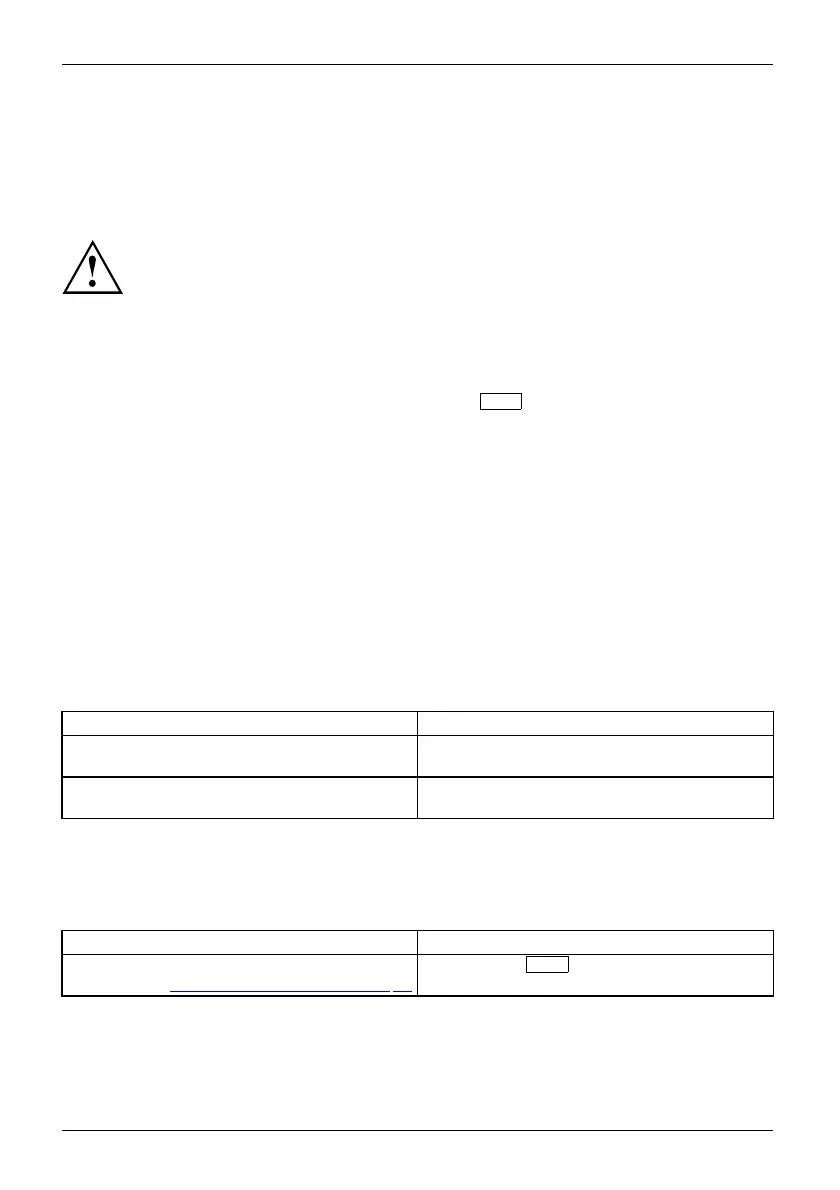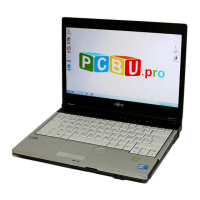Troubleshooting and tips
Restoring the hard disk content
s under Windows
Harddisk:Operatingsystem,restoring
You can use the "Windows Recovery CD" (optionally available) and the "Drivers & Utilities
CD/DVD" to reinstall the operating syste m.
The instructions are p rovid ed on the case of the Recovery CD.
During the r einstall process your personal files and any installed programs
will be de lete d. We advise you to backup your files to an external hard
drive, or CD / DVD disk before you start.
► Switch the notebook on.
The following display br
iefly appears on the screen during start-up:
<ESC>Diagnostic screen <F12>Boot Menu <F2>BIOS Setup
► When this message appears, press the function key
F12
.
► Insert the "Windows R
ecovery CD" into the optical drive.
► Select CD-ROM and press the Enter key.
► Follow the instruct
ions o n the screen.
After the installation you must install all the drivers again. Some installed hardware
components will not be correctly sup ported until this has been done.
► Insert the "Drivers & Utilities" CD/DVD into the optical drive. The CD starts automatically.
► Click on the Desk U
pdate button.
► Select Auto matic driver installation (Express) and click on Start installation.
► Follow the inst
ructions o n the screen.
► Resta rt you r notebook when the driver installation is completed.
The notebook’s date or time is incorrect
SummertimeTime,dayligh t savingsTimenotcorrectTimenotcorrec tIn corre ctdat e/timeDateisincorrectBufferbattery,load
Cause Troubleshooting
Time and date are incorrect. ► With the BIOS -Setup-Utility, you can set the
date and time in the main menu.
If the time
and date are still set in correctly after
switching
on the notebook.
► Please contact your sales outlet or our
Hotline/Service Desk.
When certain characters are entered o n the
keyboard, only numerals are w ritten
Abeepsounds everyseco nd
Cause Troubleshooting
The virtual numeric keypad of your device is
activated, see "
Virtual numeric key pad", Page 25
► Press the
Num
key.
78 Fujitsu Technology Solutions
