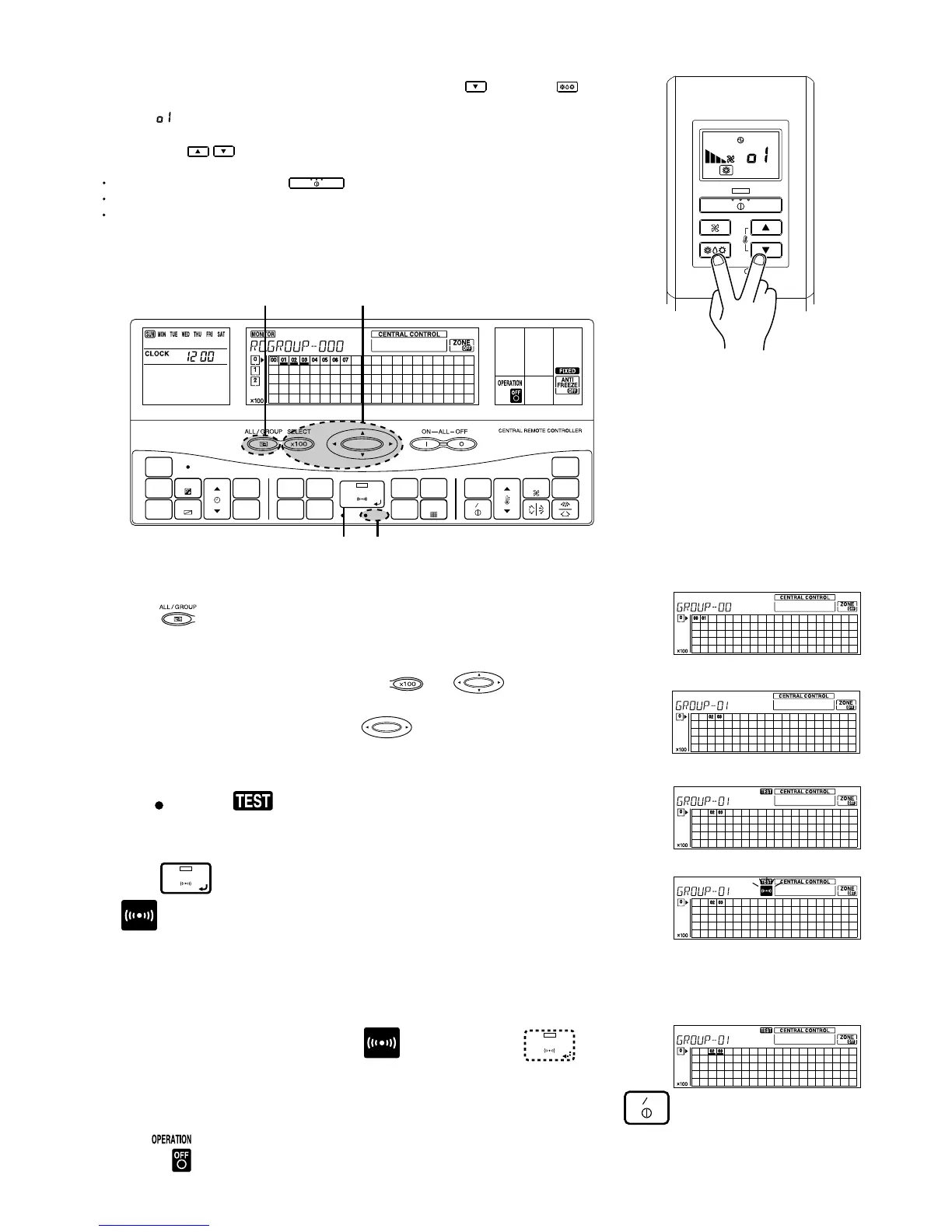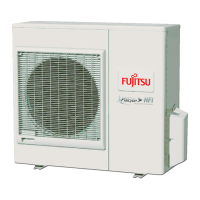3) Simple remote controller
Stop the indoor and outdoor units. Push the remote controller
SET
button and
button
simultaneously for more than three seconds. The air conditioner will start to conduct a test
run and will display
on the temperature display.
display.
However the
setting button does not have function but all other buttons,
displays and protection functions will operate.
To stop test running press the button of the simple remote controller.
For the operation method refer to the operating manual and perform operation check.
Check that there are no abnormal sounds or vibration sounds during test run operation.
4) Central remote controller
CHECK
ACL
MASTER
ENERGY ANTI
FAN
TIMER
SET
TIMER
DELETE
TIMER
DAY
CLOCK
ADJUST
DAY OFF
TEMP.
MEMORY
OPERATION
MEMORY
TEST
SET
CENTRAL
DELETE
BACK
GROUP
ZONE
ON OFF
TIME
CONTROL
CONTROL
FILTER
RESET
CONTROL
FREEZE
COPY
TIMER
MODE
SAVE
SETTING SETTING
Remote control group operation settings are performed in the control mode. The following procedure for the setting is the same
for any of the control modes: Individual mode / Group control mode / All control grop.
Push to select control mode from among Individual control mode / Group
control mode / All control.
When Group control mode is selected use to select the desired group number,
then go to (3).
SET
60 minutes' test run starts.
To stop the test run, do the same procedure as those for stop a normal operatin.
It is possible to change the settings for the operation mode (heating / cooling) and fan setting.
Once the signal has been transmitted, the segment and LED
will go out. The indoor unit will start test run operation.
SET
If the test run is stopped midway, do the operation shown in (3) above and press ,
ON OFF
will come on, then do the operation shown in (4). Test run will stop.
When Individual control mode is selected, use and to select the desir-
ed central control number, then go to (3).
When All control mode is selected, go directly to (3).
Press TEST and will light up. The operation setting is applied to the selected
units.
Press to send the signal and test run setting is sent to the indoor unit.
will flash as the signal is being transmitted.
(1)
(2)
(3)(4)
(1)
(2)
(3)
(4)
(5)
SELECT
NOTE :
01-04
