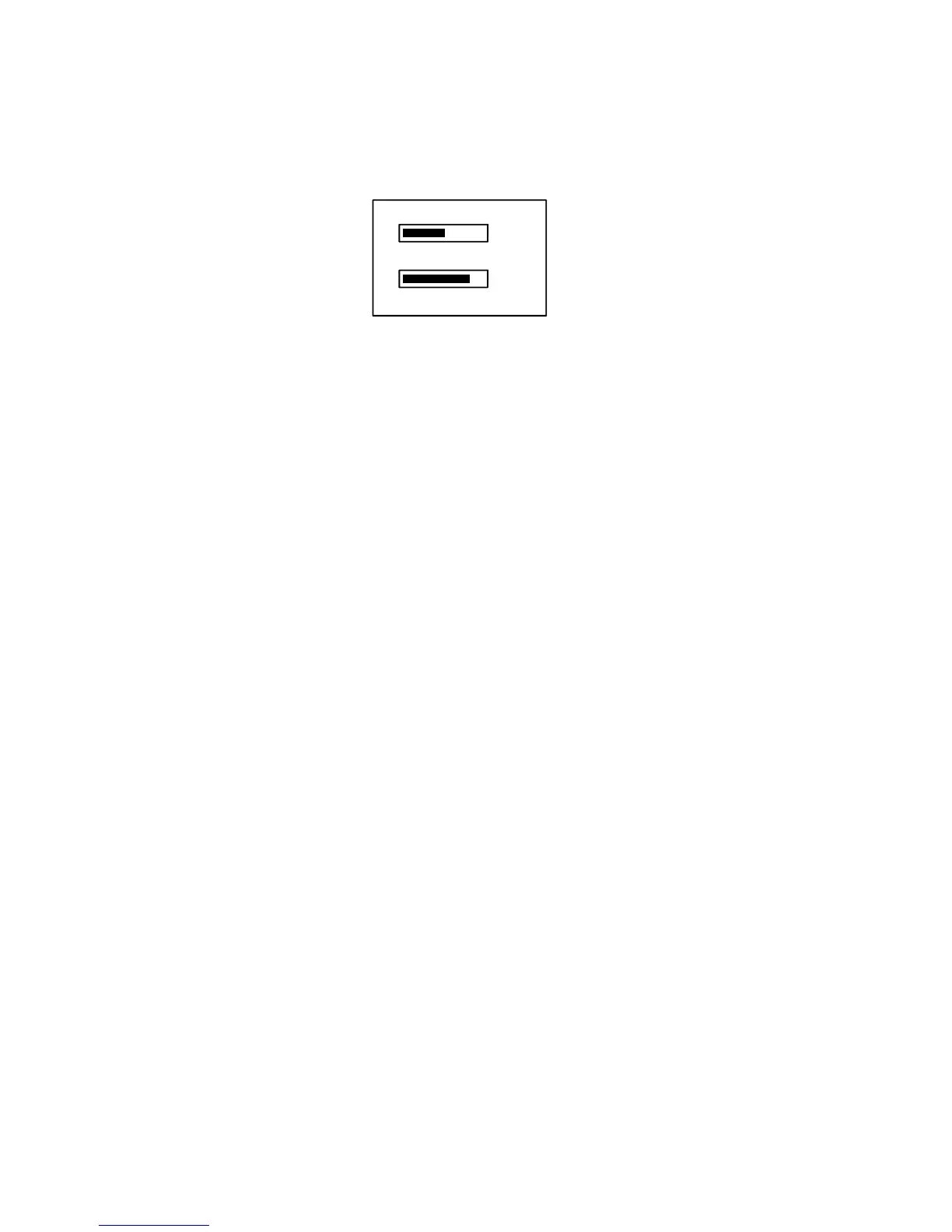1. OPERATION
1-4
1.3 Adjusting Panel Dimmer and Contrast
The panel dimmer and display contrast may be adjusted as follows:
1. Press the DIM key to show the dimmer and contrast setting screen.
DIMMER (0~8)
CONTRAST (0~63)
EXIT: [ENT]
4
44
2. Use ▲ or ▼ to adjust the panel dimmer; ◄ or ► to adjust the contrast.
(The default dimmer and contrast settings are 4 and 45, respectively. To
restore default settings see section 3.9 Restoring Default Settings.)
3. Press the ENT key to close the setting screen.
Note: If the equipment is turned off with the contrast setting of 35 or lower, the
equipment will start up with the contrast setting 36 when the power is again
turned on.
