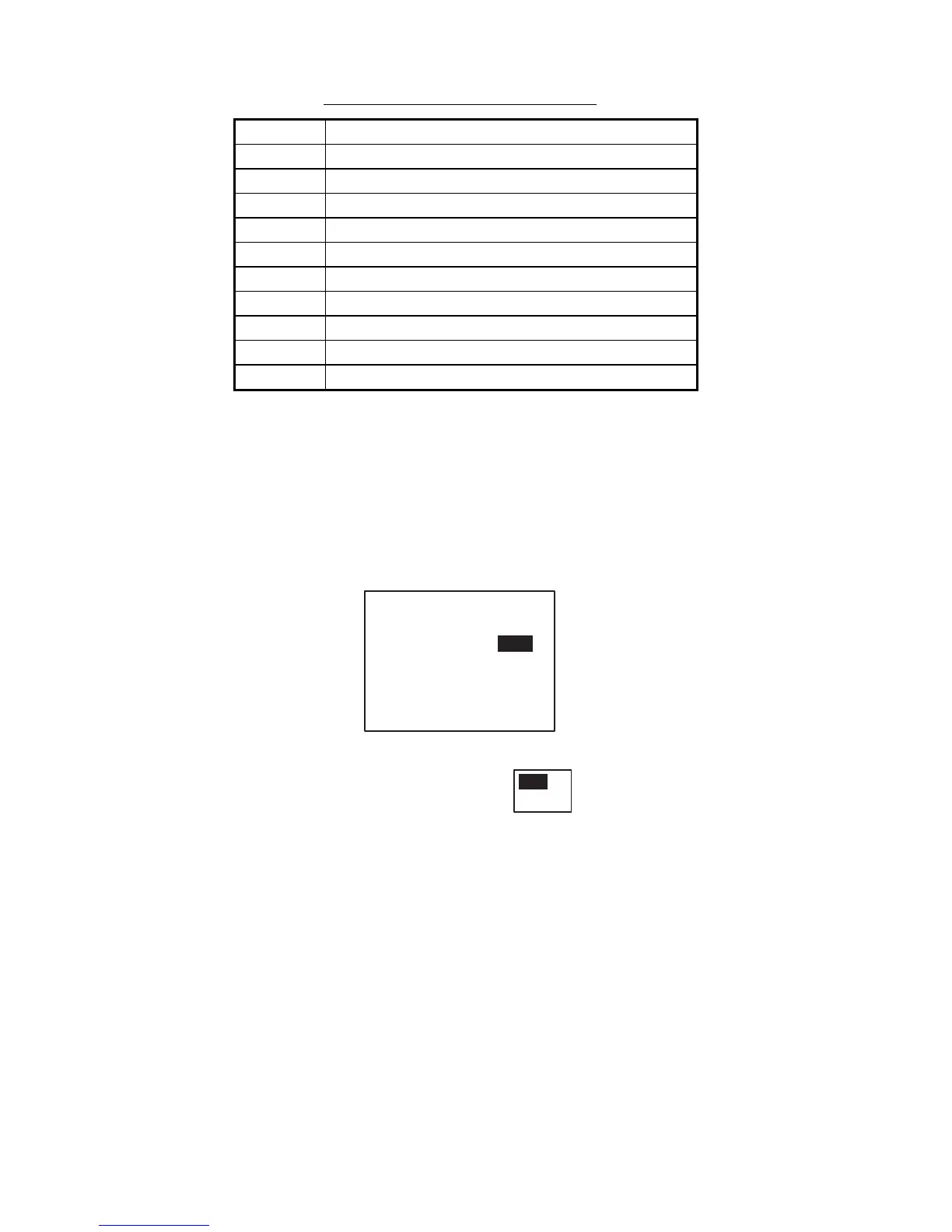1. OPERATION
1-34
Codes used in long range messages
Code Meaning
A Ship name, call sign, IMO number
B Date message created
C Position
E Course over ground
F Speed over ground
I Waypoint, ETA
O Draft
P Ship type, Load
U Ship length, width, type
W Number of crew
1.11.2 MSG27 TX
You can send own ship data to a satellite via the AIS VHF communication link.
1. Press the MENU key to open the menu.
2. Select USER SETTINGS then press the ENT key.
3. Select LONG RANGE then press the ENT key.
4. Select MSG27 TX then press the ENT key.
[LONG RANGE]
LR MODE : AUTO
MSG27 TX : ON
QUIT [MENU]
5. MSG27
TX is selected; press the ENT key.
ON
OFF
6. Select ON or OFF as appropriate then press the ENT key.
ON sends your ship's position to a satellite via the AIS VHF communication
link.
7. Press the DISP key to close the menu.