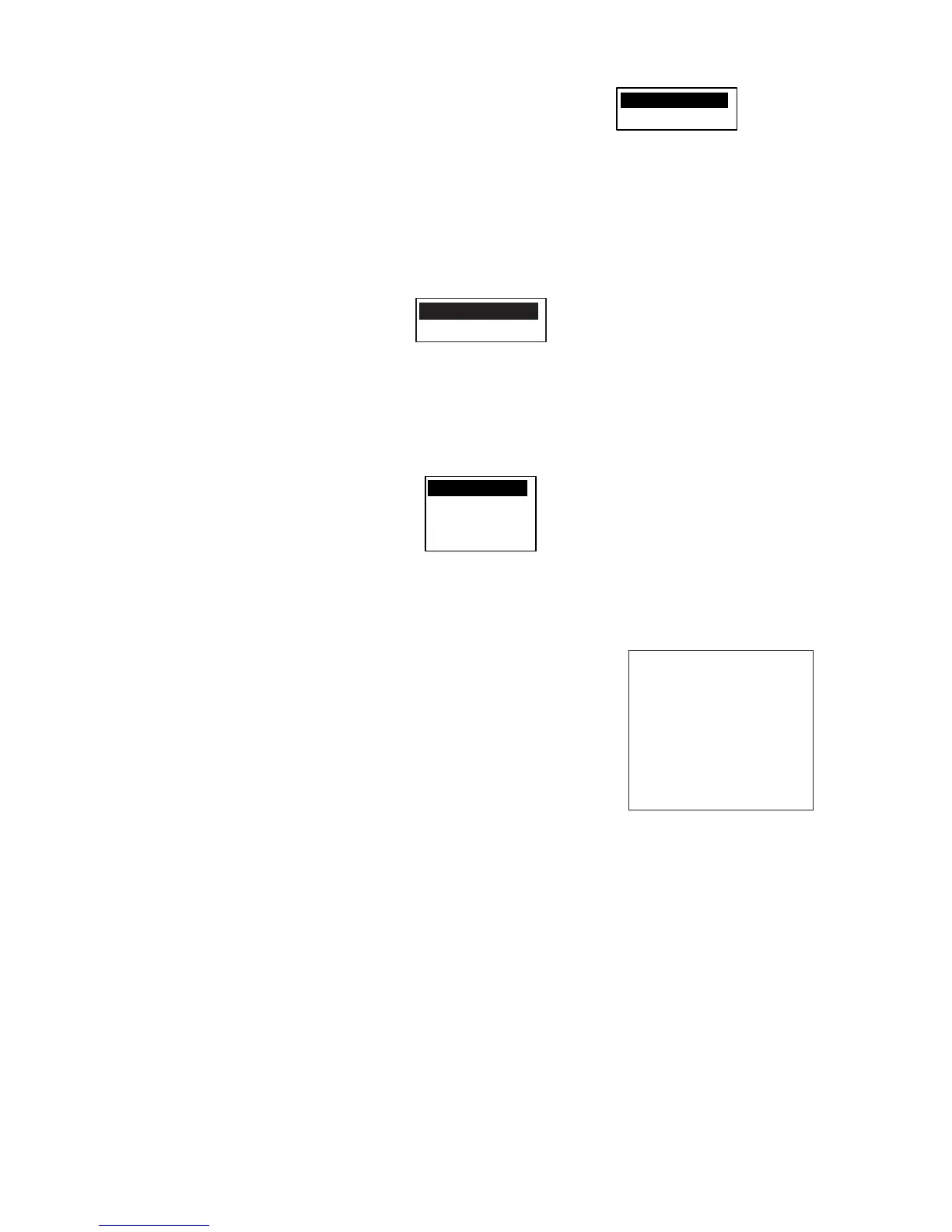2. INLAND AIS
2-19
BROAD CAST
ADRS CAST
[VIEW MSG]
INLAND MSG(RFM55)
CREW: 100
PASSENGER: 1000
SHIPBOARD PERSONNEL
200
SOLAS MSG(IFM16)
NO. OF PERSONS: 1300
6. ADRS TYPE is selected; press the ENT key.
7. Select ADRS CAST to send a message to a specific AIS-equipped ship or
authority, or BROAD CAST to send a message to all AIS-equipped ships
within broadcasting range. Press the ENT key.
8. For BROAD CAST, go to step 9. For ADRS CAST, select MMSI then press
the ENT key. Enter the MMSI of the vessel which you want to receive your
message then press the ENT key.
9. Select TYPE then press the ENT key.
SOLAS(IFM16)
INLAND(RFM55)
10. Select SOLAS(IFM16) or INLAND(RFM55) as applicable then press the
ENT key.
SOLAS(IFM16): Send no. of persons.
INLAND(RFM55): Send no. of crew, passengers and shipboard personnel.
11. CHANNEL is selected; press the ENT key.
ALTERNATE
BOTH A & B
A
B
12. Select the channel to use to send the message then press the ENT key.
13. RETRY TIMES is selected; press the ENT key.
14. Enter the number of times to re-send the message (if the first transmission
is unsuccessful) then press the ENT key.
15. Press the MENU key to return to the
CREATE MSG menu.
Note: To view your message before sending
it, return to the CREATE MSG screen, select
VIEW MSG then press the ENT key.
16. Select SEND MSG then press the ENT key. You are asked if you are sure
to send the message. Select YES then press the ENT key to send the
message.
