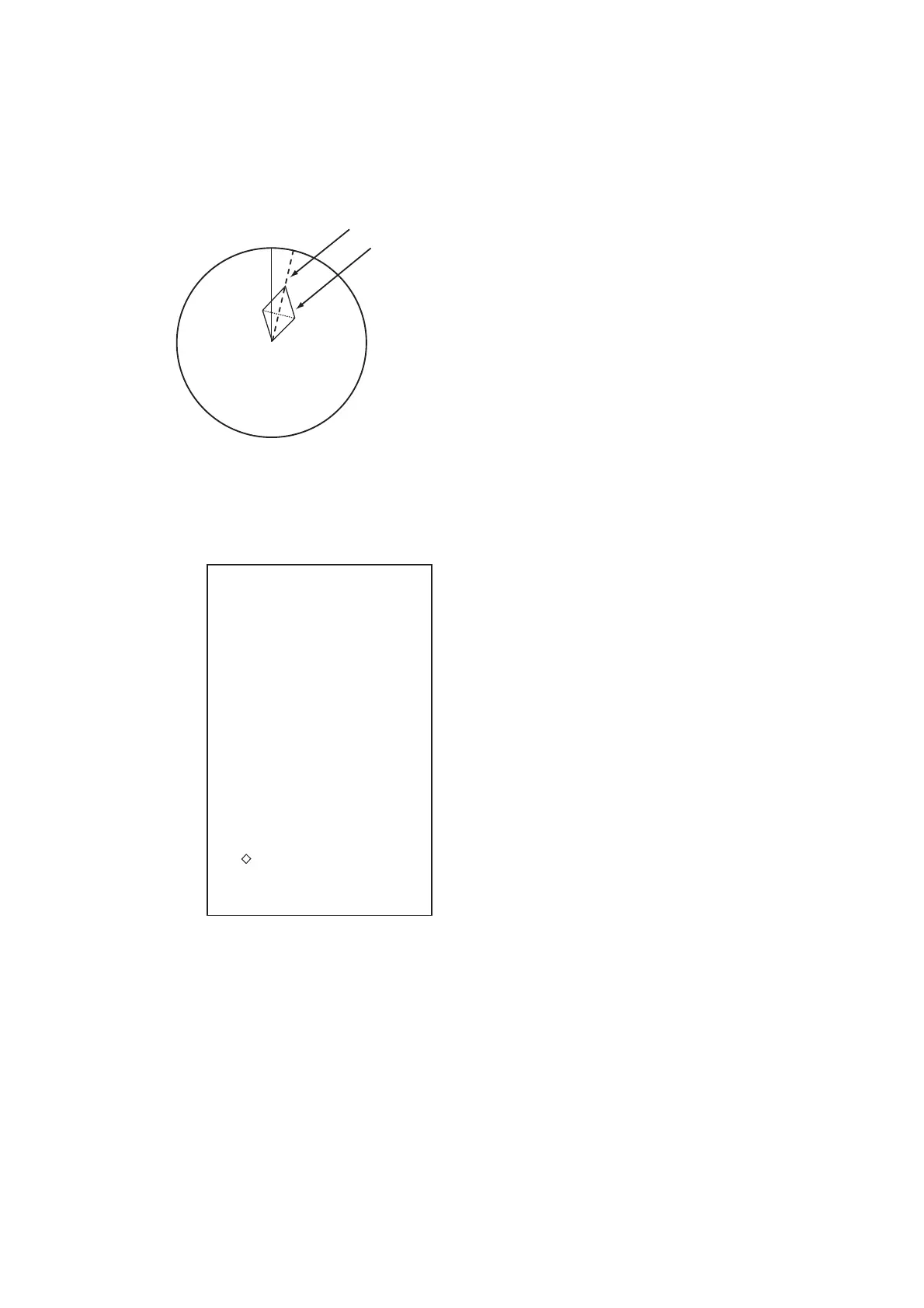1. RADAR OPERATION
1-108
1.55 Net Cursor
The net cursor is used to depict your fishing net on the radar display. It is
especially useful for bottom trawlers for knowing where the net is located. Enter
the dimensions of your net in the menu to show the net in scale on the display.
Net curso
EBL2
1.55.1 Activating the net cursor
1. Left-click the MENU box.
2. Select 2 [MARK] then push the left button.
3. Select 9 [EBL, VRM, CURSOR SET] then push the left button.
[EBL, VRM, CURSOR SET]
1 BACK
2 EBL1
REL/TRUE
3 EBL2
REL/TRUE
4 VRM1
NM/SM/km/kyd
5 VRM2
NM/SM/km/kyd
6 CURSOR BEARING
REL/TRUE
7 CURSOR RANGE
NM/SM/km/kyd
8 [ CURSOR SHAPE]
9 CURSOR BRG SCALE
360°/32 POINTS
4. Select 8 [CURSOR SHAPE] then push the left button.
