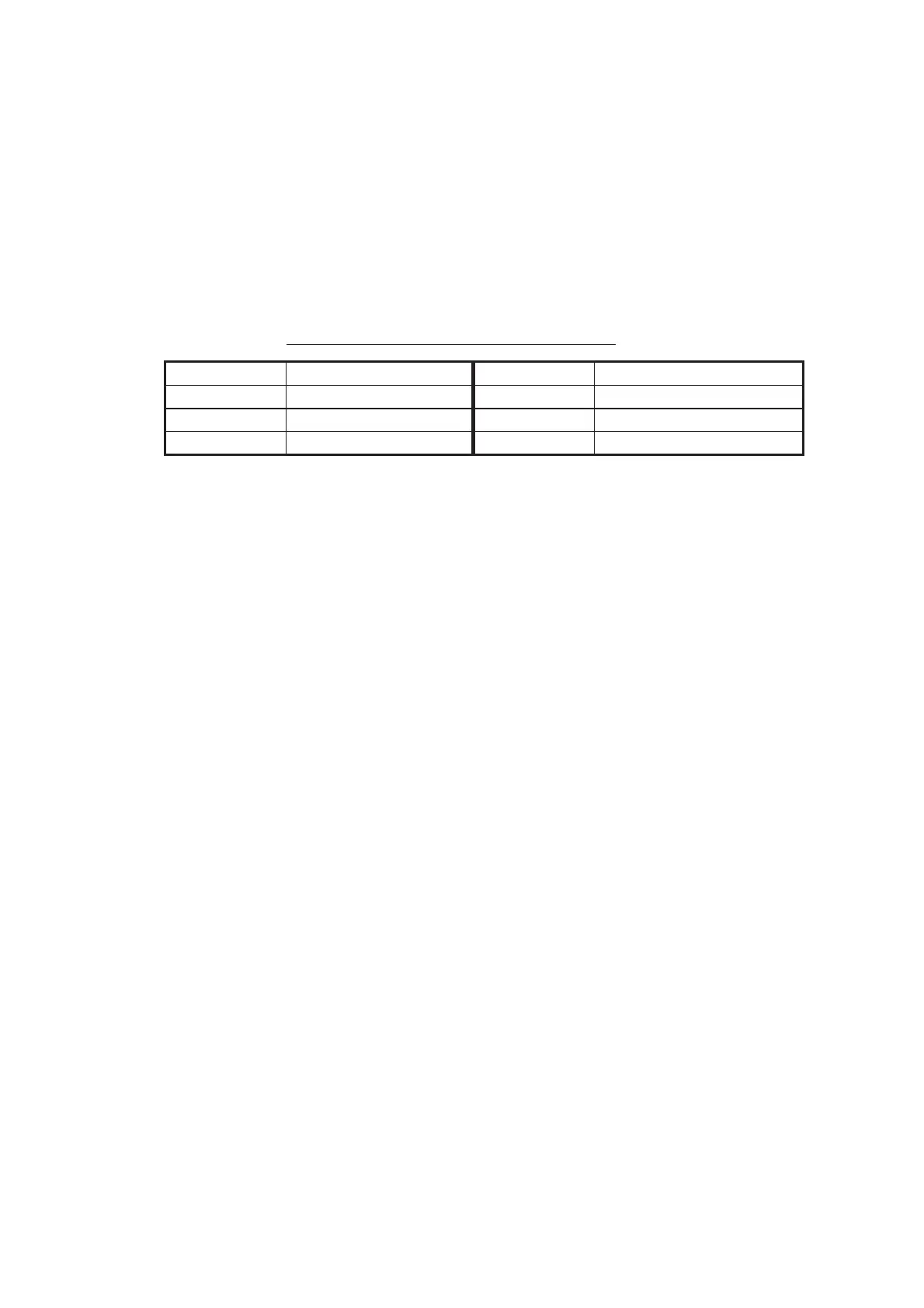5. VIDEO PLOTTER OPERATION
5-14
5.9.2 Plotting interval for other ships' tracks (A, B, C and W types)
The tracks of 15 targets (other ships) can be recorded. The memory capacity for
other ships’ track is 15,000 points (1,000 points per each of 15 targets). When
the other ships’ track memory becomes full the oldest track is deleted to make
room for the latest. For that reason you may want to adjust the recording interval
to conserve the memory.
The table below shows the relation between plotting interval and maximum track
recording time for other ships’ track.
Other target plot interval and storage time
Interval Max. Recording Time Interval Max. Recording Time
10 s 2 hrs 46 min 2 min 66 hrs 20 min
30 s 8 hrs 20 min 3 min 50 hrs
1 min 16 hrs 40 min 6 min 100 hrs
1. Left-click the MENU box to open the menu.
2. Select 5 [PLOTTER] to open the PLOTTER menu.
3. Select 5 TGT TRACK INTERVAL.
4. Select appropriate option. Select OFF to stop plotting own ship’s track.
DRAW displays the track but does not record it.
5. Push the right button twice to close the menu.
