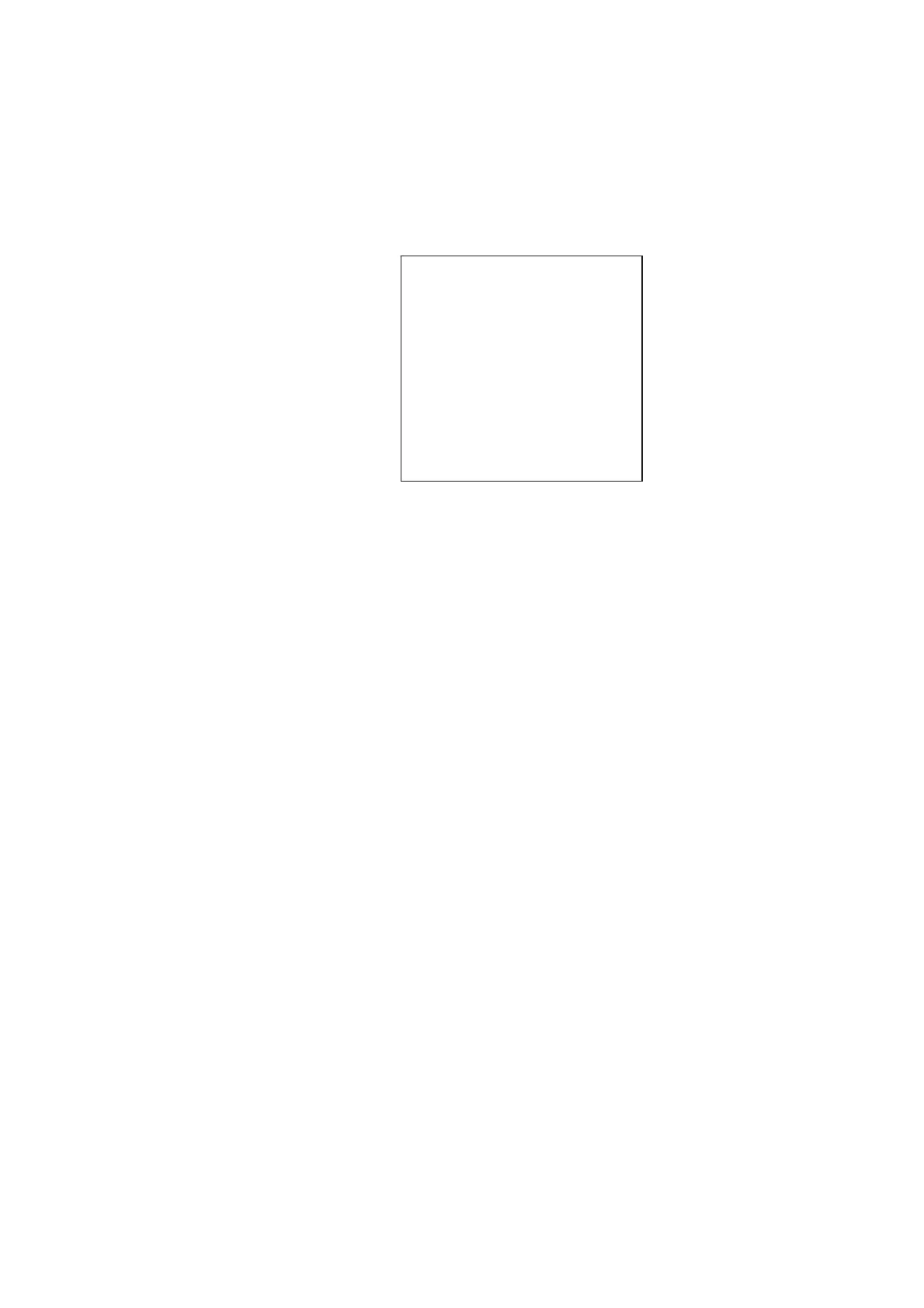5. VIDEO PLOTTER OPERATION
5-23
[NAV LINE•WPT (2/2)]
1 BACK
2 ARRIVAL WPT ALARM
OFF/ON
3 TURNING LINE
OFF/ON/REVISED
4 DISP WPT NO.
OFF/ON
5 DISP WPT NAME
OFF/ON
5.10.5 Displaying waypoint name and number
You may turn waypoint name and number display on or off as desired.
1. Left-click the MENU box to open the menu.
2. Select 8 [NAV LINE•WPT].
3. Select 0 NEXT.
NAV LINE•WPT menu (2/2)
4. Select 4 DISP WPT NO..
5. Select OFF or ON as appropriate.
6. Select 5 DISP WPT NAME.
7. Select OFF or ON as appropriate.
8. Push the right button three times to close the menu.
