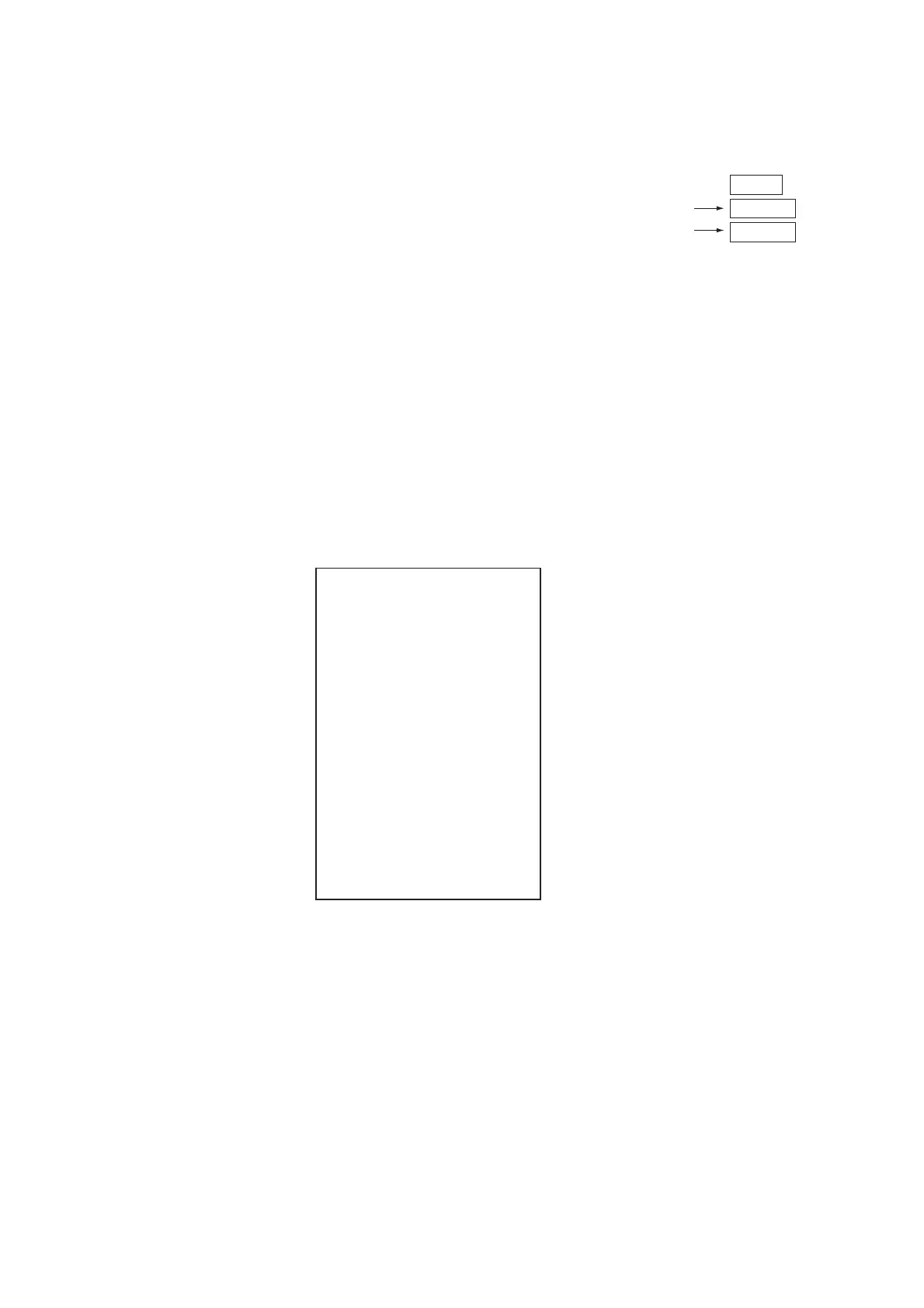1. RADAR OPERATION
1-53
PI 1
ON
032.0qT
5.60NM
PI line orientation
PI line interval
[PI LINE]
1 BACK
2 PI LINE BEARING *1
REL/TRUE
3 PI LINE
1/2/3/6
4 PI LINE MODE
PARALLEL/PERPENDIC.
5 RESET PI LINE
NO/YES
6 TRUNC RANGE 1
OFF/ON
24.000NM
7 TRUNC RANGE 2
OFF/ON
24.000NM
1.31.2 Adjusting PI line orientation, PI line interval
1. If not already displayed, show a PI line, referring to section 1.31.1.
2. Use the trackball to place the arrow in
the PI line orientation box.
3. Roll the scrollwheel to adjust the PI
line orientation, between
000.0-359.9(°T). Enter a negative
value to move the PI line to the opposite side of the PI line passing through
the own ship position.
4. Use the trackball to put the cursor in the PI line interval box.
5. Roll the scrollwheel to adjust the PI line interval.
1.31.3 PI line bearing reference (A, B, C and W types)
PI line bearing reference may be relative to own ship’s heading (Relative) or
referenced to North (True) as below.
1. Left-click the MENU box to open the menu.
2. Select 2 [MARK].
3. Select 4 [PI LINE].
*1 Not available on IMO type
4. Select 2 PI LINE BEARING.
5. Select REL or TRUE as appropriate.
6. Push the right button twice to close the menu.
