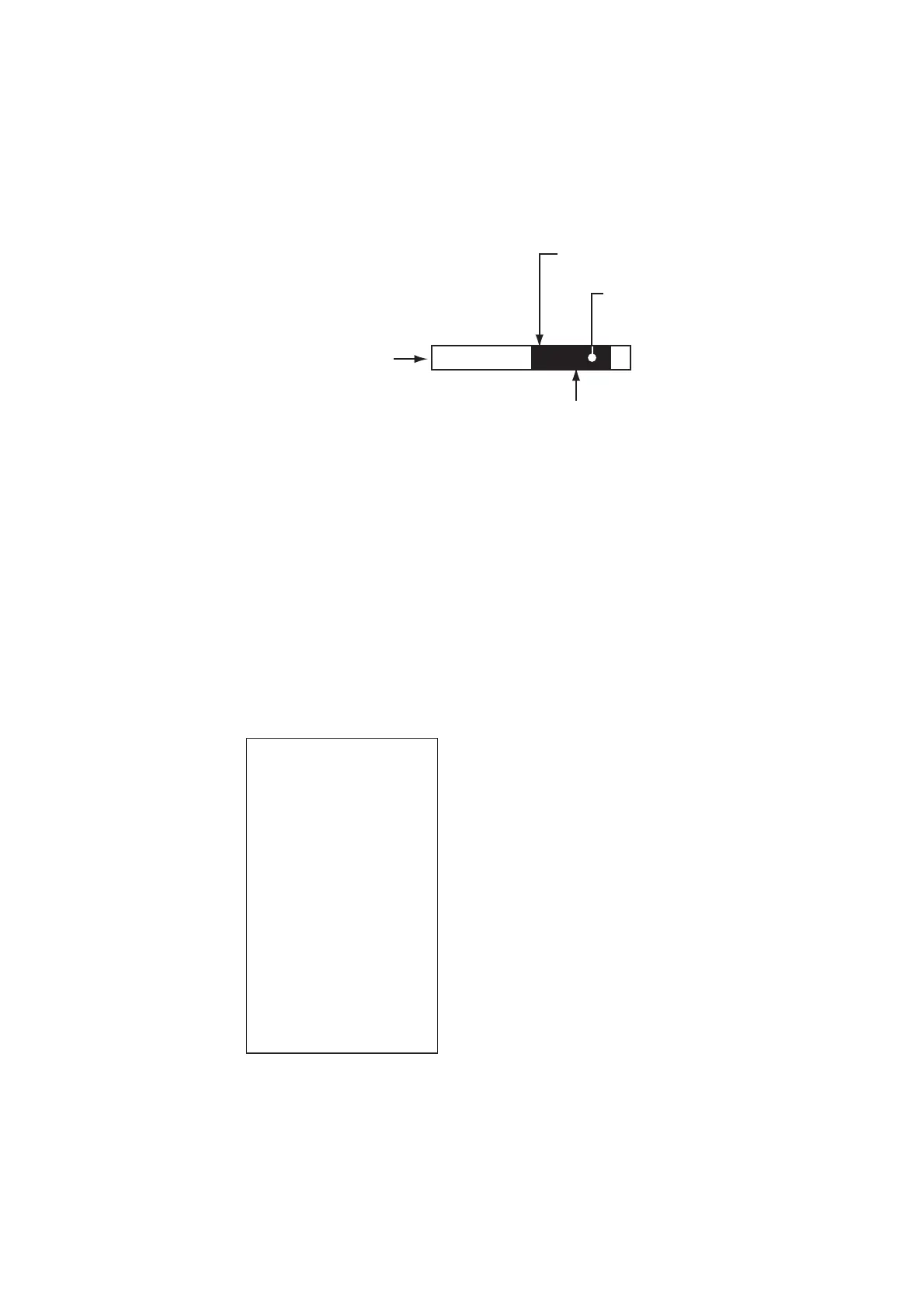1. RADAR OPERATION
1-15
1.10 Tuning the Receiver
1.10.1 Choosing the tuning method
The tuning method can be selected with the TUNE box at the top of the screen.
1. Select the TUNE box (TUNE AUTO or TUNE MAN) at the top of the screen.
TUNE AUTO
Place arrow inside box
to adjust tuning, when
TUNE MAN is selected.
Tuning method (AUTO or MAN)
Tuning bar
Tuning level
TUNE box
2. Push the left button or scrollwheel to display TUNE AUTO or TUNE MAN as
appropriate.
3. If you used the scrollwheel to select tuning method, push the scrollwheel or
the left button to change setting.
1.10.2 Initializing tuning
Automatic tuning is initialized during the installation. However, if you feel that
automatic tuning is not working properly try re-initializing it as follows:
1. Left-click the MENU box to open the menu.
2. Select 1 [ECHO].
[ECHO]
1 BACK
2 2
ND
ECHO REJ
OFF/ON
3 TUNE INITIALIZE
4 PM*
1
OFF/ON
5 SART
OFF/ON
6 WIPER
OFF/1/2
7 ECHO AREA*
2
CIRCLE/WIDE/ALL
*
1
Not available on FAR-2157/2167DS
*
2
Not available on IMO or A type
8 [PICTURE SELECT]
9 STC RANGE
+00
ECHO menu
3. Select 3 TUNE INITIALIZE. (For operation from the keyboard, press the
[ENTER MARK] key.) "TUNE INITIALIZE" appears in the Alert Box during the
initialization.
4. Push the right button twice to close the menu.
