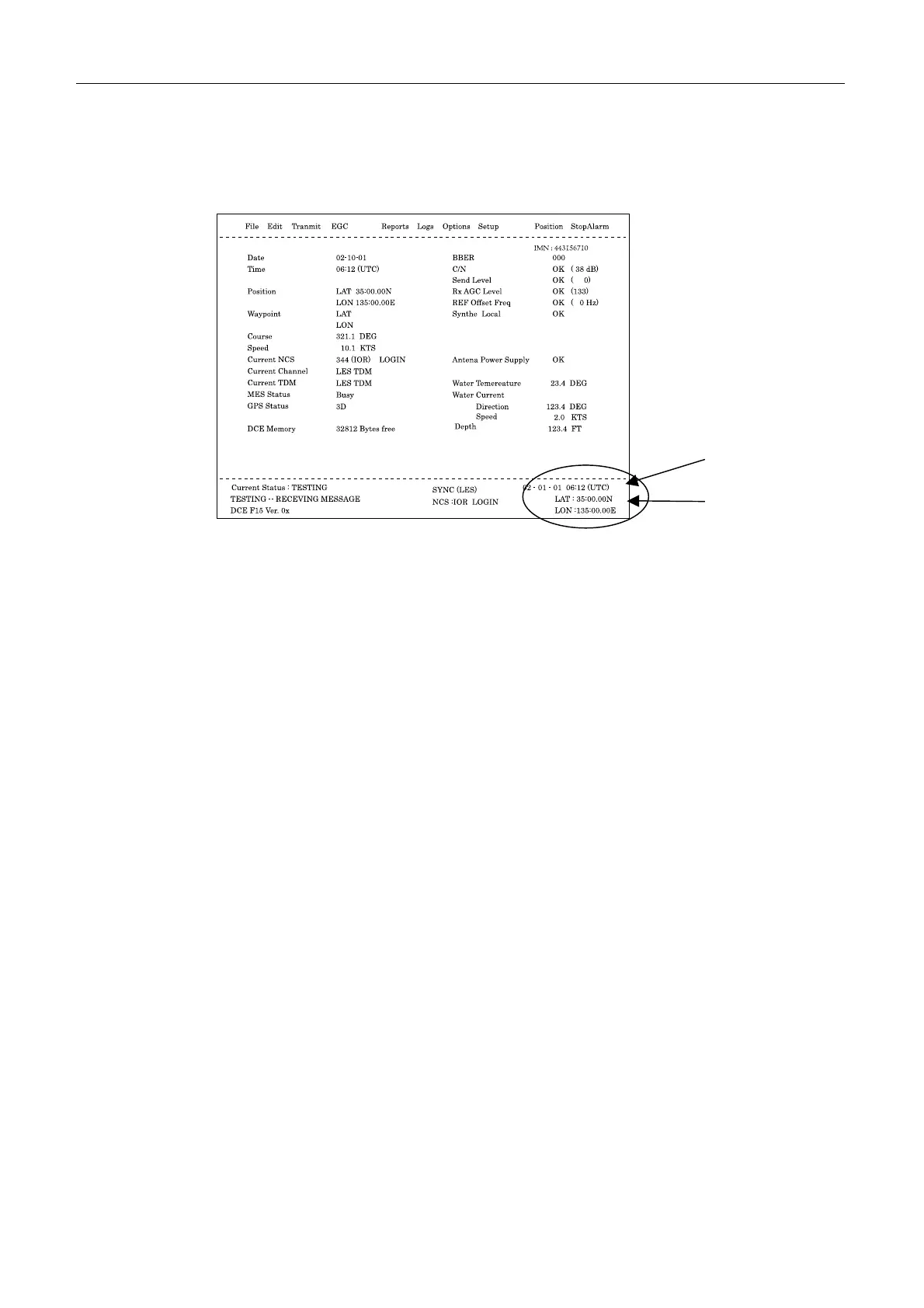7.1 Status display
7-5
7.1.3 Display of bottom right
The display of “a” part
1. “Date & Time (UTC)”:
The data is input automatically. The time data is calculated from the TDM frame
signal, and the date data uses the data from ZDA. If there is no ZDA, then manual
input date([F8]-2) is used.
Updates every one minute.
The display of “b” part
2. “Position (L/L)”:
Displays own ship’s position data. The external navigation system, the GNSS and
the manual input are selected by the system setting. When NAV data is input, the
data is updated every 30 seconds. When the manual input is selected and the data is
not updated for more than 4 hours, the blinking starts and the buzzer is released
every 30 seconds.
a
b
