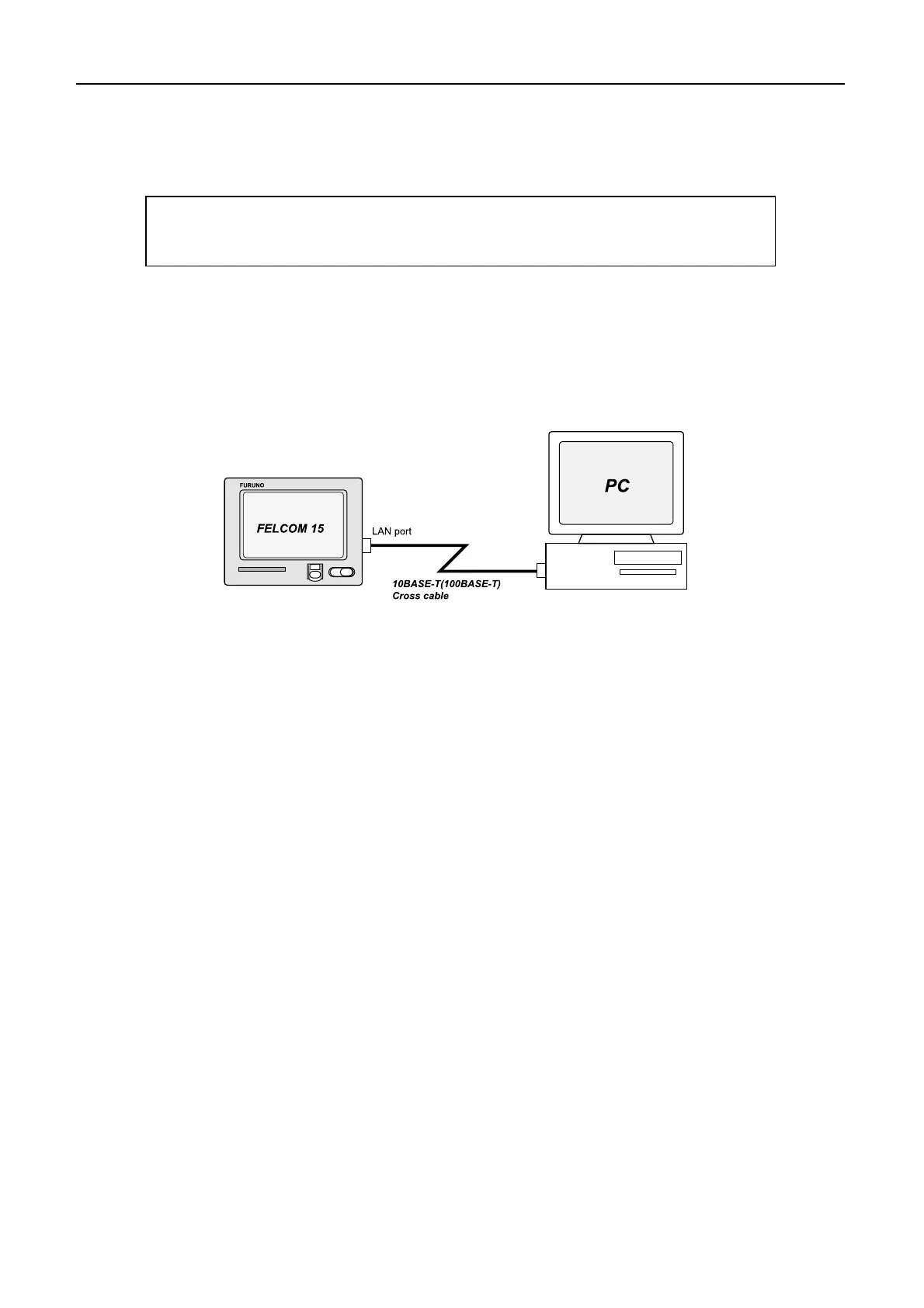AP4.8 Connection and setting
AP4-9
AP4.8 Connection and setting
Contact with the network administrator who knows the network and/or
applications on board ship
AP4.8.1 Connection to single PC
Received messages are stored in the FELCOM 15 and retrieved by the PC’s e-mail
client.
1. Parts required
- 10BASE-T or 100BASE-T cross cable
- PC (with LAN port or LAN card)
2. Connection
Connect the LAN port on the terminal unit to the LAN port on the PC with the cross
cable.
3. Setting on FELCOM 15
Default settings of IP address and subnet mask are as below. Change these values if
necessary.
- IP address : 172.31.16.1
- Subnet mask : 255.255.0.0