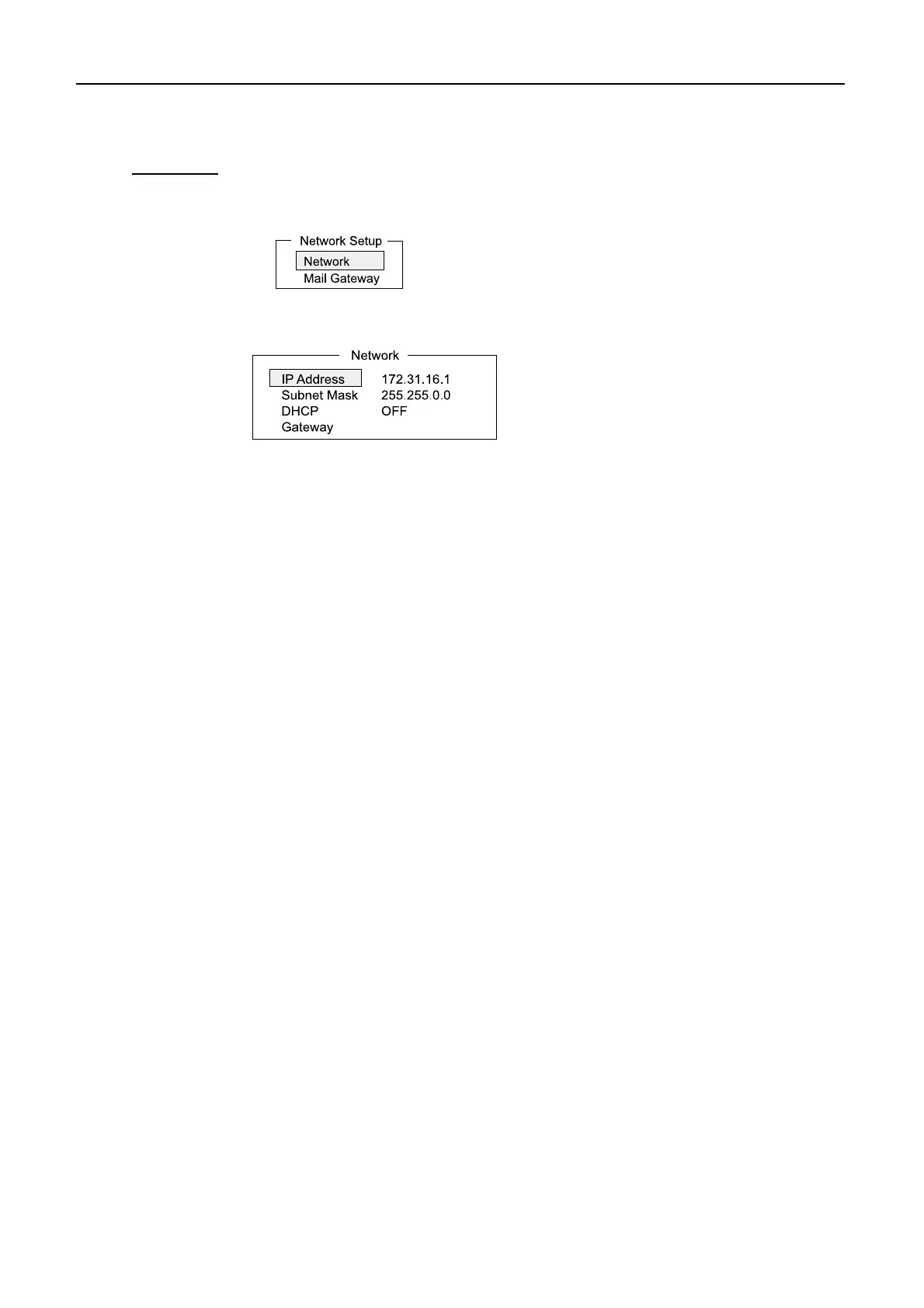AP4.8 Connection and setting
AP4-10
Procedure
1. Press [F8][2] to open “System Setup” menu.
2. Select [Network Setup], followed by [Enter].
3. Select “Network”, followed by [Enter].
4. Select “IP Address”, followed by [Enter].
5. Set “IP address”, followed by [Enter].
6. Select “Subnet Mask”, followed by [Enter].
7. Set “Subnet Mask”, followed by [Enter].
8. Press [Esc] to show “Update”.
9. Select “Yes”, followed by [Enter] to update the setting. The message “Press ESC
key to Restart FELCOM15.” appears.
10. Press [Esc]. The updating starts automatically.
4. Settings on PC
Perform network settings on the PC. For details refer to the PC’s owner’s manual.
For example)
- IP address : 172.31.16.2
- Subnet mask : 255.255.0.0
After setting, check the connection between FELCOM 15 and PC by using
“Ping command”. See page AP4-32.
