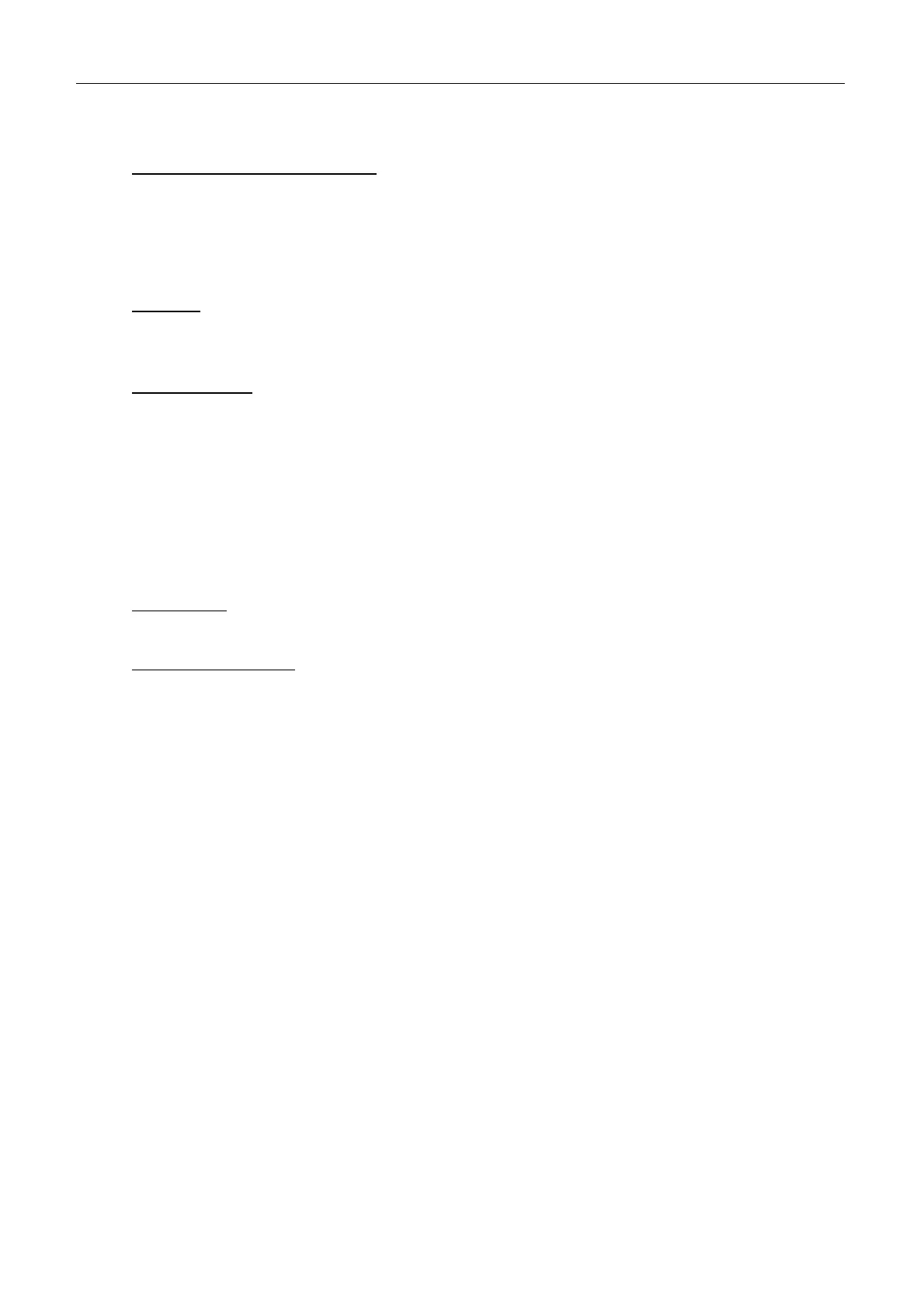2.3 Terminal unit, IC-215
2-25
Delivery To: PC Mailer/Server
- PC Mailer: Received messages are stored in the FELCOM 15. Messages are transmitted
by the PC’s e-mail client.
- Server: When a mail server is installed on a LAN, received mail is forwarded to the
mail server via the LAN.
Server IP
When Server is selected in “Delivery To” setting.
Address Mode
- FIXED: When Server is selected in Delivery To setting;
Message is sent mail address specified in Mail Address.
- Auto: When Server is selected in Delivery To setting;
When the keyword (entered in Auto Delivery Keyword) is found in the text of
a message, the message is sent to the address which appears after the keyword.
If the keyword is not found the mail is delivered to “Mail Address.”
Mail Address
When FIXED is selected in Address Mode setting. Refer to “Address Mode” setting.
Mail Address Keyword
When Auto is selected in Address Mode setting. Refer to “Address Mode” setting.