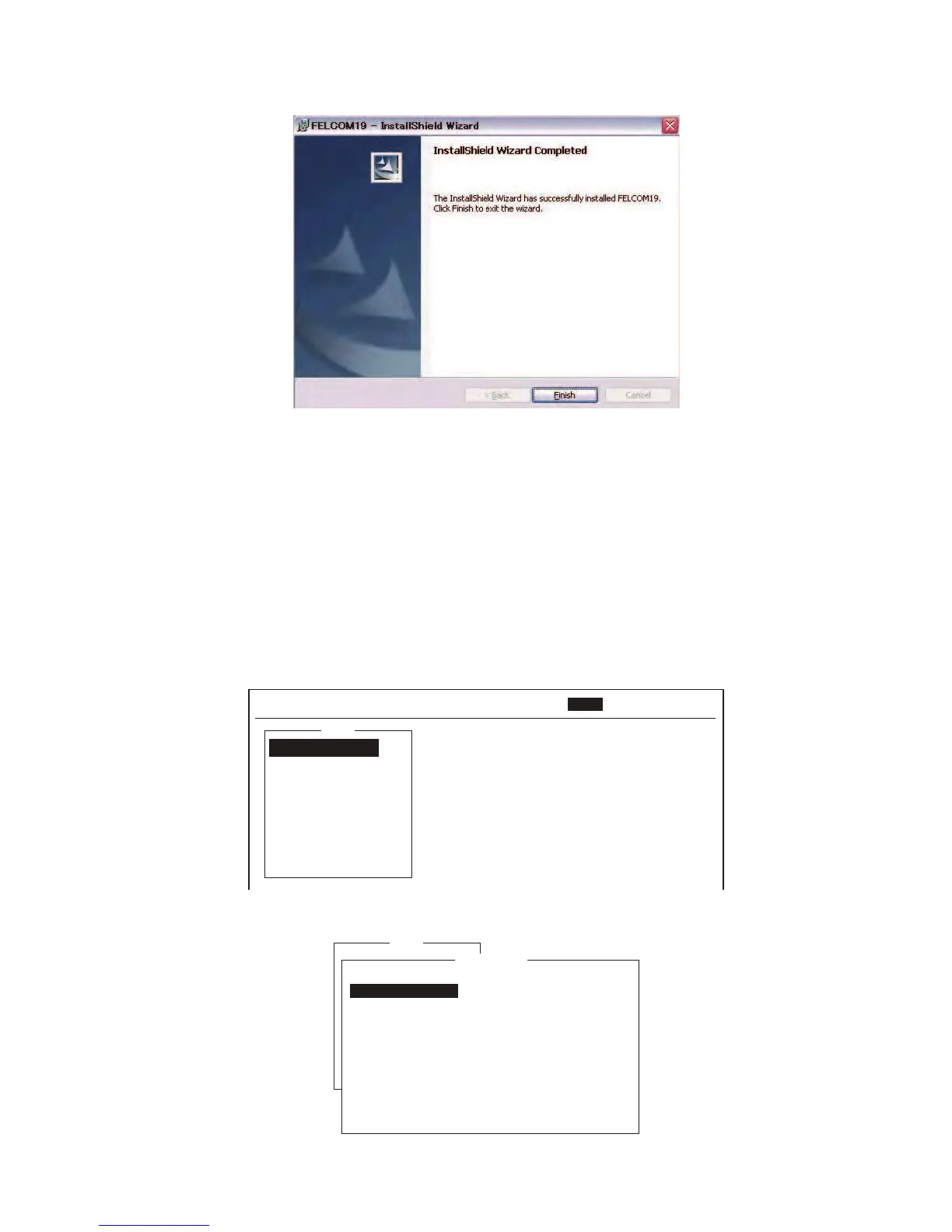3. INITIAL SETTINGS
3-3
8. Click the Next button.
9. Click the Finish button. The FELCOM 19 PC application shortcut is created on
the desktop.
Note: To uninstall the F19 application from the PC, see the operator’s manual.
3.2 How to Set the IMN (INMARSAT MOBILE NO.)
Set your IMN (Inmarsat Mobile No.) using the PC as below.
1. Power on the communication unit and PC in order.
2. Double click [F19PC] on the screen to start the program.
3. Press the function key F8 to show the [Setup] menu.
4. Press 2 key to display the [System Setup] menu.
Setup
File Edit Transmit EGC Reports Logs Options Setup Distress StopAlarm
1. System Setup
2. Editor Setup
3. Terminal Setup
4. EGC Setup
5. Auto Mode Setup
6. E-Mail Setup
7. Directories
8. Configuration
Setup
System Setup
01:53 12-01-31 (YY-MM-DD)
INMARSAT-C
OFF
INT
INT
INT
System Date & Time
IMN
MES Operation Mode
Nav Port
Active Port
Message Output Port
EGC Output Port
Network Setup
Command Window
